Error solution: "Freezes/throws out of Minecraft when changing language" in TLauncher
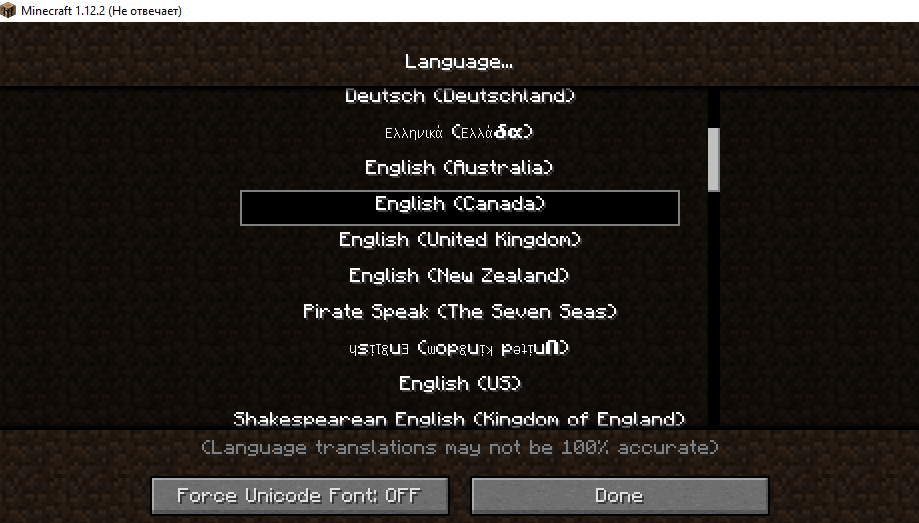
When you change the language in the game Minecraft it may hang or crash, on this page there will be instructions for solving this problem.
A simple solution:1.1) Manually change the language in the config. To do this, go to the folder with the game (.minecraft), in the launcher, you can click on the folder icon and get to the right place, there we are looking for the options.txt file and open it with a notebook.
1.2) In the file we look for the phrase lang (approximately 21 lines), after the colon we change it to the language you need using the language code. Example, lang:ru_ru is Russian. Close the notebook and save the changes.
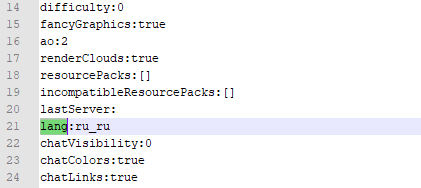
Other language codes: lang:ru_ru (Russian); lang:uk_ua (Ukrainian); lang:pt_br (Portuguese Brasil); lang:pt_pt (Portuguese); lang:en_us (English US); lang:de_de (Deutsch); lang:es_es (Spanish); lang:fr_fr (French); lang:pl_pl (Polish).
The language will change using this option, but still it will not fix the problem with the hang, so try the instructions below.
Another solution:2.1) Open "My computer" -> "Uninstall and change programs" -> write to Java search -> delete all installed Java on computer.
2.2) Installing a stable version of Java: Java x64 (Windows); Java x32 (Windows). Check if the problem is missing.



