Error solution: ig4dev32.dll / ig4dev64.dll in Minecraft / TLauncher
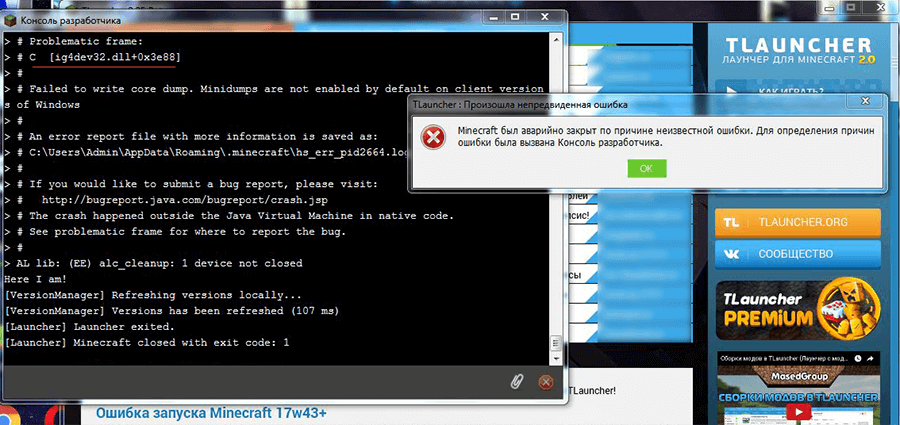
The error occurs with the built-in mobile graphics card Intel 965 Express in Windows, it can not launch new versions of the game (the video card is out of date).
Solutions:1) You can try to turn VBOs and VSync. In the game go to: Options -> Video settings, activate:
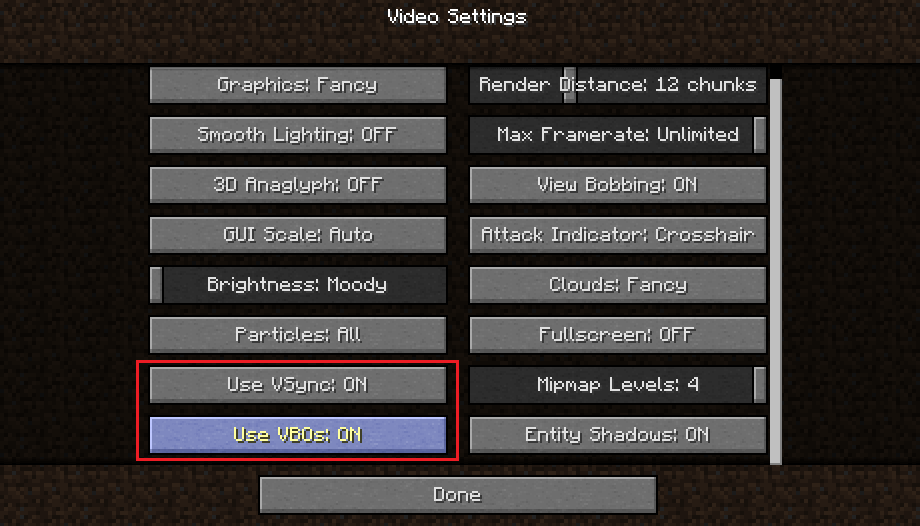
2) Play Minecraft version is lower than 1.7.4. You can select them, as always in the version list.
3) Buy a new video card or computer to run new versions of the game.
4) On Linux operating systems with this video card, there are no problems (due to different drivers), so you can install Linux.