Solution. Failed to Login: Invalid Session in Minecraft/TLauncher
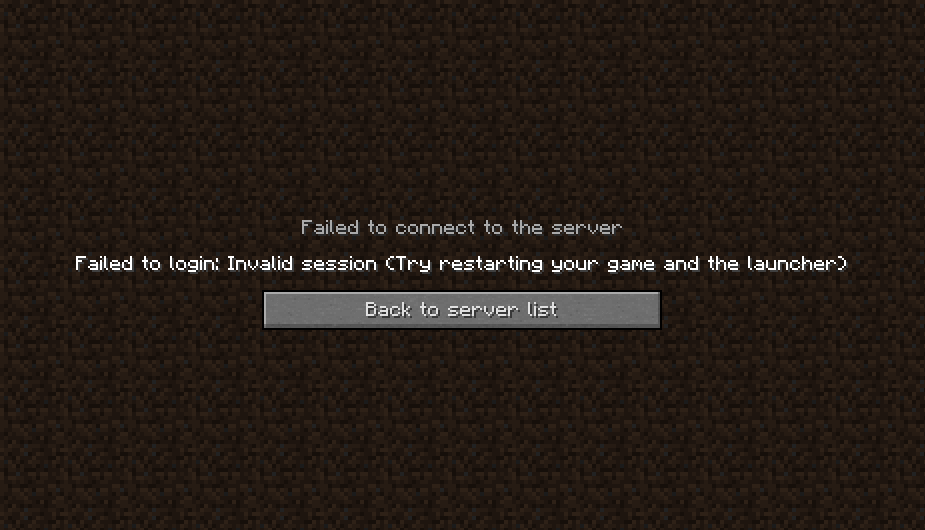
These errors can be encountered by users of our launcher when trying to connect to various servers. In general terms, the problem is that the server data is licensed and check the player — whether he or she is authorized under the Minecraft license or not! The guide describes the errors related to connecting to servers and the solutions.
Full formulation of the error and its varieties:
Failed to login: Invalid session (Try restarting your game and the launcher)
Failed to verify user name!
Contents:
I’m Connecting to ANOTHER’s Server
I’m Connecting to MY OWN Server
I’m Connecting to ANOTHER’s Server
If you connect to an unfamiliar server and get an error related to the session, this can only mean one thing — the server works only with licensed accounts (for example, mc.hypixel.net)!
SOLUTION
1) In TLauncher, you need to log in under the Minecraft/Mojang license in the “Accounts” menu item (We never save these data!).
1.1) If you don't have a license, you need to find a server that doesn't check for a license (they are numerous).
I’m Connecting to MY OWN Server
If you created your server using a separate server client or, say, Aternos (or another hosting), then the server, by default, checks the license of your account.
SOLUTION
You need to disable the license check on the server:
1) For a separate server client: Find the server.properties file in the server folder, then the online-mode=true line, and change it to online-mode=false. Now you can connect to the server.
2) For Aternos and other hostings: In the hosting interface, find such setting menu items as online-mode, License Check, Cracked Client Access. Disable such settings!



