BeyondBelief VanillaReborn for Minecraft 1.16.3
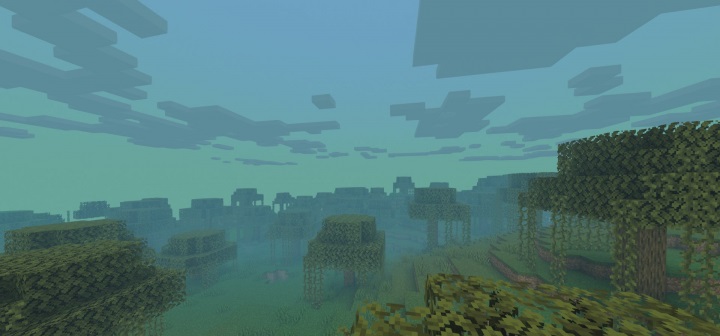 BeyondBelief VanillaReborn for Minecraft is just another interesting opportunity to spend time in the Minecraft game expanses. This time you will see a global change in shaders that will greatly affect the overall game impression.
BeyondBelief VanillaReborn for Minecraft is just another interesting opportunity to spend time in the Minecraft game expanses. This time you will see a global change in shaders that will greatly affect the overall game impression.

The modder has been able to work out several directions at once that will allow you to achieve success without problems and enjoy a new atmosphere that will become the basis for your activities. This time you will have to show your best sides of the adventurer and try to find beautiful landscapes to take original screenshots. We wish you a pleasant adventure!
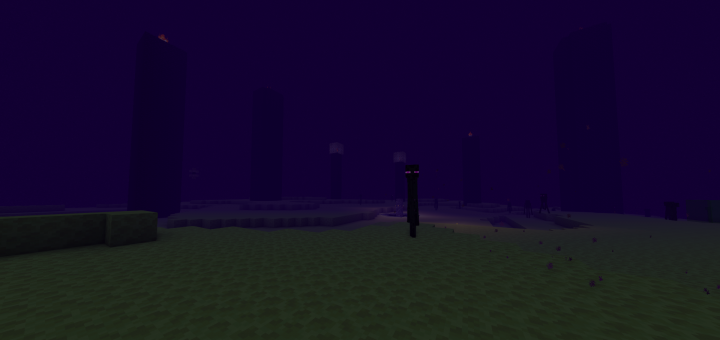
How to install a shader:
First step: download the shader package from the link below.
Second step: Unpack the downloaded archive and copy the BeyondBelief VanillaReborn folder to c:\Users\User\AppData\Roaming\.minecraft\resourcepacks\(if this folder does not exist, create it yourself) (For Windows)
Third step: In the game, go to Settings, then to Resource Packs. There, click on the icon in the left list of the new shader package.




Comments