Youtuber Dream for Minecraft 1.16.5
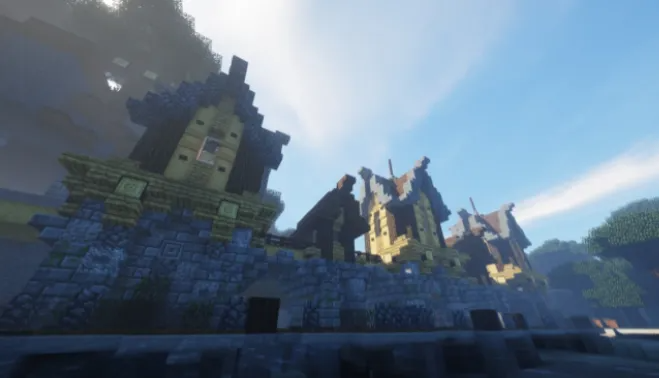 To change the game environment and make it as realistic as possible, it is enough to use an add-on called Youtuber Dream for Minecraft. It is unique in that it directly affects the brightness and contrast level.
To change the game environment and make it as realistic as possible, it is enough to use an add-on called Youtuber Dream for Minecraft. It is unique in that it directly affects the brightness and contrast level.

The game will now be significantly transformed, and the texture quality will update, which will be a great reason for a pleasant pastime. By the way, this particular mod is suitable for everyone who streams or records videos. All because it is thanks to such a visual change that you will have the opportunity just to achieve a picture of excellent quality. We wish you good luck and all the best!
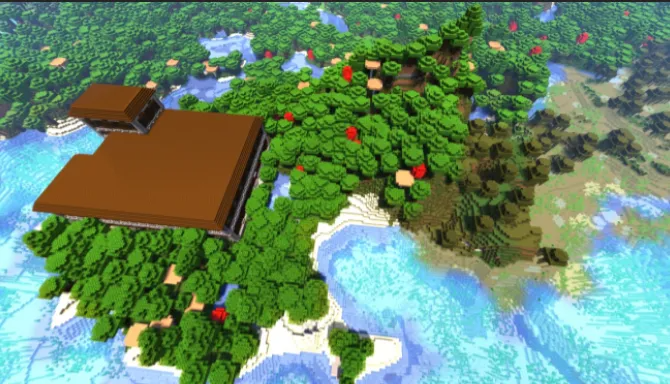
How to install a shader:
First step: download the shader package from the link below.
Second step: Unpack the downloaded archive and copy the Youtuber Dream folder to c:\Users\User\AppData\Roaming\.minecraft\resourcepacks\(if this folder does not exist, create it yourself) (For Windows)
Third step: In the game, go to Settings, then to Resource Packs. There, click on the icon in the left list of the new shader package.




Comments