Complementary for Minecraft 1.19.3
 Complementary for Minecraft is a set of redesigned shaders that offer a wide variety of improvements. The author has redesigned each available option and is now ready to present his unique developments.
Complementary for Minecraft is a set of redesigned shaders that offer a wide variety of improvements. The author has redesigned each available option and is now ready to present his unique developments.
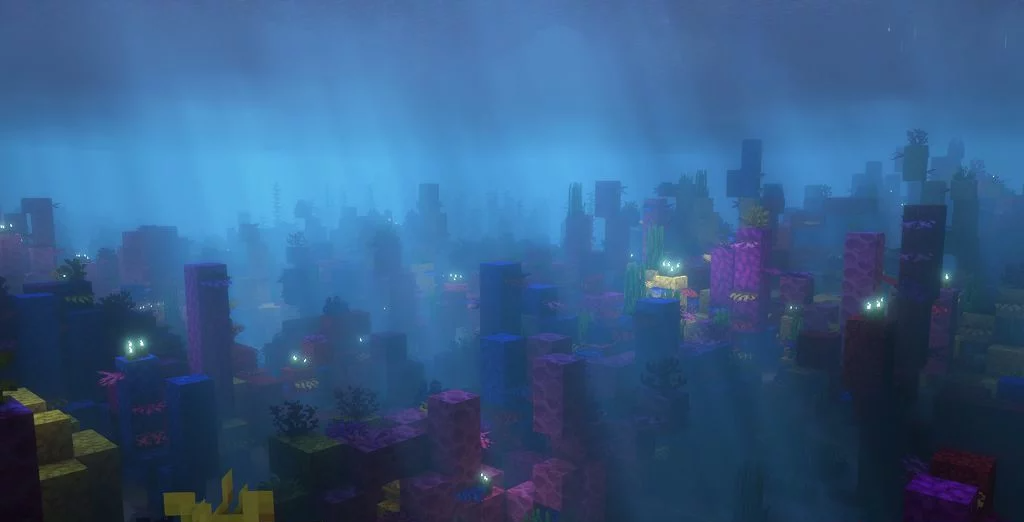
Thus, you only have to install these new shaders and boldly use the features you can get. Thanks to the pack’s improvements, the overall design looks different and you will finally be able to experience a completely new visually pleasing game. More precisely, the pack reconstructs a familiar world in unfamiliar forms. It remains to wish you good luck and success in an epic adventure through the world filled with numerous redesigned elements.

How to install a shader:
First step: download the shader package from the link below.
Second step: Unpack the downloaded archive and copy the Complementary folder to c:\Users\User\AppData\Roaming\.minecraft\resourcepacks\(if this folder does not exist, create it yourself) (For Windows)
Third step: In the game, go to Settings, then to Resource Packs. There, click on the icon in the left list of the new shader package.




Comments