Solas for Minecraft 1.19.3
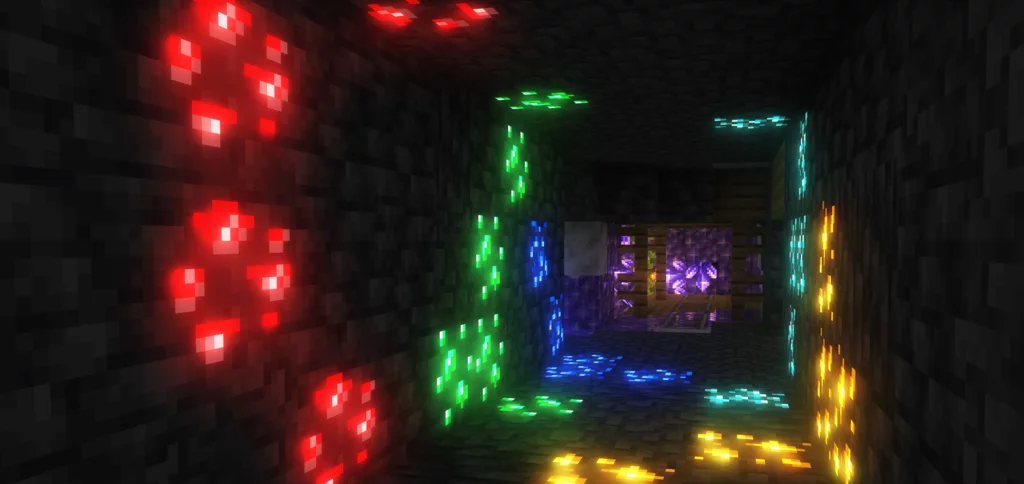 You know that Minecraft fans never stop trying to significantly improve the graphics. However, they also work hard to improve performance. For example, if you use Solas for Minecraft, you will get redesigned lighting, atmospheric fog, and volumetric clouds.
You know that Minecraft fans never stop trying to significantly improve the graphics. However, they also work hard to improve performance. For example, if you use Solas for Minecraft, you will get redesigned lighting, atmospheric fog, and volumetric clouds.

All these elements use an unusual toolkit, which allows for optimizing environments and maintaining a high level of performance. The main thing is to carefully explore the updated world, study each element in detail, and try to enjoy every moment of your game without sacrificing performance. We wish you good luck and success in your future adventures!

How to install a shader:
First step: download the shader package from the link below.
Second step: Unpack the downloaded archive and copy the Solas folder to c:\Users\User\AppData\Roaming\.minecraft\resourcepacks\(if this folder does not exist, create it yourself) (For Windows)
Third step: In the game, go to Settings, then to Resource Packs. There, click on the icon in the left list of the new shader package.




Comments