Cardcrafts Ultraplayable for Minecraft 1.19.4
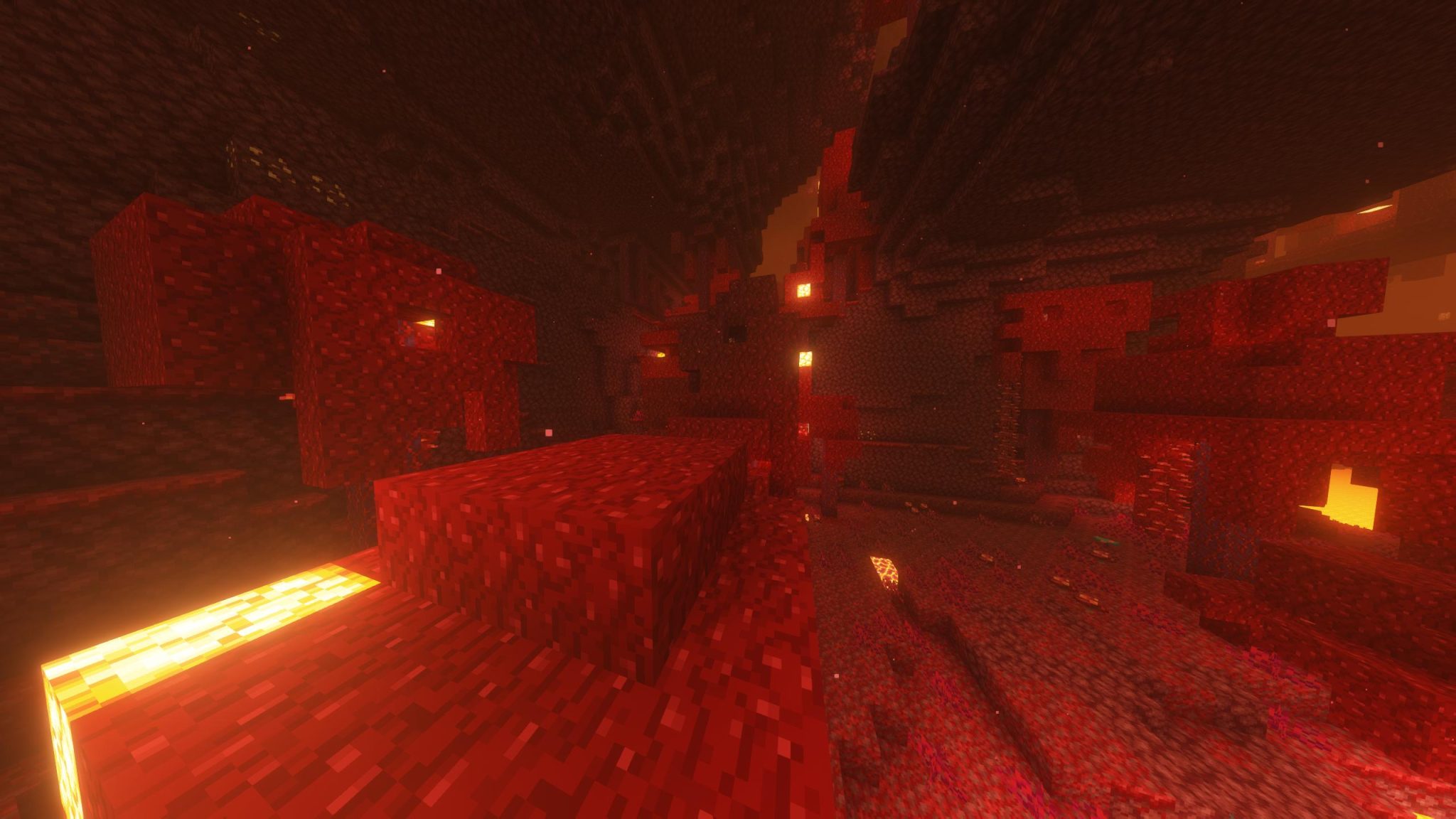 Surprisingly, completely casual shader options often prove to be quite interesting. For example, today, we would like to suggest that you use the Cardcrafts Ultraplayable add-on for Minecraft. This mod is unique in that it allows you not only to take advantage of various and interesting improvements but also to personally see how much a mere attempt to please one’s friends can motivate one and become the basis for new achievements.
Surprisingly, completely casual shader options often prove to be quite interesting. For example, today, we would like to suggest that you use the Cardcrafts Ultraplayable add-on for Minecraft. This mod is unique in that it allows you not only to take advantage of various and interesting improvements but also to personally see how much a mere attempt to please one’s friends can motivate one and become the basis for new achievements.
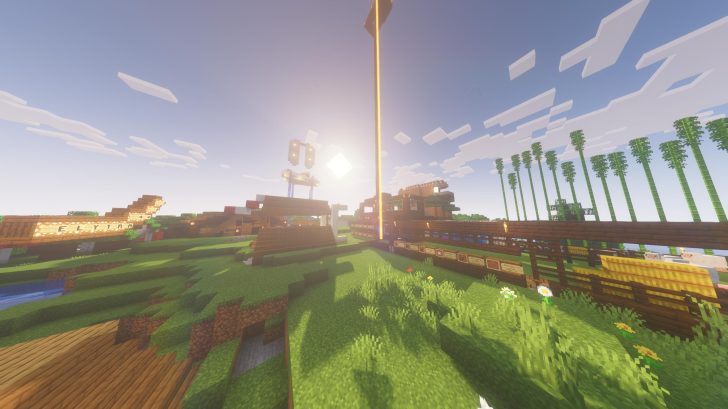
The modder has mainly focused on the BSL features, so you will be very glad to carefully explore the environment, evaluate the quality of textures, and just get pleasant gameplay impressions. We wish you good luck!
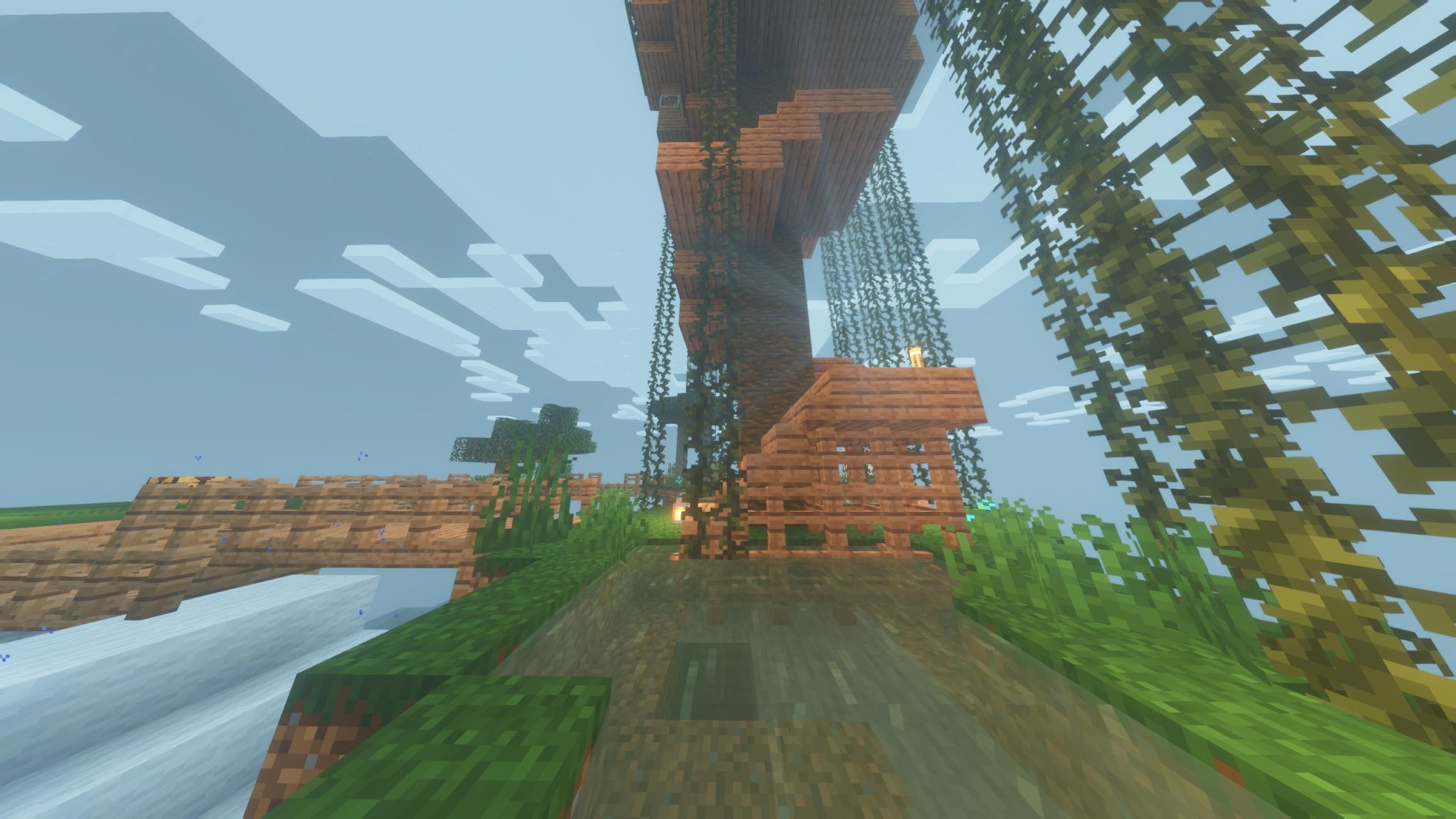
How to install a shader:
First step: download the shader package from the link below.
Second step: Unpack the downloaded archive and copy the Cardcrafts Ultraplayable folder to c:\Users\User\AppData\Roaming\.minecraft\resourcepacks\(if this folder does not exist, create it yourself) (For Windows)
Third step: In the game, go to Settings, then to Resource Packs. There, click on the icon in the left list of the new shader package.




Comments