Super Duper Vanilla for Minecraft 1.19.4
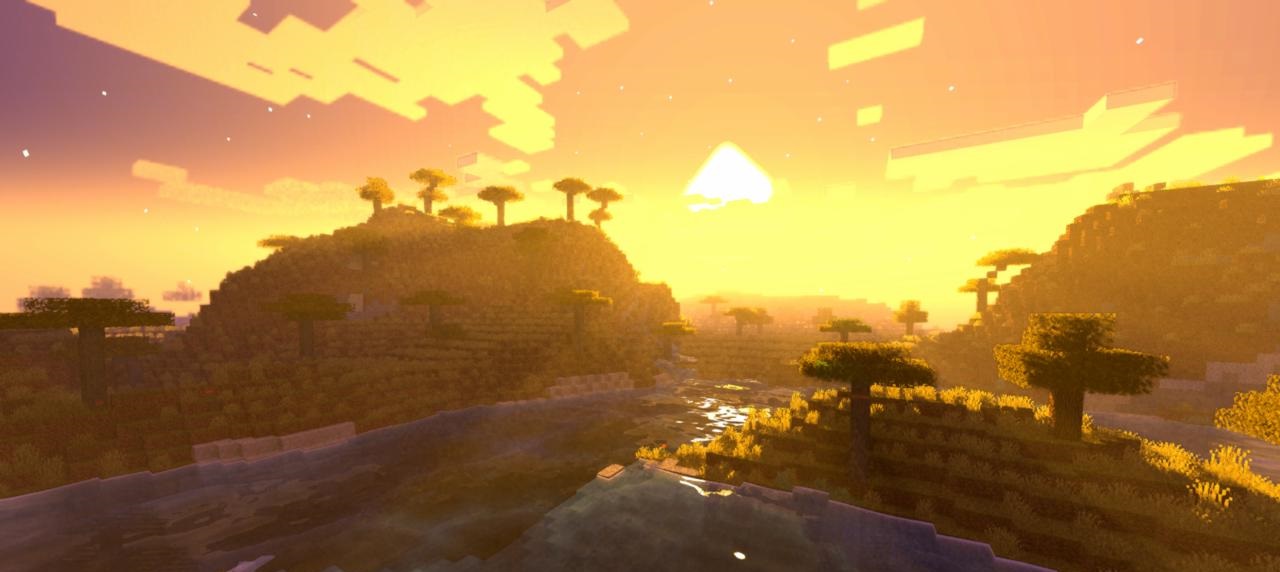 If you do not want to transform the visual side of the game beyond recognition, we suggest you use the Super Duper Vanilla shader pack for Minecraft. Its designer has tried to thoroughly work on the visual aspects of the game world, which will now give you a lot of pleasant emotions.
If you do not want to transform the visual side of the game beyond recognition, we suggest you use the Super Duper Vanilla shader pack for Minecraft. Its designer has tried to thoroughly work on the visual aspects of the game world, which will now give you a lot of pleasant emotions.

It remains only to take full advantage of the available opportunities, go to the updated world, and get the most out of the gameplay. The game environment will now be transformed so much that you will explore it with great pleasure. We wish you success and all the best!

How to install a shader:
First step: download the shader package from the link below.
Second step: Unpack the downloaded archive and copy the Super Duper Vanilla folder to c:\Users\User\AppData\Roaming\.minecraft\resourcepacks\(if this folder does not exist, create it yourself) (For Windows)
Third step: In the game, go to Settings, then to Resource Packs. There, click on the icon in the left list of the new shader package.




Comments