Beyond Belief Vanilla for Minecraft 1.20.1
 Visual add-ons are always good. And if you install Beyond Belief Vanilla for Minecraft, you will have a lot of various settings at your disposal. The main thing is to boldly use its numerous improvements and gradually open up opportunities to affect the world around you.
Visual add-ons are always good. And if you install Beyond Belief Vanilla for Minecraft, you will have a lot of various settings at your disposal. The main thing is to boldly use its numerous improvements and gradually open up opportunities to affect the world around you.

The point is that you are free to use the settings and decide what will be displayed within your virtual world. It is convenient, practical, and incredibly exciting. The main thing is not to rush to any conclusions and do your best to succeed. Rest assured this approach will certainly delight you. We wish you good luck and all the best!
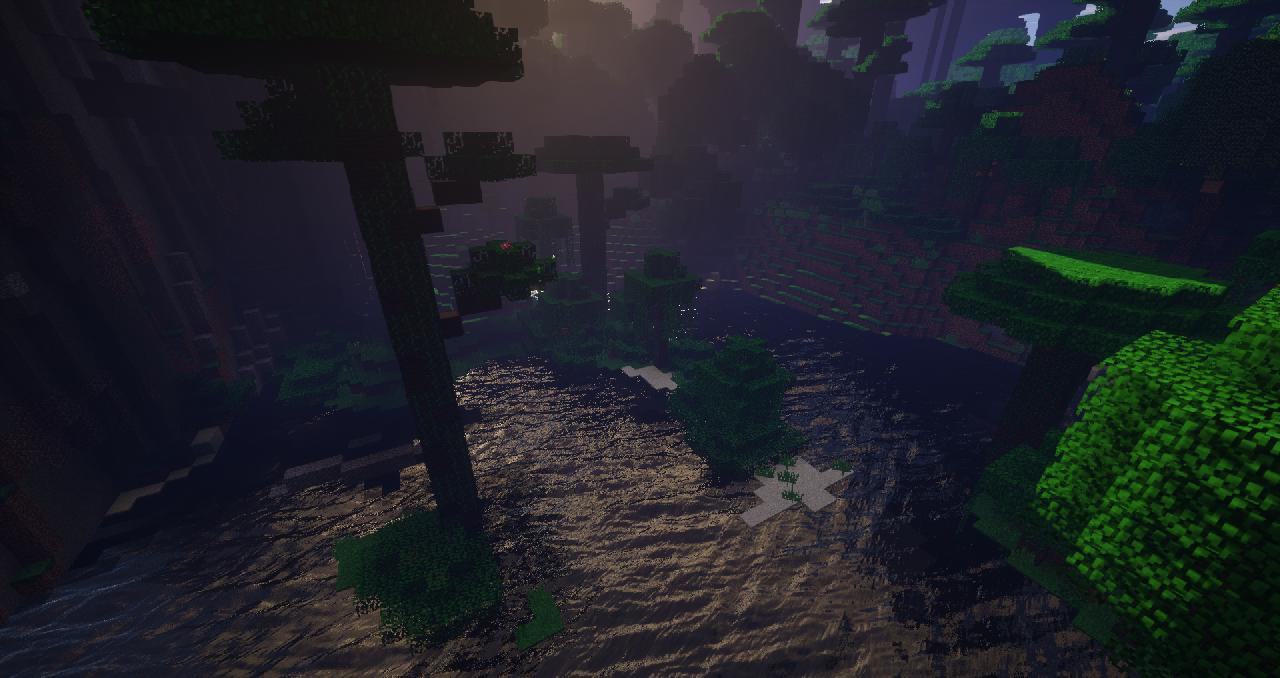
How to install a shader:
First step: download the shader package from the link below.
Second step: Unpack the downloaded archive and copy the Beyond Belief Vanilla folder to c:\Users\User\AppData\Roaming\.minecraft\resourcepacks\(if this folder does not exist, create it yourself) (For Windows)
Third step: In the game, go to Settings, then to Resource Packs. There, click on the icon in the left list of the new shader package.




Comments