Exposa Unique for Minecraft 1.20.1
 We gradually continue to saturate the game world with new details and visual revisions. Therefore, we invite you to install Exposa Unique for Minecraft, which will allow you to have a good time within your gaming environment.
We gradually continue to saturate the game world with new details and visual revisions. Therefore, we invite you to install Exposa Unique for Minecraft, which will allow you to have a good time within your gaming environment.
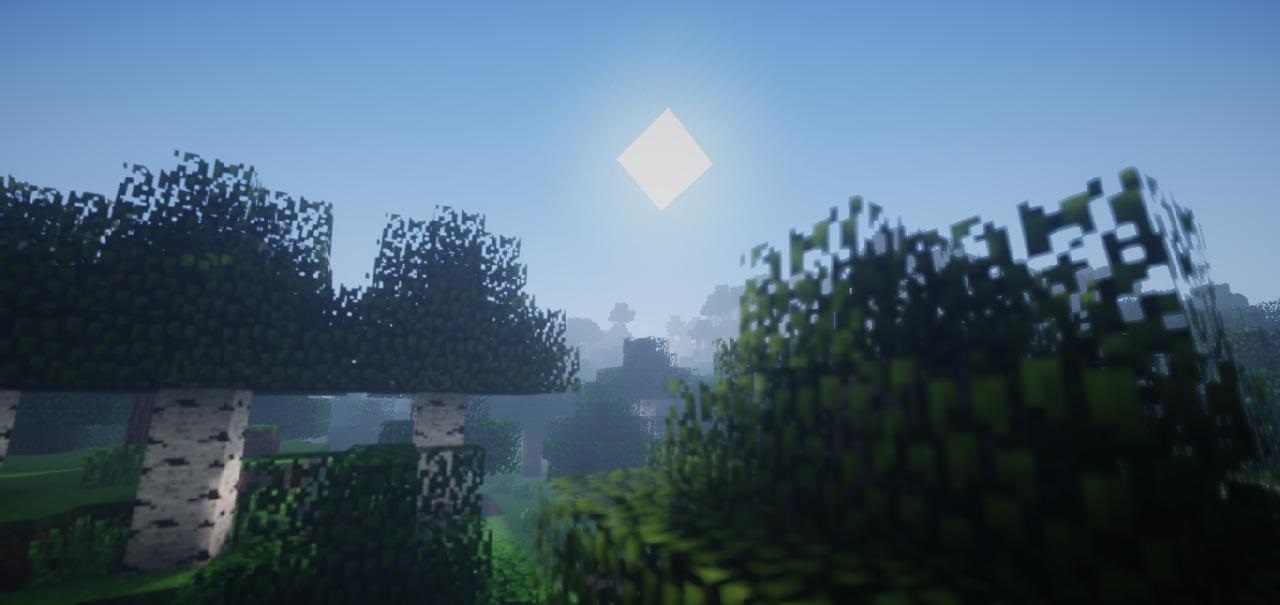
The author has managed to introduce many interesting improvements that have transformed the environment and made it unique. The main thing is to actively use these new features and try to improve your gaming experience. The shader pack promises to add various good-looking improvements that will give a lot of positive emotions. We wish you good luck and success in your future adventure!

How to install a shader:
First step: download the shader package from the link below.
Second step: Unpack the downloaded archive and copy the Exposa Unique folder to c:\Users\User\AppData\Roaming\.minecraft\resourcepacks\(if this folder does not exist, create it yourself) (For Windows)
Third step: In the game, go to Settings, then to Resource Packs. There, click on the icon in the left list of the new shader package.




Comments