projectLUMA for Minecraft 1.20.1
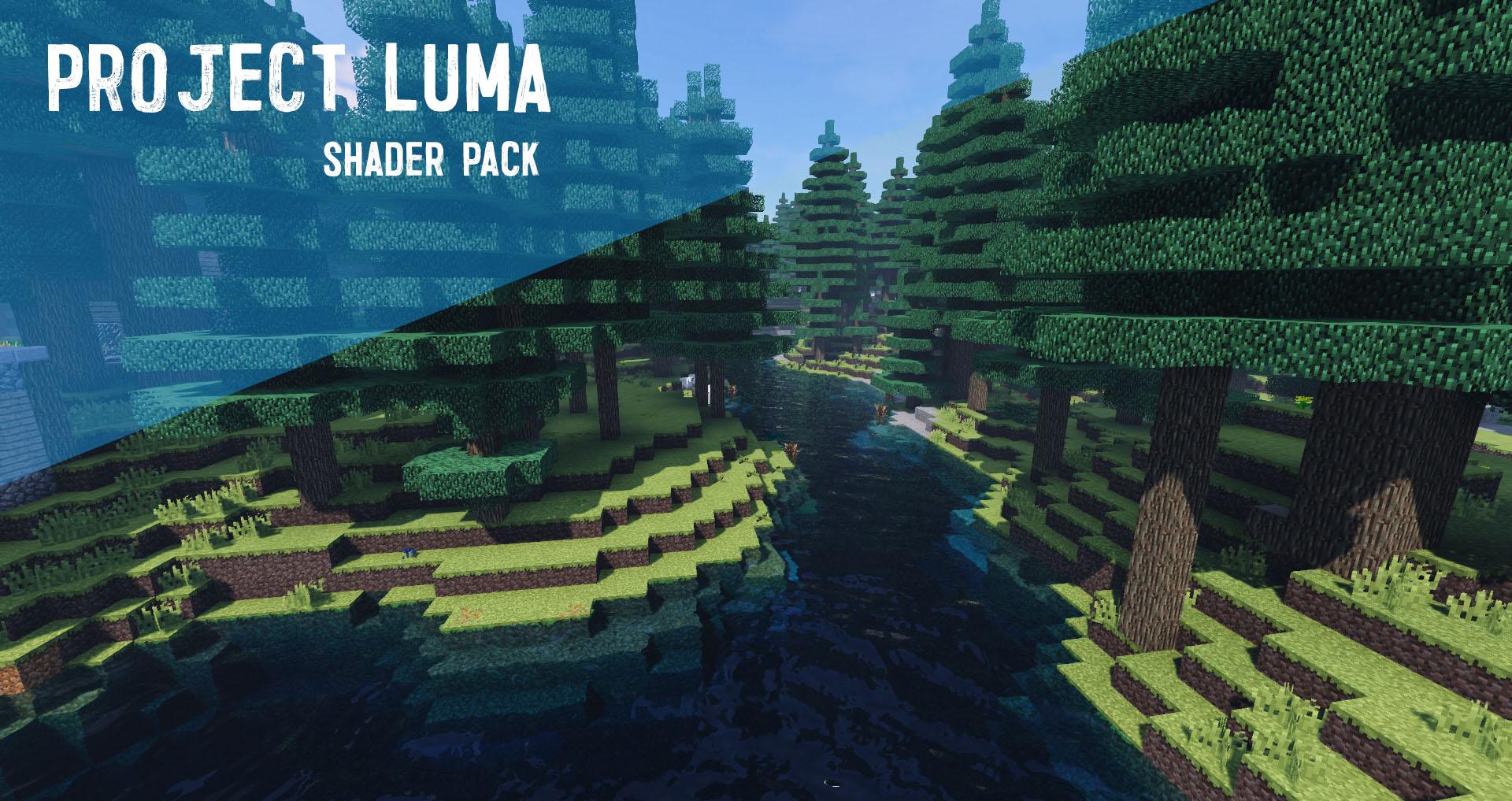 projectLUMA for Minecraft is an excellent shader pack that offers you to play the game in complete comfort and without distracting effects. Yes, installing this shader will remove many graphical elements.
projectLUMA for Minecraft is an excellent shader pack that offers you to play the game in complete comfort and without distracting effects. Yes, installing this shader will remove many graphical elements.

At the same time, it will preserve beautiful graphics and high performance. There may be many doubts about the appropriate use of this shader. Please do not hesitate about using it and start testing the modification. This approach will allow you to easily get the best impressions of your adventure and enjoy the updated graphic structure. We wish you a pleasant pastime and a good mood!

How to install a shader:
First step: download the shader package from the link below.
Second step: Unpack the downloaded archive and copy the projectLUMA folder to c:\Users\User\AppData\Roaming\.minecraft\resourcepacks\(if this folder does not exist, create it yourself) (For Windows)
Third step: In the game, go to Settings, then to Resource Packs. There, click on the icon in the left list of the new shader package.




Comments