Sildur’s Basic for Minecraft 1.20.1
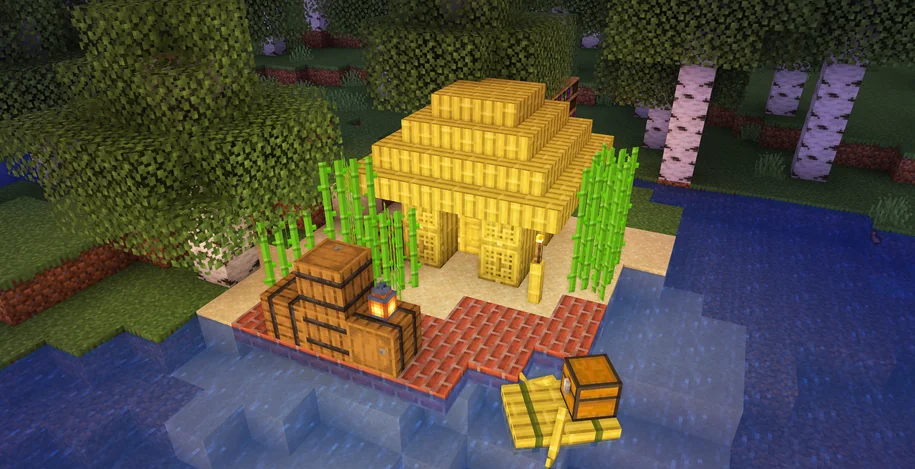 Would you like to redesign your regular game world to make it look several times better? You can get this effect by installing Sildur’s Basic for Minecraft. What’s particular about this shader pack is that it allows you to achieve a good result and explore the updated world.
Would you like to redesign your regular game world to make it look several times better? You can get this effect by installing Sildur’s Basic for Minecraft. What’s particular about this shader pack is that it allows you to achieve a good result and explore the updated world.

Moreover, you can use its numerous enhancement options, from high quality to many redesigned elements. Therefore, your main goal is to carefully explore your interactive world to enjoy every moment of your adventure and significantly improve your gaming experience. We wish you success and all the best in your game!

How to install a shader:
First step: download the shader package from the link below.
Second step: Unpack the downloaded archive and copy the Sildur’s Basic folder to c:\Users\User\AppData\Roaming\.minecraft\resourcepacks\(if this folder does not exist, create it yourself) (For Windows)
Third step: In the game, go to Settings, then to Resource Packs. There, click on the icon in the left list of the new shader package.




Comments