CilokGaming for Minecraft 1.20.4
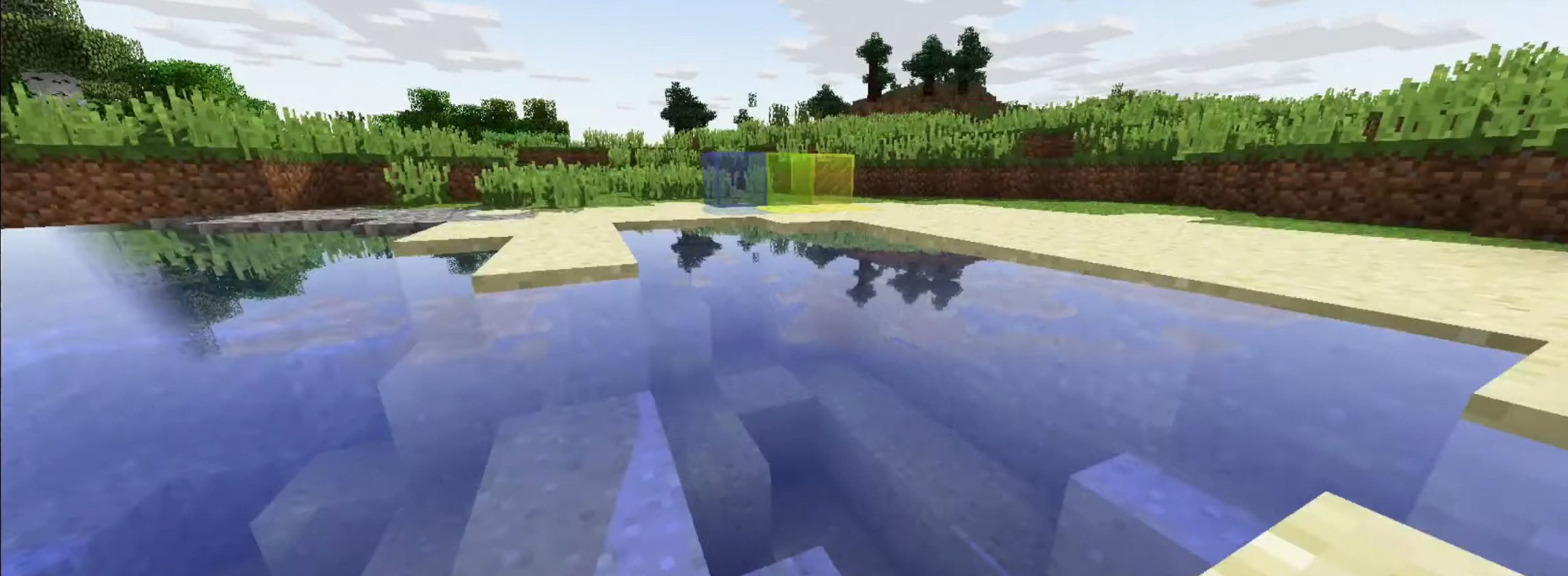 CilokGaming for Minecraft is an excellent modification that will allow you to have a good time and enjoy the newly added settings. This shader pack invites you to embark on an updated adventure and check out the level of detail in the environment.
CilokGaming for Minecraft is an excellent modification that will allow you to have a good time and enjoy the newly added settings. This shader pack invites you to embark on an updated adventure and check out the level of detail in the environment.

These new features will allow you to succeed in your game and gradually achieve the desired result in your exciting adventure. The main thing is to take advantage of your opportunities and gain a favorable visual display. This approach will surely make you happy and give you a unique chance to use your new enhancement features to succeed.
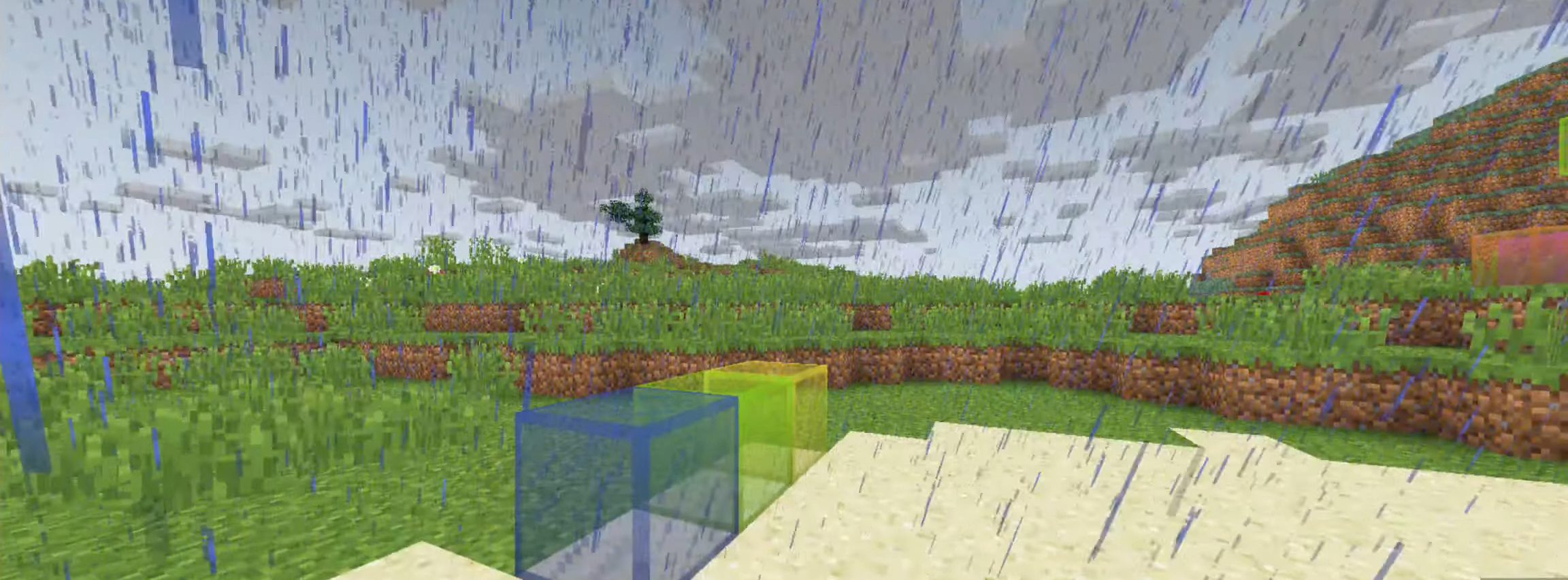
How to install a shader:
First step: download the shader package from the link below.
Second step: Unpack the downloaded archive and copy CilokGaming folder to c:\Users\User\AppData\Roaming\.minecraft\resourcepacks\(if this folder does not exist, create it yourself) (For Windows)
Third step: In the game, go to Settings, then to Resource Packs. There, click on the icon in the left list of the new shader package.




Comments