CaptTatsu’s BSL for Minecraft 1.20
 CaptTatsu’s BSL for Minecraft is a shader pack that will transform the environment to make your game world look truly unique, interesting, and extremely beautiful. This shader pack introduces many interesting places, which have been improved through the use of new lighting options to make the game world more attractive.
CaptTatsu’s BSL for Minecraft is a shader pack that will transform the environment to make your game world look truly unique, interesting, and extremely beautiful. This shader pack introduces many interesting places, which have been improved through the use of new lighting options to make the game world more attractive.
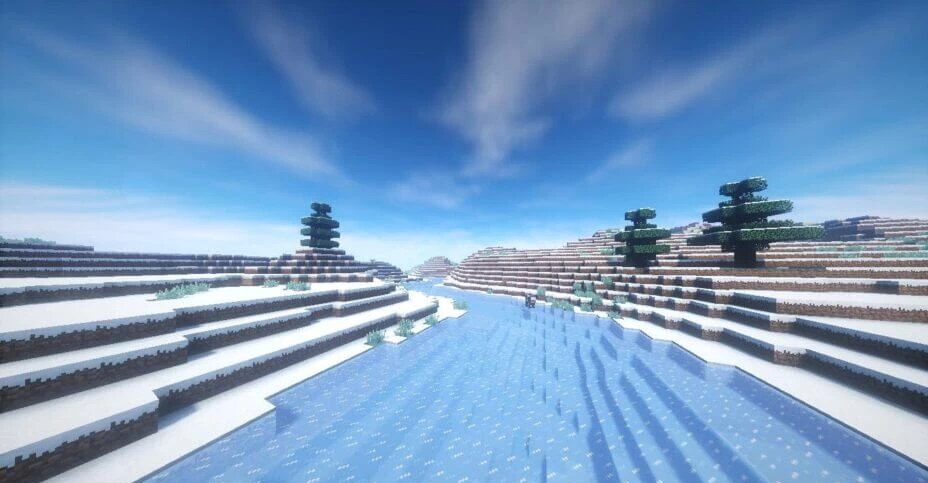
Moreover, the pack reworks the effects and significantly changes the block structures. Therefore, you will have a lot of new opportunities to reach your full potential and achieve a good result in your unique adventure. Please do not hurry up, carefully explore the world, and have fun. We wish you good luck!

How to install a shader:
First step: download the shader package from the link below.
Second step: Unpack the downloaded archive and copy the CaptTatsu’s BSL folder to c:\Users\User\AppData\Roaming\.minecraft\resourcepacks\(if this folder does not exist, create it yourself) (For Windows)
Third step: In the game, go to Settings, then to Resource Packs. There, click on the icon in the left list of the new shader package.




Comments