Cyanide for Minecraft 1.20
 Cyanide for Minecraft is a large shader pack that offers you to get acquainted with the game world and get the maximum pleasure from your adventure. This add-on allows you to find much more interesting features and fun in your game.
Cyanide for Minecraft is a large shader pack that offers you to get acquainted with the game world and get the maximum pleasure from your adventure. This add-on allows you to find much more interesting features and fun in your game.

Your main goal is to make proper use of these innovations and enjoy your visual design. Remember that the game is full of various curious moments that will certainly please you and give you a chance to have a good time. All you need is to be attentive and enjoy every moment of your game. Please be prepared for some minor flaws. Currently, the author is working on them and fixing them in updates.
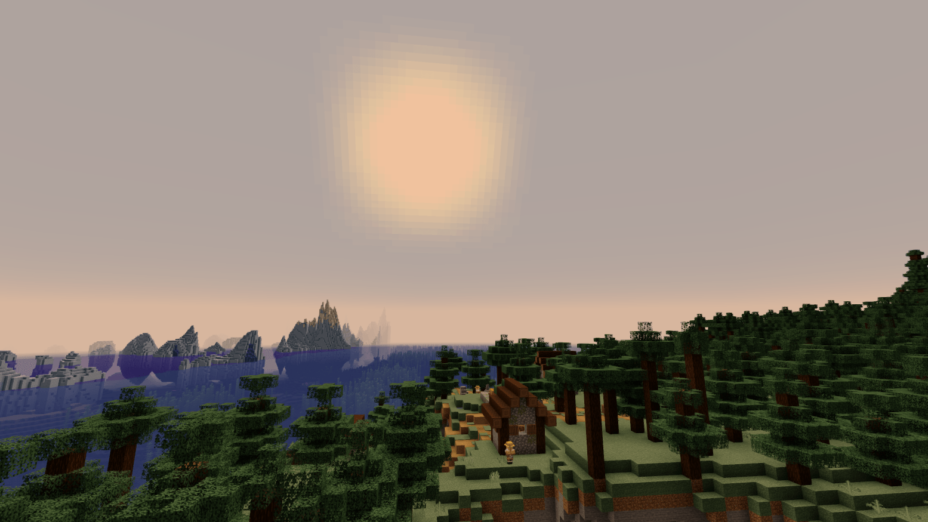
How to install a shader:
First step: download the shader package from the link below.
Second step: Unpack the downloaded archive and copy the Cyanide folder to c:\Users\User\AppData\Roaming\.minecraft\resourcepacks\(if this folder does not exist, create it yourself) (For Windows)
Third step: In the game, go to Settings, then to Resource Packs. There, click on the icon in the left list of the new shader package.




Comments