ProjectLUMA for Minecraft 1.20
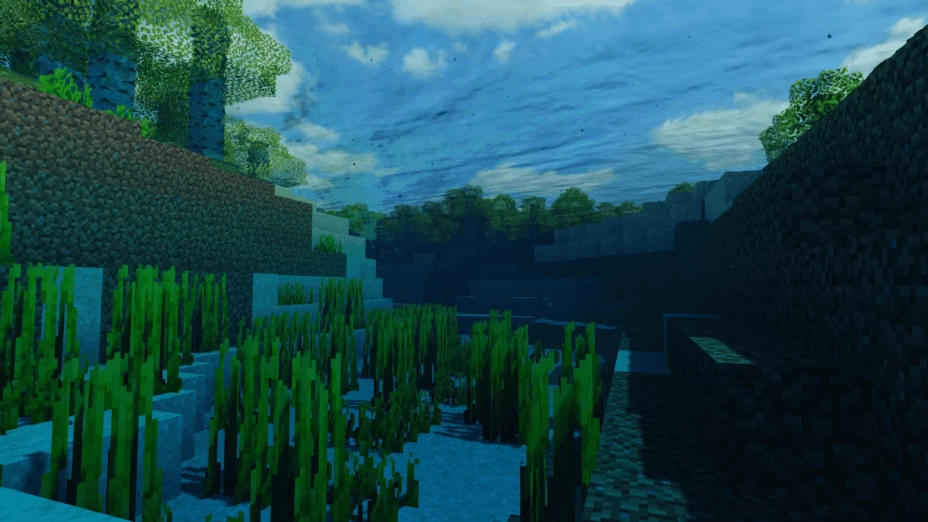 Feel free to go on a completely new adventure and try to make your game more pleasant. Currently, your main goal is to install ProjectLUMA for Minecraft to improve the world around you.
Feel free to go on a completely new adventure and try to make your game more pleasant. Currently, your main goal is to install ProjectLUMA for Minecraft to improve the world around you.

Thanks to its new modifications, you will eventually reach various new places and check out their visual design and appearance. Please try to gain a pleasant gaming experience and check out your new opportunities for exploring your updated environment. We are sure this adventure format will certainly please you and give you a chance to finally achieve a good result. We wish you a pleasant game!
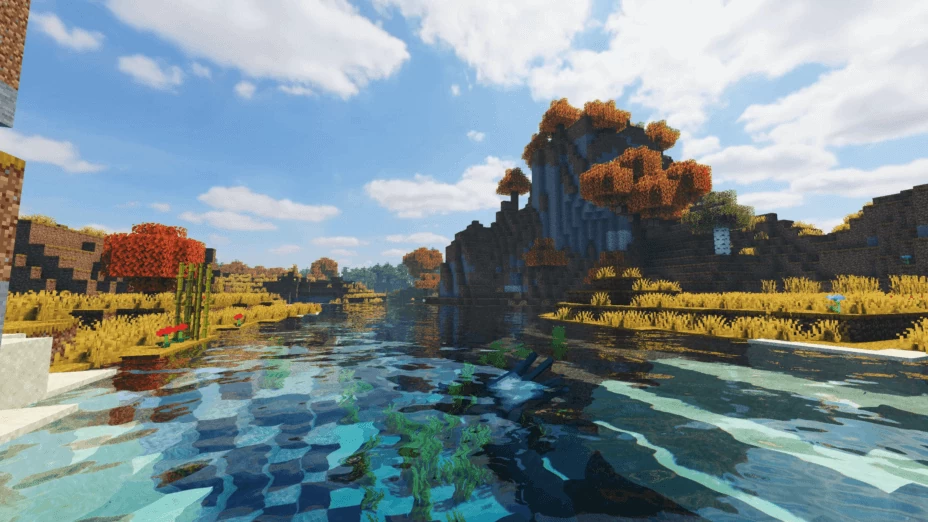
How to install a shader:
First step: download the shader package from the link below.
Second step: Unpack the downloaded archive and copy the ProjectLUMA folder to c:\Users\User\AppData\Roaming\.minecraft\resourcepacks\(if this folder does not exist, create it yourself) (For Windows)
Third step: In the game, go to Settings, then to Resource Packs. There, click on the icon in the left list of the new shader package.




Comments