Voyager 2.0 for Minecraft 1.20
 To travel around the game world with great pleasure, you only need to effectively use numerous visual add-ons. How about upgrading your game with Voyager 2.0 for Minecraft? It is an improved visual modification, which invites you to go on an exciting adventure through the interactive world and enjoy every element of your updated gaming environment.
To travel around the game world with great pleasure, you only need to effectively use numerous visual add-ons. How about upgrading your game with Voyager 2.0 for Minecraft? It is an improved visual modification, which invites you to go on an exciting adventure through the interactive world and enjoy every element of your updated gaming environment.
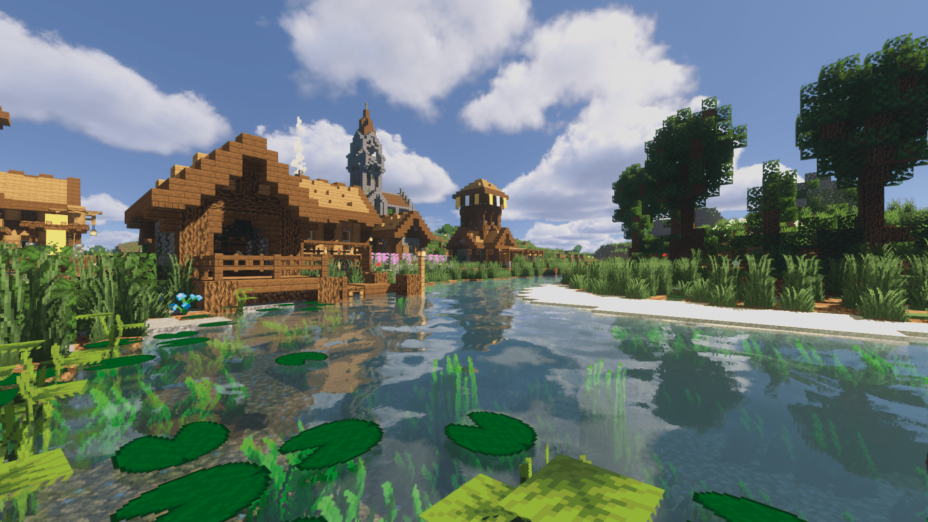
Your main goal is to make it full of new sensations and experiences and gradually move toward further discoveries. The main thing is just to be ready for great achievements, pay attention to the level of contrast, and not forget about the realistic sky. These features will make your game unique and exciting. We wish you a pleasant adventure!

How to install a shader:
First step: download the shader package from the link below.
Second step: Unpack the downloaded archive and copy the Voyager 2.0 folder to c:\Users\User\AppData\Roaming\.minecraft\resourcepacks\(if this folder does not exist, create it yourself) (For Windows)
Third step: In the game, go to Settings, then to Resource Packs. There, click on the icon in the left list of the new shader package.




Comments