ExtraOrdinary for Minecraft 1.15.2
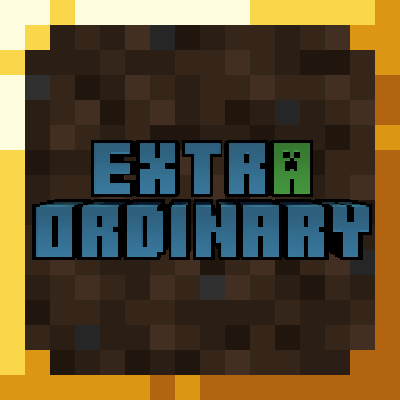 Due to their updates, Minecraft developers managed to change many textures and freshen up some blocks and items. However, these changes did not affect certain textures that still needed to be improved. The author of the ExtraOrdinary texture pack for Minecraft 1.15.2 thought the same and decided to release an add-on that would improve many vanilla textures, which, in his opinion, needed to be changed.
Due to their updates, Minecraft developers managed to change many textures and freshen up some blocks and items. However, these changes did not affect certain textures that still needed to be improved. The author of the ExtraOrdinary texture pack for Minecraft 1.15.2 thought the same and decided to release an add-on that would improve many vanilla textures, which, in his opinion, needed to be changed.
Thus, he only corrected some texture particles. For example, the diamond has become clearer, with its texture less blurred. The diamond armor, tools, and weapons have also changed. They have become a little lighter. You will also see changes in many other textures. Of course, they have changed for the better. So, now you can enjoy vanilla textures of the best quality!

How to install the texture pack:
First step: download and install ExtraOrdinary
Second step: copy the texture pack to the C:\Users\USER_NAME\AppData\Roaming\.minecraft\resourcepacks
Third step: in game settings choose needed resource pack




Comments