Frolickx Default for Minecraft 1.15.2
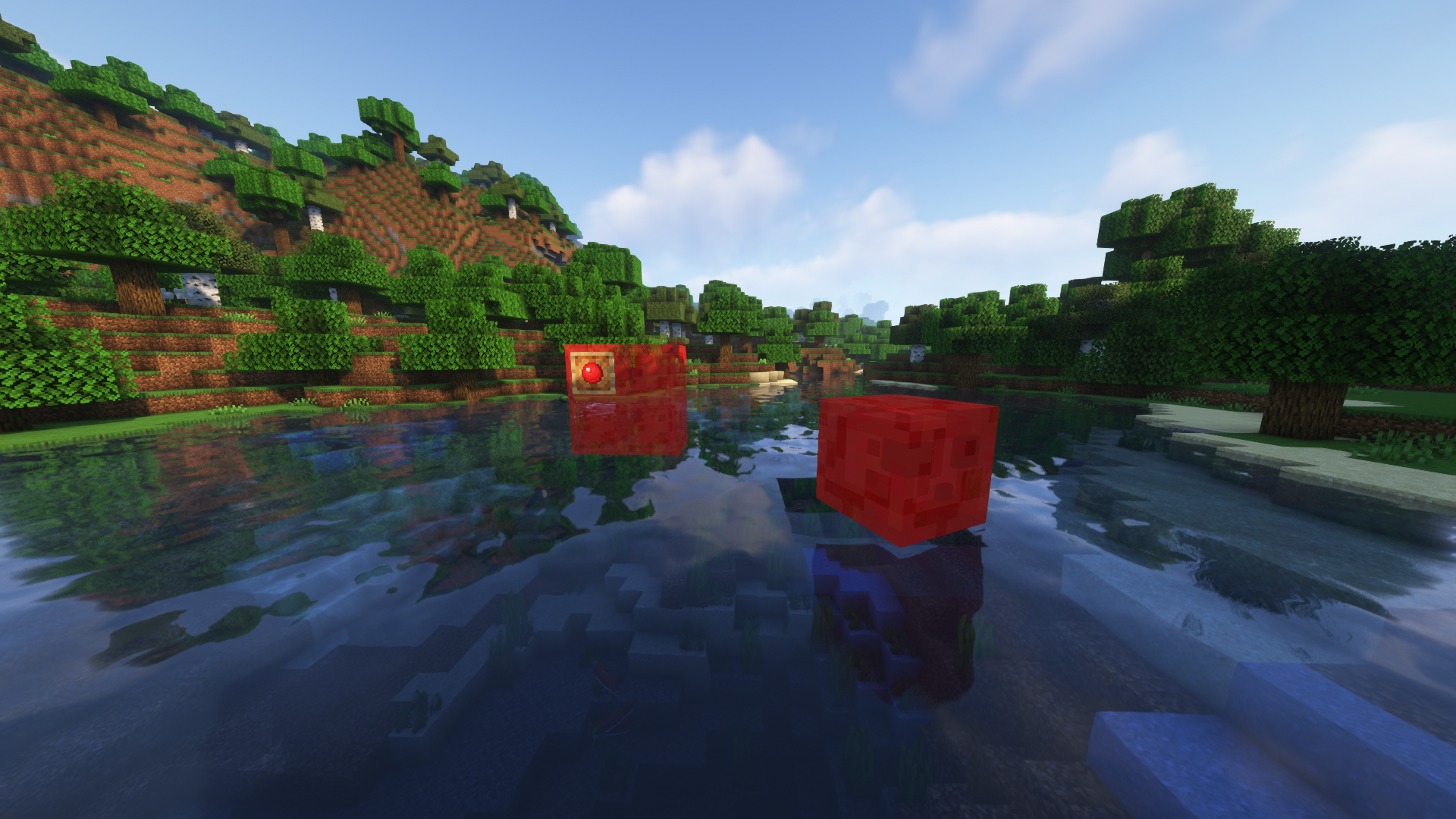 If you don’t want to radically change the environment but only need banal improvements, then we invite you to pay attention to Frolickx Default for Minecraft. This texture pack allows you to enjoy the world around you by slightly changing its appearance and upgrading its main features. In general, the add-on only adds a few details, makes the interface look darker, and modifies the environment.
If you don’t want to radically change the environment but only need banal improvements, then we invite you to pay attention to Frolickx Default for Minecraft. This texture pack allows you to enjoy the world around you by slightly changing its appearance and upgrading its main features. In general, the add-on only adds a few details, makes the interface look darker, and modifies the environment.
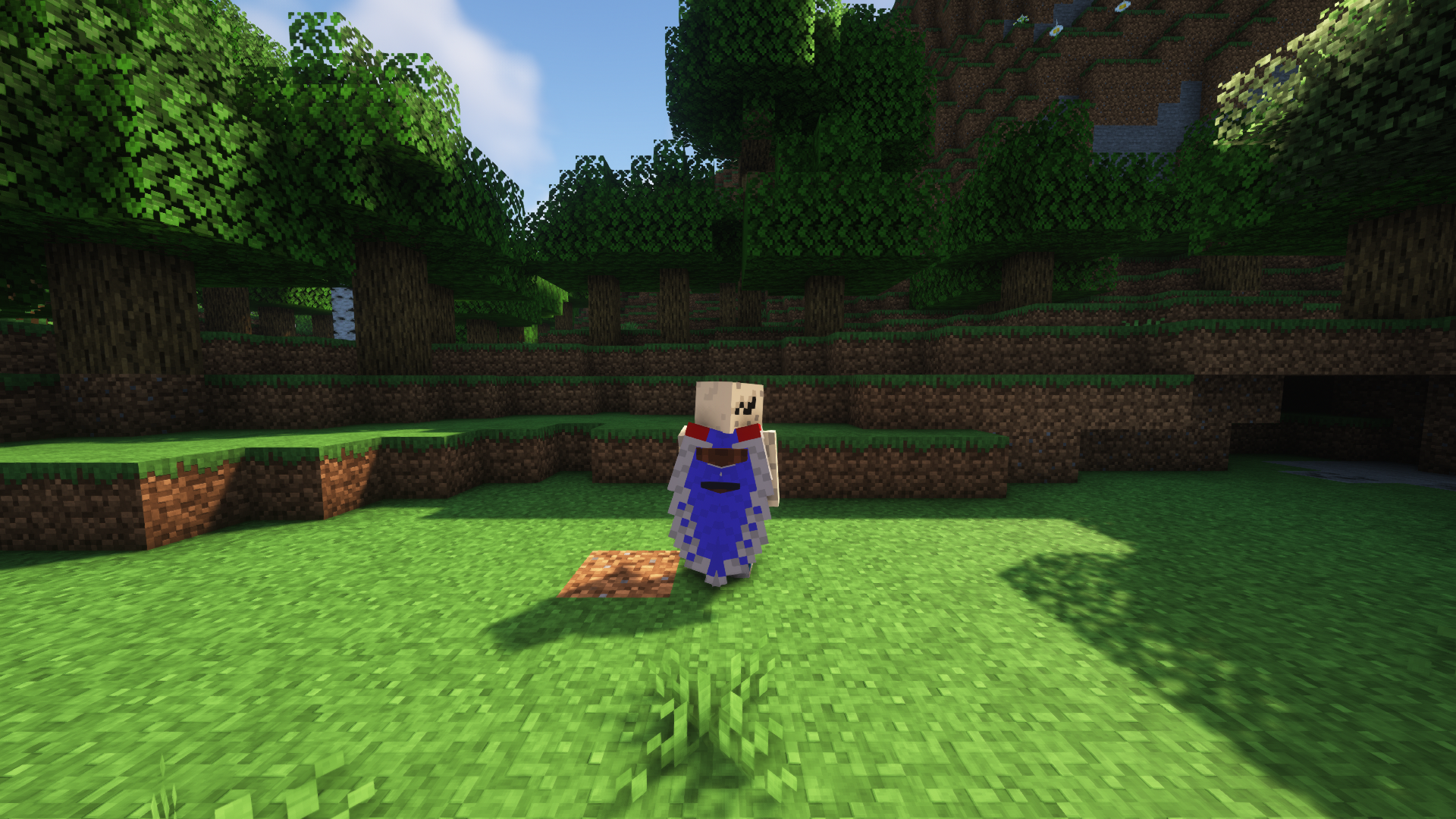
Therefore, you can safely install this pack and personally check out all the tiniest improvements that will certainly make you feel happy. Your main goal is to properly use these new features and achieve a good result.
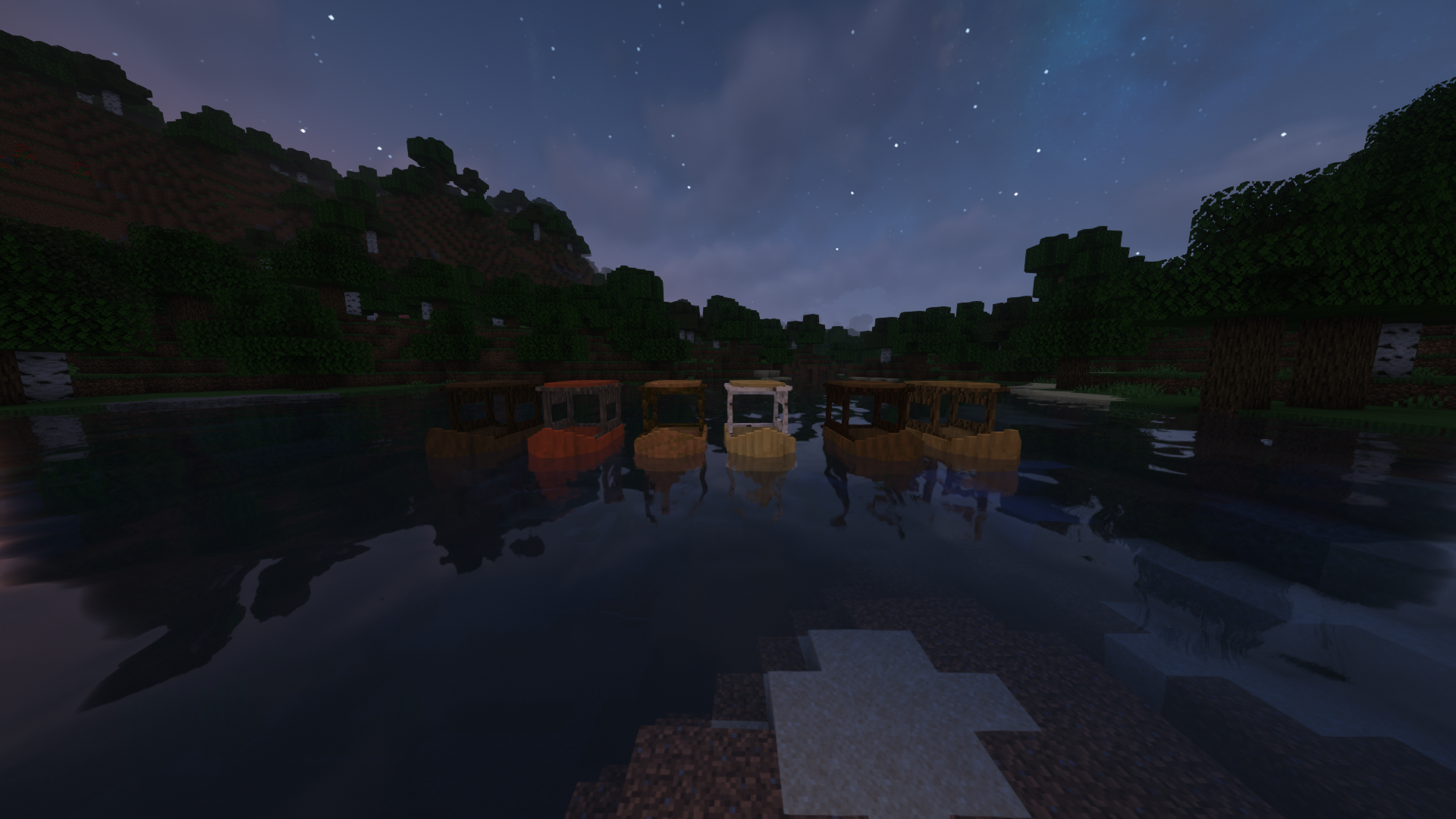
How to install the texture pack:
First step: download and install Frolickx Default
Second step: copy the texture pack to the C:\Users\USER_NAME\AppData\Roaming\.minecraft\resourcepacks
Third step: in game settings choose needed resource pack




Comments