How to Remove TLauncher From Your PC
If there is a need to completely remove TLauncher, this page contains information on how to uninstall the launcher from your PC.
Contents:
Automatic Removal via the Installer
Warning
There are different instructions on the Internet to uninstall the Launcher, they may be wrong and not all files will be removed. Use standard TLauncher uninstaller to completely uninstall the program.
Automatic Removal via the Installer
1) Open This PC and, on the Computer tab, look for the Uninstall or change a program item and click it.
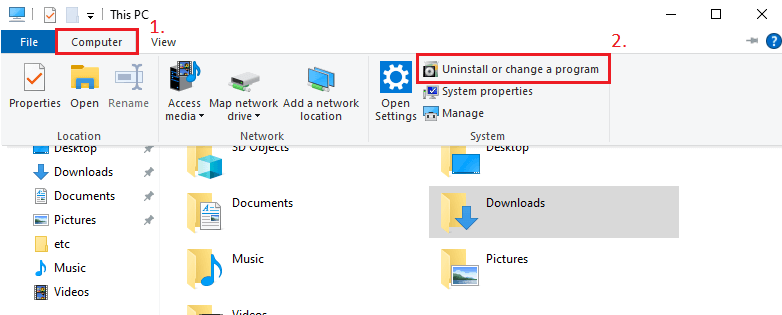
2) Type "TLauncher" in the search field, and you will see our application.
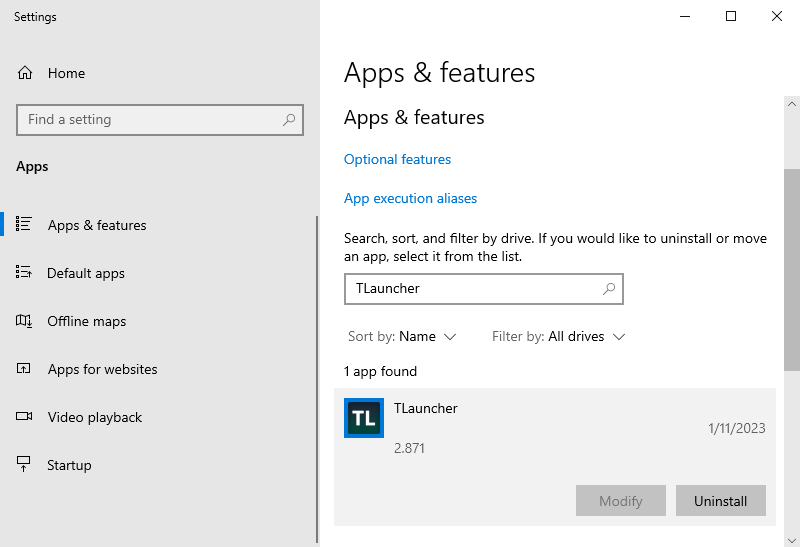
3) Select the name and click Uninstall. Follow the instructions of the installer!
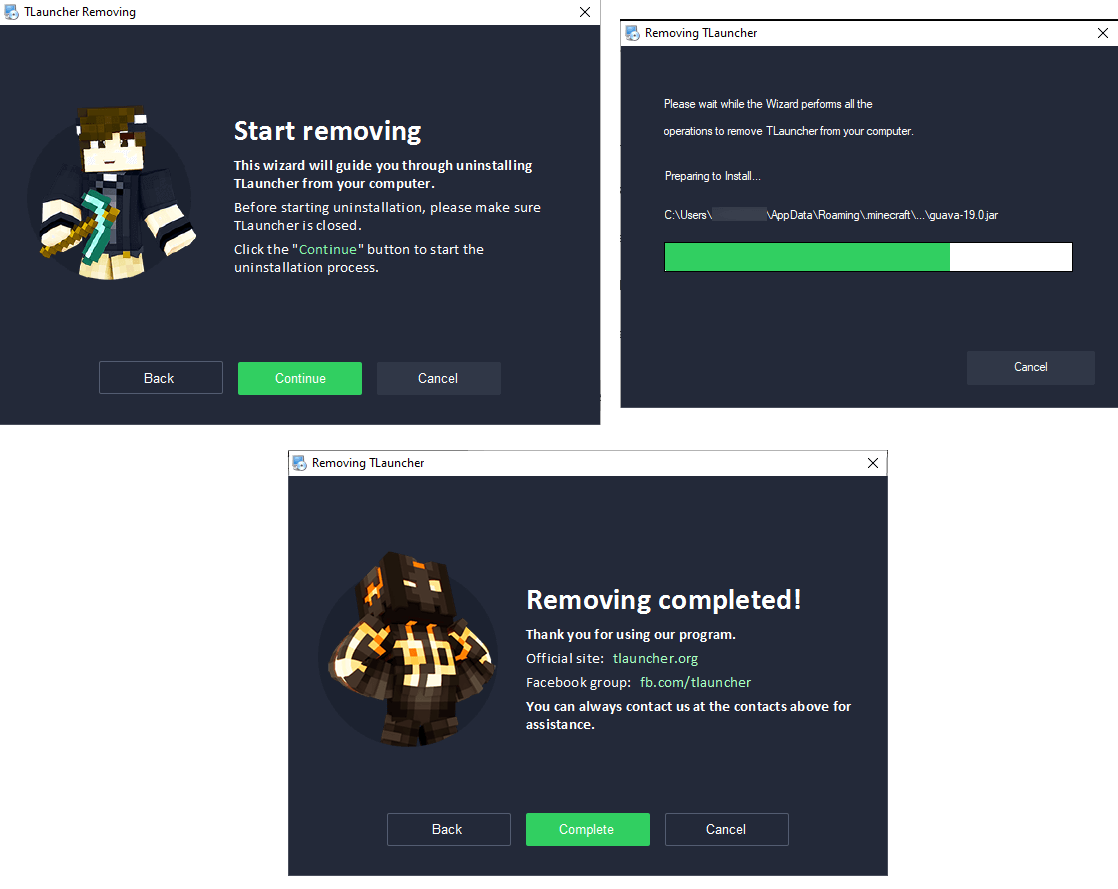
Note! During the automatic removal, the folder with the launcher configs (.tlauncher) will not be deleted. If necessary, accomplish the manual removal of the config folder according to the instructions below.
I don't have the application to remove the launcher! This may mean that you either installed the launcher without the application or installed it properly but a long time ago, as the automatic removal was introduced only in July 2021. In this case, perform the manual deinstallation.
Manual Deinstallation
Important: Use this method only if there is no TLauncher uninstaller in the "Windows Install & Remove Programs" window, otherwise the Launcher uninstaller will not be removed.
1) To completely remove the application, it is enough to delete two folders: ".minecraft" (if you changed the directory in the launcher settings, then select it) and ".tlauncher" (always located on the path shown below) that are located there:
- Windows: (or type %appdata% in the Windows search)
- MacOS: /Users/USER/Library/Application Support/ (the folder names don’t begin with a dot)
- Linux: /home/USER/
where USER is your system username.
2) It remains only to remove the shortcut from the desktop.
The launcher does not add any entries to the system registry or other places, so it is enough to follow the two points above.
For any issues related to the launcher’s deinstallation, you can contact technical support:
Write to developers using FB.com



