Voyager for Minecraft 1.19.3
 If you like various adventures, we invite you not to waste time and just go on an exciting adventure along with Voyager for Minecraft. The author of this add-on has done his best to significantly improve the lighting and shadows and finally achieve the level of ray tracing.
If you like various adventures, we invite you not to waste time and just go on an exciting adventure along with Voyager for Minecraft. The author of this add-on has done his best to significantly improve the lighting and shadows and finally achieve the level of ray tracing.

All these newly added features will allow you to get a lot of pleasant emotions, especially if you travel during sunset or dawn. It remains only to properly use your new improvements, enjoy the visually pleasing environment, and get the most out of the updated world. We wish you good luck and a pleasant game!

How to install a shader:
First step: download the shader package from the link below.
Second step: Unpack the downloaded archive and copy the Voyager folder to c:\Users\User\AppData\Roaming\.minecraft\resourcepacks\(if this folder does not exist, create it yourself) (For Windows)
Third step: In the game, go to Settings, then to Resource Packs. There, click on the icon in the left list of the new shader package.


Comments