BSL для Майнкрафт 1.15.2
 BSL для Майнкрафт – отличная возможность сделать игру в разы лучше благодаря улучшенным шейдерам и прочим интересным нововведениям. Мы предлагаем вам не терять времени и поскорее начинать пользоваться данным приложением, так как автор проделал немаленькую работу и смог достичь благоприятного результата.
BSL для Майнкрафт – отличная возможность сделать игру в разы лучше благодаря улучшенным шейдерам и прочим интересным нововведениям. Мы предлагаем вам не терять времени и поскорее начинать пользоваться данным приложением, так как автор проделал немаленькую работу и смог достичь благоприятного результата.

После установки шейдеров перед погружением в тот или иной мир, вам достаточно будет указать первоначальные настройки и уже потом наслаждаться игрой. Благодаря таким настройкам можно будет регулировать все шейдеры, которые были добавлены благодаря этому паку. Желаем вам приятного пользования!
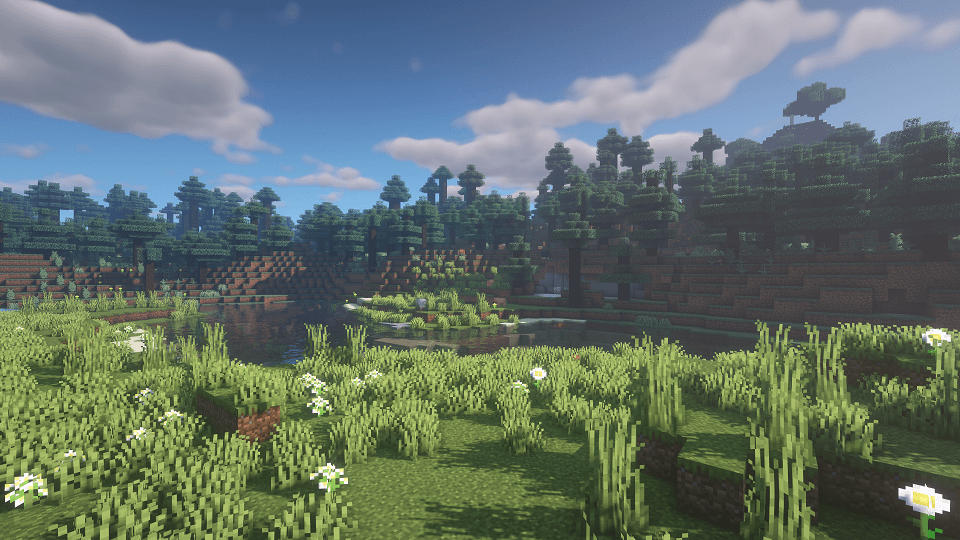
Как установить шейдер:
Первый шаг: скачайте пакет с шейдером по ссылке ниже.
Второй шаг: Распакуйте скачанный архив и скопируйте папку BSL по пути c:\Users\Пользователь\AppData\Roaming\.minecraft\resourcepacks\ (если данной папки не существует, создайте сами)(Для Windows)
Третий шаг: В игре зайдите в Настройки, далее в Пакеты ресурсов. Там нажмите на иконку в левом списке на появившийся новый пакет шейдеров.


Комментарии (17)