MakeUp - Ultra Fast для Майнкрафт 1.16.5
 Бывает так, что пользователям вместо глобальных улучшений необходимо наоборот, снизить качество окружения, сильно не портить картинку и сделать мир более производительным. Специально для такого случая вам следует обратить внимание на шейдер MakeUp - Ultra Fast 1.16.5 для Майнкрафт.
Бывает так, что пользователям вместо глобальных улучшений необходимо наоборот, снизить качество окружения, сильно не портить картинку и сделать мир более производительным. Специально для такого случая вам следует обратить внимание на шейдер MakeUp - Ultra Fast 1.16.5 для Майнкрафт.

Он не только предлагает большой инструментарий для детальной настройки окружения, но имеет еще и автоматический режим, который гарантировано позволит вам добиться хорошего результата и повысить уровень производительности. При этом картинка не сильно страдает от изменений и просто позволяет приятно проводить время. Желаем вам приятного пользования и хорошего настроения!
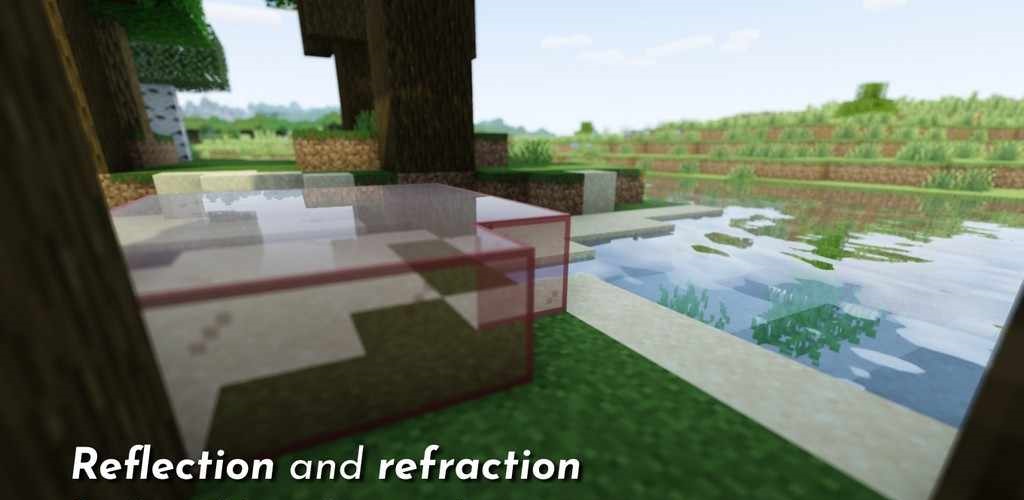
Как установить шейдер:
Первый шаг: скачайте пакет с шейдером по ссылке ниже.
Второй шаг: Распакуйте скачанный архив и скопируйте папку MakeUp - Ultra Fast по пути c:\Users\Пользователь\AppData\Roaming\.minecraft\resourcepacks\ (если данной папки не существует, создайте сами)(Для Windows)
Третий шаг: В игре зайдите в Настройки, далее в Пакеты ресурсов. Там нажмите на иконку в левом списке на появившийся новый пакет шейдеров.


Комментарии (45)