BSLex для Майнкрафт 1.16.4
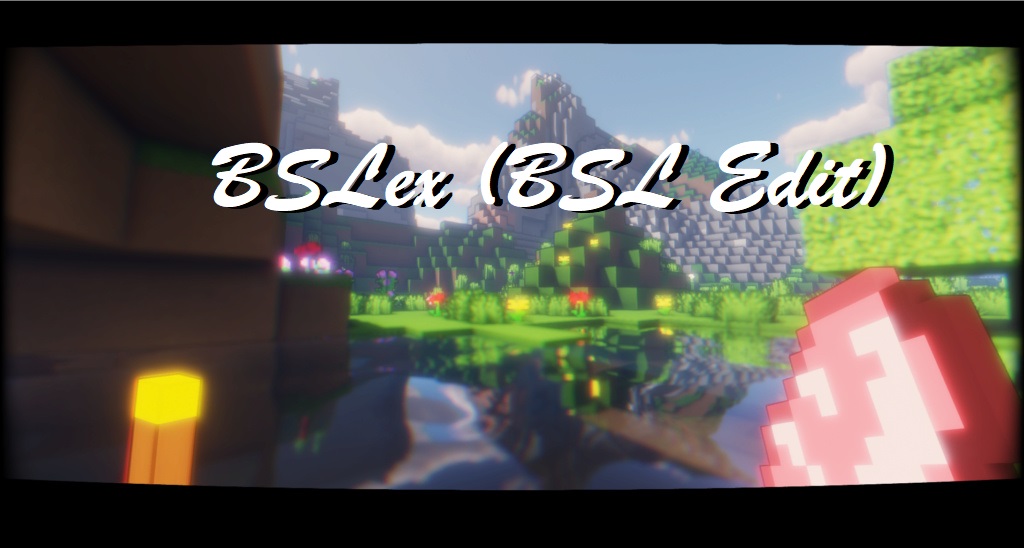 BSLex для Майнкрафт станет самым приятным шейдером среди всех. Ведь именно это дополнение вносит минимум изменений и затрагивает только воду, ночное небо и свечение. Но сразу стоит отметить главное преимущество такого улучшения, которое заключается в невероятном сочетании этих элементов.
BSLex для Майнкрафт станет самым приятным шейдером среди всех. Ведь именно это дополнение вносит минимум изменений и затрагивает только воду, ночное небо и свечение. Но сразу стоит отметить главное преимущество такого улучшения, которое заключается в невероятном сочетании этих элементов.

Вам достаточно будет просто эффективно использовать все свои возможности и наслаждаться каждым мгновением приключения. Постарайтесь эффективно использовать все доступные возможности и просто начинайте действовать. Теперь у вас будет много возможностей в плане активного исследования интерактивного мира.

Как установить шейдер:
Первый шаг: скачайте пакет с шейдером по ссылке ниже.
Второй шаг: Распакуйте скачанный архив и скопируйте папку BSLex по пути c:\Users\Пользователь\AppData\Roaming\.minecraft\resourcepacks\ (если данной папки не существует, создайте сами)(Для Windows)
Третий шаг: В игре зайдите в Настройки, далее в Пакеты ресурсов. Там нажмите на иконку в левом списке на появившийся новый пакет шейдеров.


Комментарии (12)