BSLex for Minecraft 1.16.4
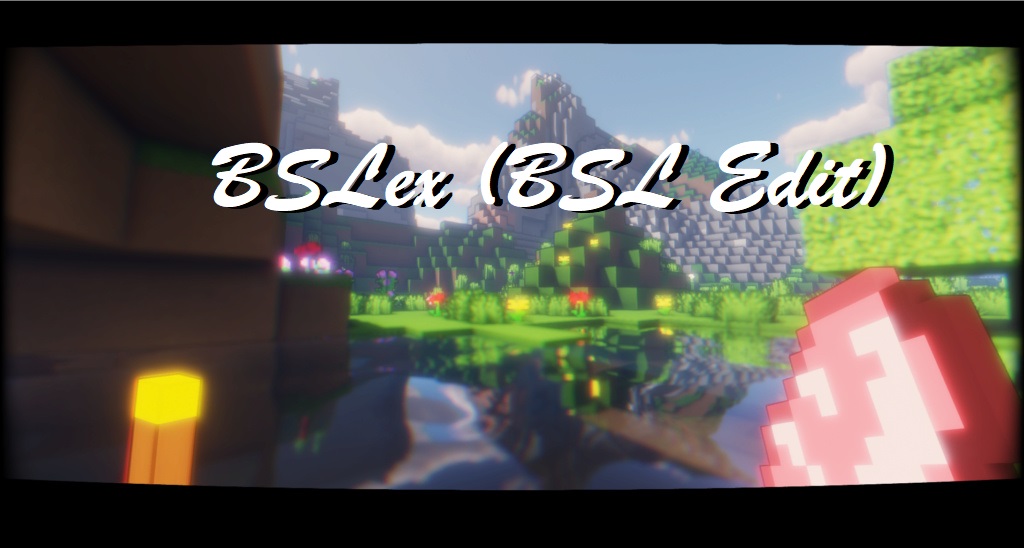 BSLex for Minecraft will be the most pleasant shader of all. All because this add-on brings a minimum of changes and affects only the water, night sky, and glow. But we should immediately note the main advantage of this improvement, which is an incredible combination of these elements.
BSLex for Minecraft will be the most pleasant shader of all. All because this add-on brings a minimum of changes and affects only the water, night sky, and glow. But we should immediately note the main advantage of this improvement, which is an incredible combination of these elements.

You will just need to use all your features effectively and enjoy each moment of the adventure. Try to effectively use all the available opportunities and just start to act. Now you will have many possibilities in terms of the active exploration of the interactive world.

How to install a shader:
First step: download the shader package from the link below.
Second step: Unpack the downloaded archive and copy the BSLex folder to c:\Users\User\AppData\Roaming\.minecraft\resourcepacks\(if this folder does not exist, create it yourself) (For Windows)
Third step: In the game, go to Settings, then to Resource Packs. There, click on the icon in the left list of the new shader package.




Comments (12)