YoFPS для Майнкрафт 1.20.1
 Многие улучшения игры ориентированы исключительно на повышение уровня качества игры. Поэтому не стоит терять времени и просто отправляться в увлекательное приключение, чтобы оценить новые наработки фанатов.
Многие улучшения игры ориентированы исключительно на повышение уровня качества игры. Поэтому не стоит терять времени и просто отправляться в увлекательное приключение, чтобы оценить новые наработки фанатов.
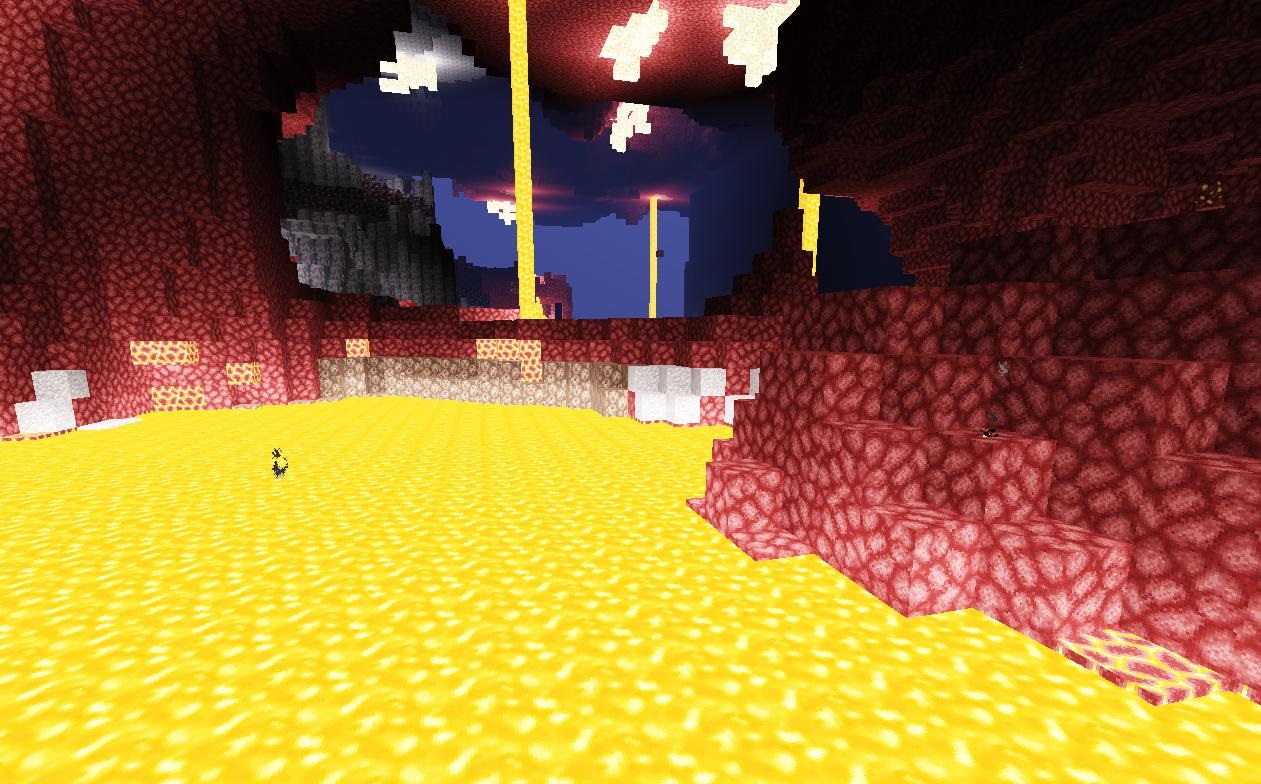
К примеру, сегодня мы хотим предложить вам воспользоваться дополнением YoFPS для Майнкрафт, которое позволит без проблем отправиться в новое приключение и оценить все новые улучшения, связанные с визуалом. Только такой подход обеспечит вас приятным окружением и атмосферой приключения. Для начала мы хотим просто предложить не терять времени и поскорее отправляться на просторы обновленного виртуального мира. Желаем вам отличного настроения и удачи!

Как установить шейдер:
Первый шаг: скачайте пакет с шейдером по ссылке ниже.
Второй шаг: Распакуйте скачанный архив и скопируйте папку YoFPS по пути c:\Users\Пользователь\AppData\Roaming\.minecraft\resourcepacks\ (если данной папки не существует, создайте сами)(Для Windows)
Третий шаг: В игре зайдите в Настройки, далее в Пакеты ресурсов. Там нажмите на иконку в левом списке на появившийся новый пакет шейдеров.


Комментарии (33)