YoFPS for Minecraft 1.20.1
 Many of the game’s add-ons are focused solely on improving the level of its quality. Therefore, you should hurry up to check out some new improvements you will certainly like. We invite you to pay attention to YoFPS for Minecraft, which will allow you to easily go on an exciting adventure and check out a large number of newly added visual improvements.
Many of the game’s add-ons are focused solely on improving the level of its quality. Therefore, you should hurry up to check out some new improvements you will certainly like. We invite you to pay attention to YoFPS for Minecraft, which will allow you to easily go on an exciting adventure and check out a large number of newly added visual improvements.
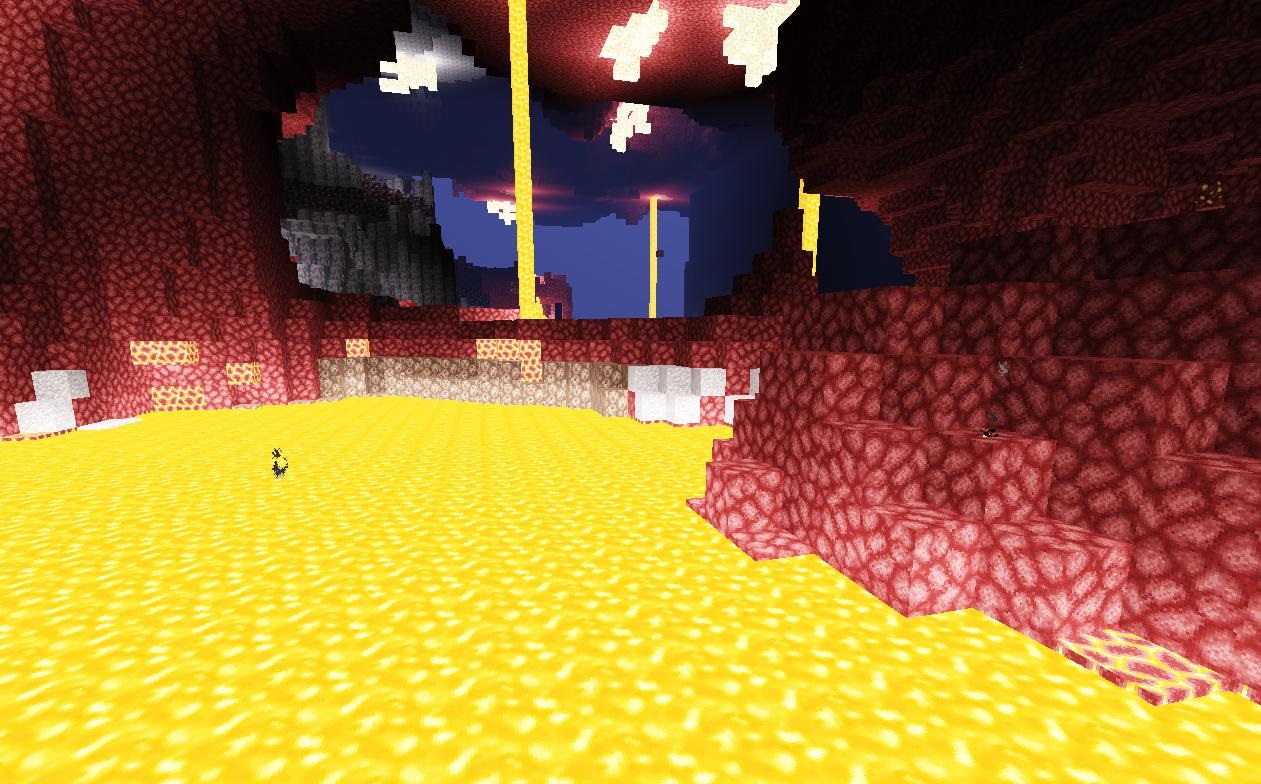
This approach will provide you with a pleasant environment and an enjoyable atmosphere. The main thing is not to waste time and carefully explore your updated virtual world that will certainly make you feel happy. We wish you good luck and a pleasant game!

How to install a shader:
First step: download the shader package from the link below.
Second step: Unpack the downloaded archive and copy the YoFPS folder to c:\Users\User\AppData\Roaming\.minecraft\resourcepacks\(if this folder does not exist, create it yourself) (For Windows)
Third step: In the game, go to Settings, then to Resource Packs. There, click on the icon in the left list of the new shader package.




Comments (37)