Checking the hard disk utility CHKDSK [Minecraft]
Checking the hard drive will help to solve some problems when working with the system, for example, there is a problem with fonts that is solved by checking the disk.
1) Open "My Computer" and right-click on the disk where the launcher and the game are located, the default is drive C. Click on the "Properties" button.
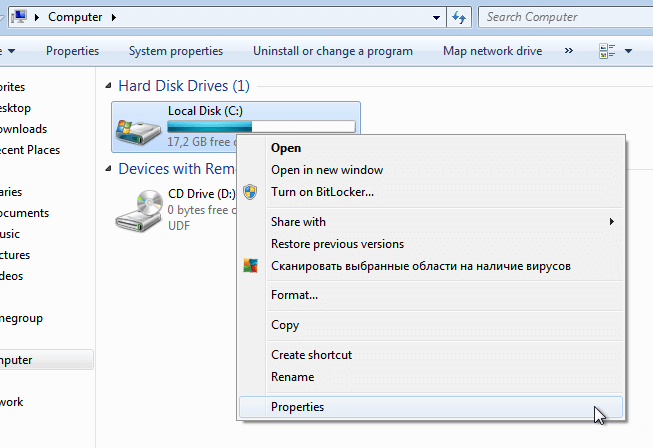
2) Go to the tab "Tools" and find the button "Check now", click on it.
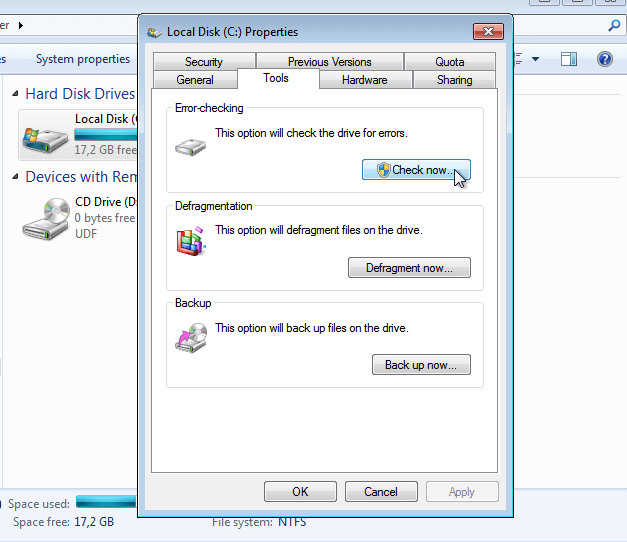
3.1) Windows 10: Another window will appear and there we also click "Check", immediately the check will begin.
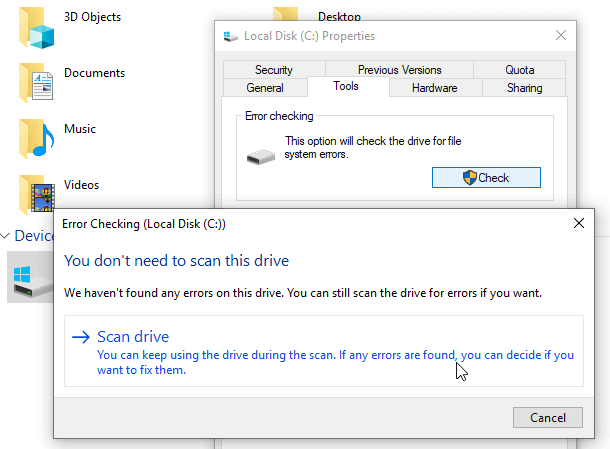
3.2) Windows 7: Turn on all the checkmarks in the window that opens and click on "Run".
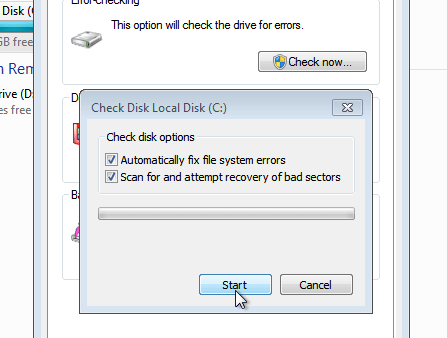
4) Windows 7: There will be a notification about the impossibility of checking the working disk, click on "Schedule disk check". We manually start the system reboot, a check will be performed at startup.
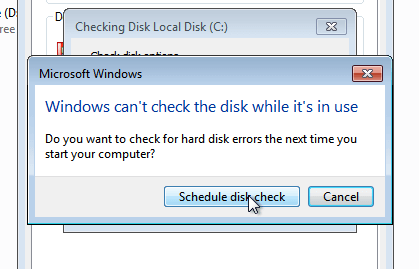
5) Check if the problem is gone.



