Launching Minecraft in Fullscreen Mode: Solving the Issue
Cannot run Minecraft in fullscreen mode because the launcher crashes? This issue is mainly due to incorrect resolution or refresh rate (Hz) settings in the operating system. In this guide, we have described a solution for both Nvidia and AMD GPU owners, as the issue is peculiar to both — although AMD seems to be more susceptible to it.
Contents:
1. Solving the Minecraft Fullscreen Mode Issue for Nvidia
2. Solving the Minecraft Fullscreen Mode Issue for AMD
Solving the Minecraft Fullscreen Mode Issue for Nvidia
1. Open the Nvidia Control Panel. To do that, use GeForce Experience or Nvidia Control Panel, which is a brand utility automatically updated together with Experience.
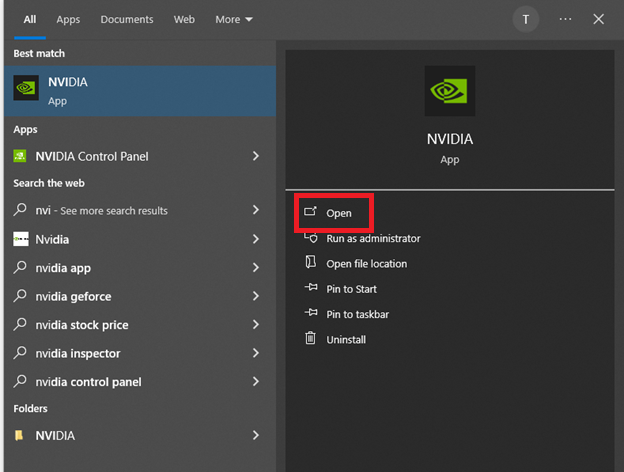
2. Open the Display tab in the left menu of this utility.
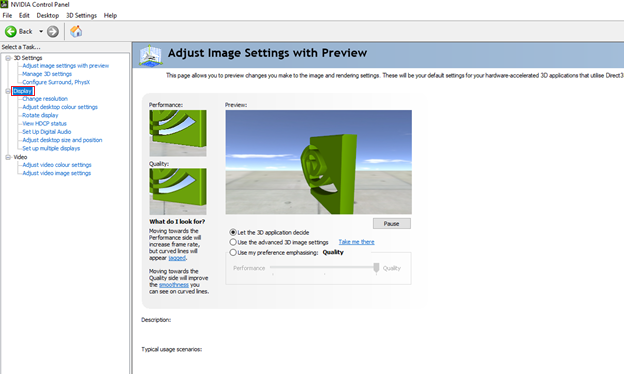
3. Then, select 'Change resolution' in the list.
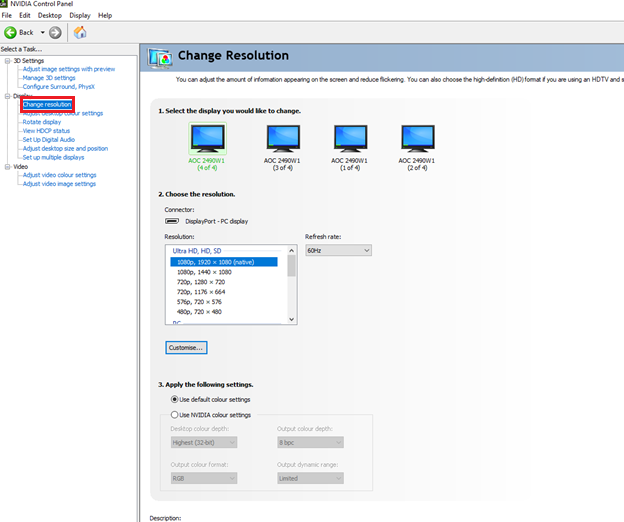
4. Press the Customize button there.
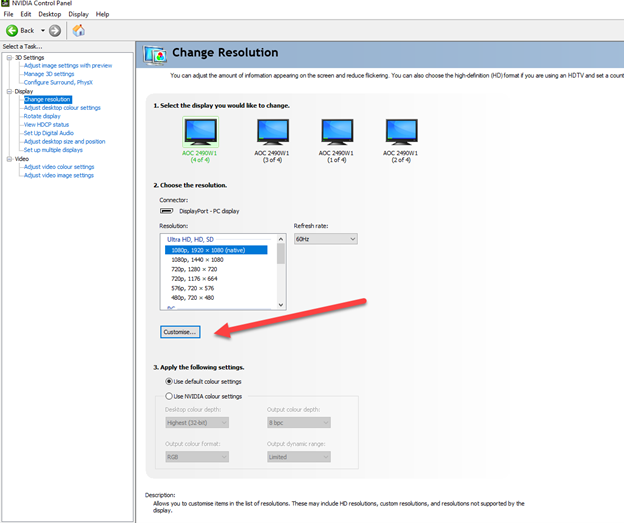
5. Select the Enable resolutions not exposed by the display checkbox and click 'OK' to confirm changes.
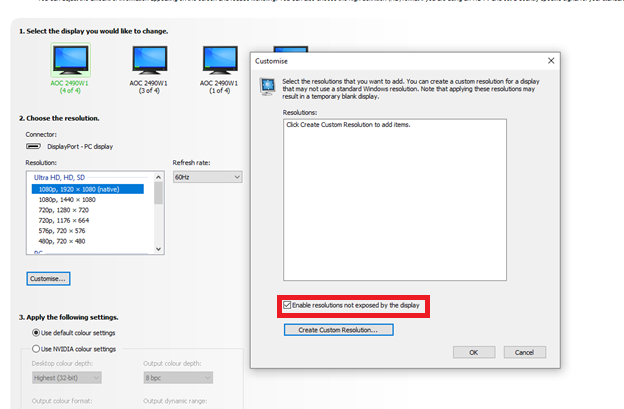
6. Next, return to the 'Change resolution' tab and check the refresh rate value! It is crucial for it to match the default rate of your display. Thus, if the latter is 144 Hz, you should select this value in the Nvidia settings.

Solving the Minecraft Fullscreen Mode Issue for AMD
On AMD video adapters, the issue most often occurs precisely because the refresh rate value is improper, i.e., when there is a discrepancy between the default and custom rates. That can be checked and fixed using standard Windows functions. When it comes to Windows 10, the procedure is as follows:
· Right-click on the desktop and select 'Display settings'.
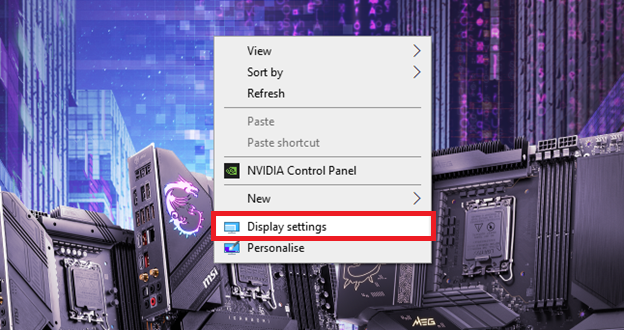
· Go to Advanced display settings.
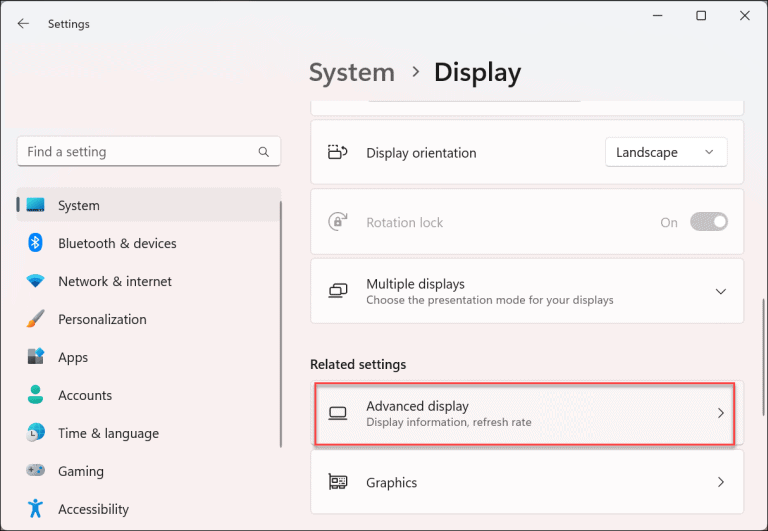
· Make sure the refresh rate here is the same as the default rate of your display.
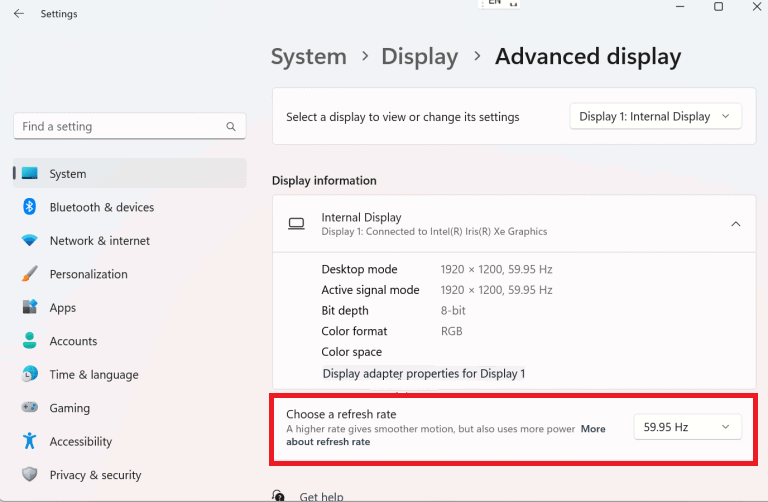
Note! The principle of changing the refresh rate in the display menu may vary depending on the manufacturer, button arrangement, etc. However, it is essentially the same: you need to use the buttons at the bottom of your display, open the menu, check the refresh rate, and compare the value with that set in the operating system.



