How to Turn On the Creative Mode in Minecraft
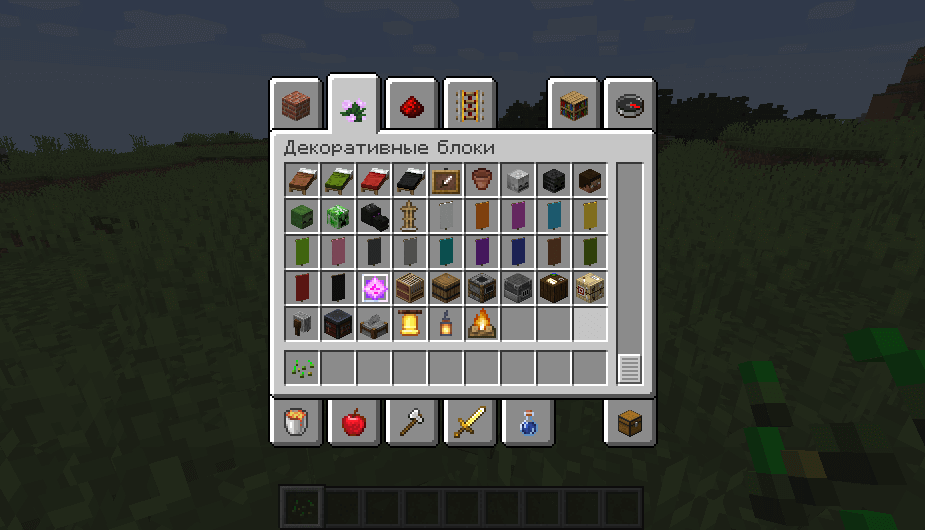
The Creative mode is a special mode in Minecraft that allows you to simplify the construction of large buildings. It has a number of features and conditions for activation, which are described on this page with given recommendations.
Contents:
How to Activate the Creative Mode
How to Activate the Creative Mode
Activation in Singleplayer
0) Download TLauncher and launch the game.
1) An important aspect of using the Creative mode is the activation of Cheats> when generating a world. This is a mandatory point, so go the game menu and click: "Singleplayer" - > "Create New World" - > "More World Options" - > "Allow Cheats: On"
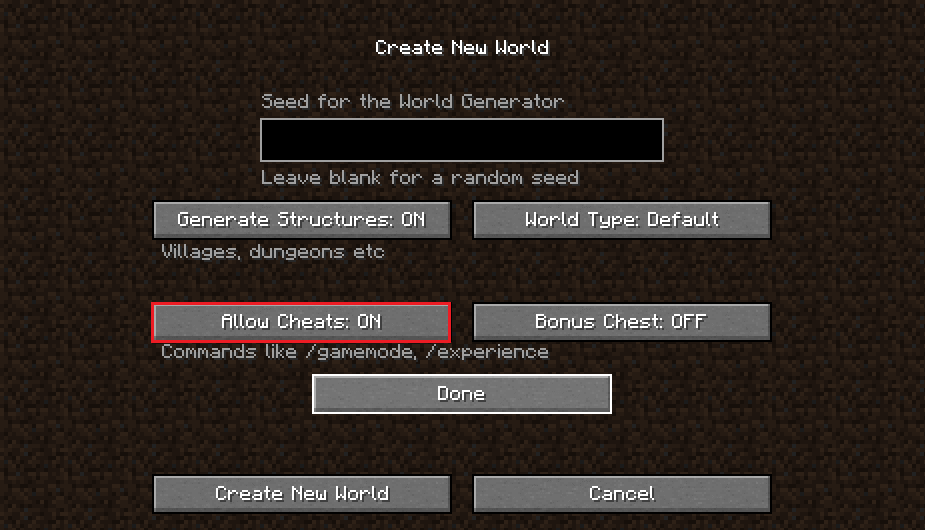
2) Open the in-game chat – press "T" if the keyboard settings are standard. Type a command to activate the Creative mode: "/gamemode creative" (without quotes).
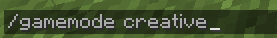
Activation on Server
0) Download TLauncher and launch the game
1) To obtain the right to activate the Creative mode on the server, you need to get an "admin" or ask another administrator for this.
2) If you already have the admin rights, you can activate the Creative mode on the Minecraft server with the command: "/gamemode creative" (without quotes).
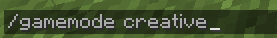
Features of the Creative Mode
- Obtaining of the infinite amount of resources in inventory.
- Immortality. You can't be inflicted damage.
- Flight. Pressing the "Space" button twice, you will be able to float in the air.
- How to switch to the survival mode from the creative mode: "/gamemode survival"..



