TLauncher does not start due to Windows 10 update [KB4515384]
After installing update KB4515384 in Windows 10, Minecraft and our TLauncher will not work for you. All because of the error that OS developers made in this patch, to fix problems with the game, you must remove this update.
0) Download the latest version of TLauncher (Windows / Linux/MacOS), if the problem is due to this update, when launching our TLauncher an error will appear with a link to this article (If there is another error text, check out the solutions).
1) If, nevertheless, because of this update KB4515384, then in the "Start" menu, in the search, write "Update History", open this program.
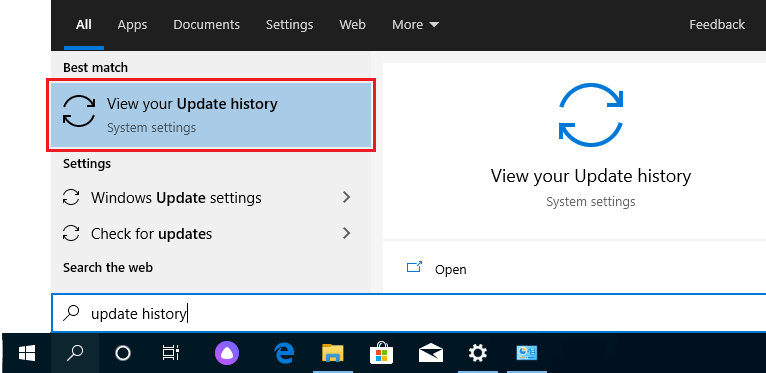
2) There we find the menu item "Uninstall updates" and click it.
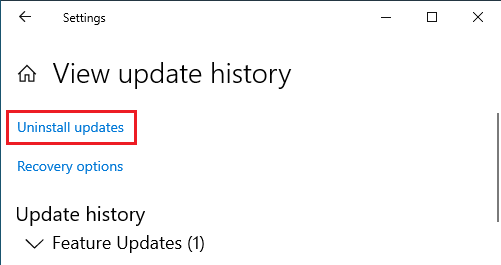
3) In the new window that opens, find the update KB4515384 and uninstall this update, restart the computer.
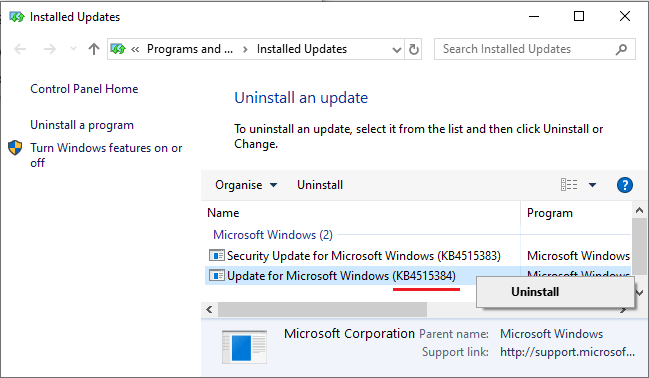
3.1) Disable automatic updates so that it does not install again.
4) We open TLauncher and now it and the game work!



