Error Solution: "Can't load libraries so check the connection with internet" in TLauncher
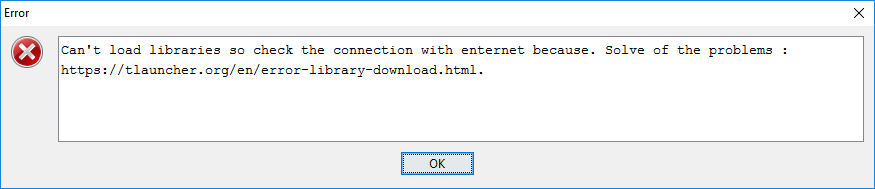
Perhaps some error shown above for version TLauncher >2.0 startup appears. It means that the necessary files to the launcher could not be downloaded from the Internet.
1 solution
Disable antivirus and firewall on the launch of the launcher (or add an exception), perhaps one of these blocks the connection.
2 solution (For Windows)
If to run the launcher in Windows use EXE file, then try to download the JAR version TLauncher. Download
To run, double-click on the file, or right-click -> Open with -> Java
3 solution
Download the installer that already contains the necessary libraries:
Download TLauncher 2.22 with libraries (Windows)
4 solution
You never know, but you can try to update the driver in the system (Video Graphics Card, Internet, etc).



