TLauncher Guard

With the development of TLauncher, it became clear that sometimes users are careless, and we realised to protect our players a bit with the new TLauncher Guard function. Its functionality will still be updated to the extent of searching for problem areas while using the game and our launcher.
The function is enabled by default for all users of the launcher, but can be disabled in the settings: the Gears icon -> Advanced -> TLauncher Settings -> the Guard checkbox.
TLauncher Guard is still under development, currently the following functions work:
Security-Related Notifications
After some actions in the launcher, we can show a window related to security, for example, with recommendations. A typical recommendation from us is to display a notification after logging in to your Mojang account, with points to protect your account (which we strongly recommend to follow).
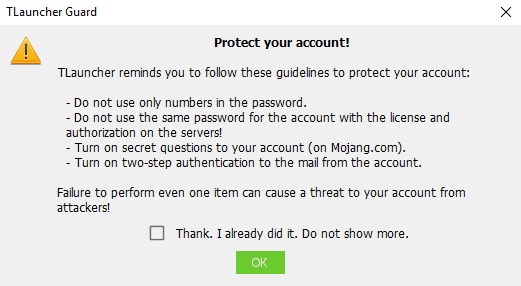
Protection Against Insecure Servers
It's no secret that certain Minecraft servers can constitute a threat. Therefore, even Mojang has blacklists of servers that they block with their launcher. But CIS servers are almost absent in them, although they are no less dangerous.
The delete (lock) function was introduced following the example of Mojang, in order to the most dangerous projects (the most striking example is certain fake servers) not to bother our players!
Moreover, there are servers that redirect to fake sites when paying donation, where the data from a bank card, after their entering, fall to the malefactors who steal money from this card.
In the example below, the Unitpay payment system website has a fake clone that differs only by one letter. And one can see that the security certificate (ssl, green padlock) does not have a signature of the payment system organization. This cannot be tolerated, so the servers which are redirecting to the fake sites will be blocked!
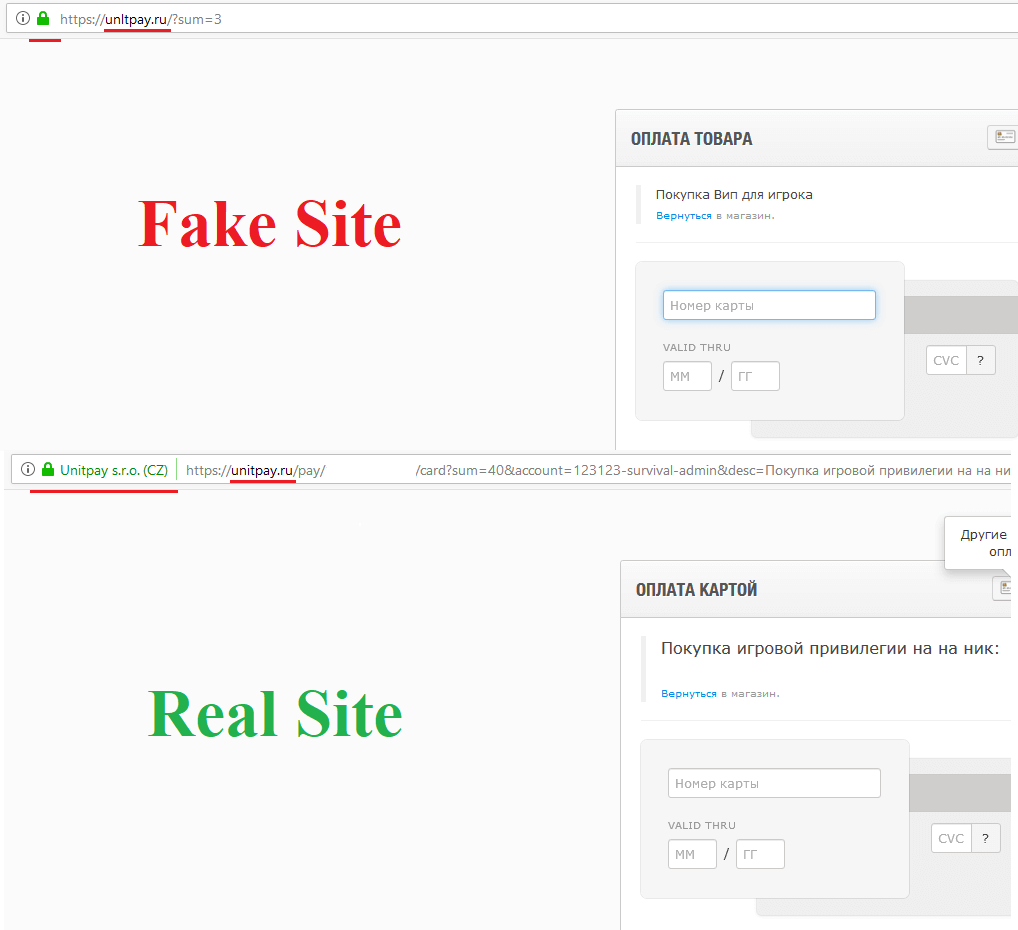
TLauncher Guard (one of the tools that protect against some problems) does not guarantee protection against all problems in the game (for example, if you are cheated out of the money), you have to learn to detect and avoid such mistakes, including the loss of accounts (follow the safety points).



