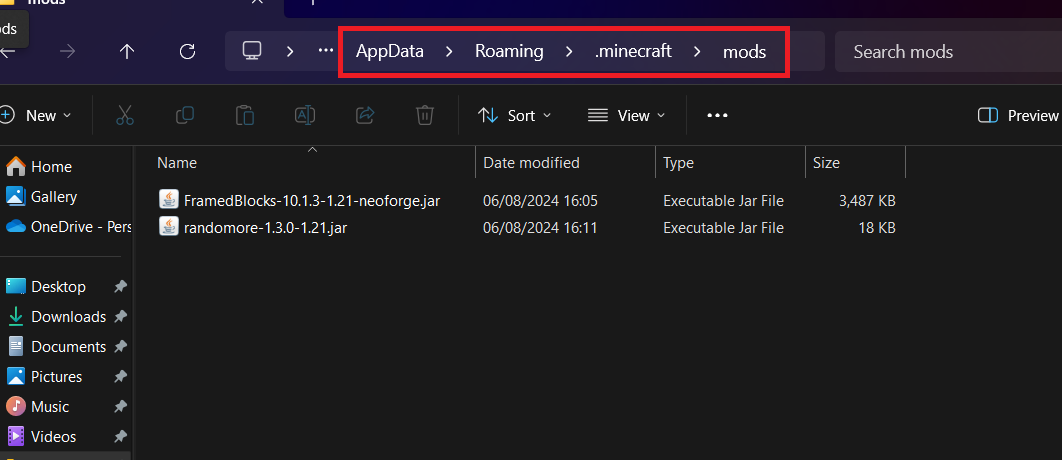How to install NeoForge in TLauncher/Minecraft
NeoForge is a mod loader for Minecraft based on Forge. There are enough popular mods that have already become compatible with NeoForge, including JourneyMap, Curios API, etc., not to mention new ones. Thanks to the instructions below, you will learn how to install NeoForge both manually and automatically via TLauncher.

Contents:
- Does TLauncher support NeoForge?
- Automatic installation of NeoForge in TLauncher mod-packs
- Manual installation of NeoForge
-- Where can I download the bootloader file?
-- How to manually install NeoForge
-- Manual installation of mods on NeoForge
Note! Make sure that you have the recent version of TLauncher installed. You can download it from the main page of our website.
Does TLauncher support NeoForge?
TLauncher supports NeoForge, both manual installation from the official NeoForge website and automatic installation using the TLauncher mod-pack system.
Automatic installation of NeoForge in TLauncher mod-packs
1) Run TLauncher and open the mods list by clicking the TL MODS icon in the lower right corner.
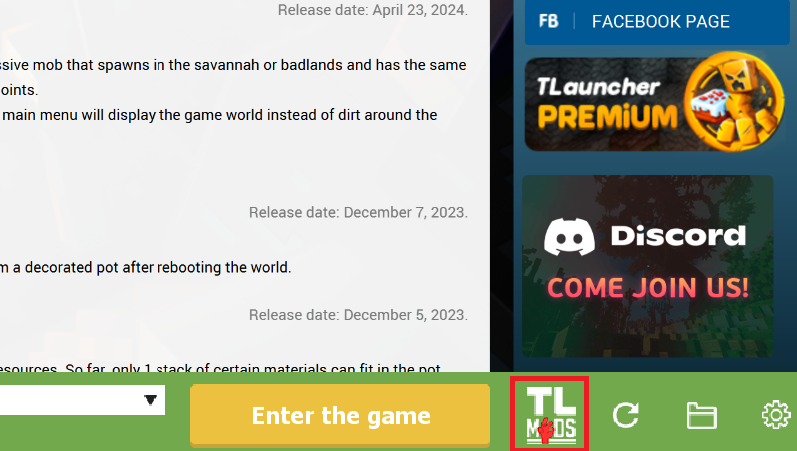
2) Next, you need to add a new modpack. To do that, click the Create button on the top panel, and a special box will open.
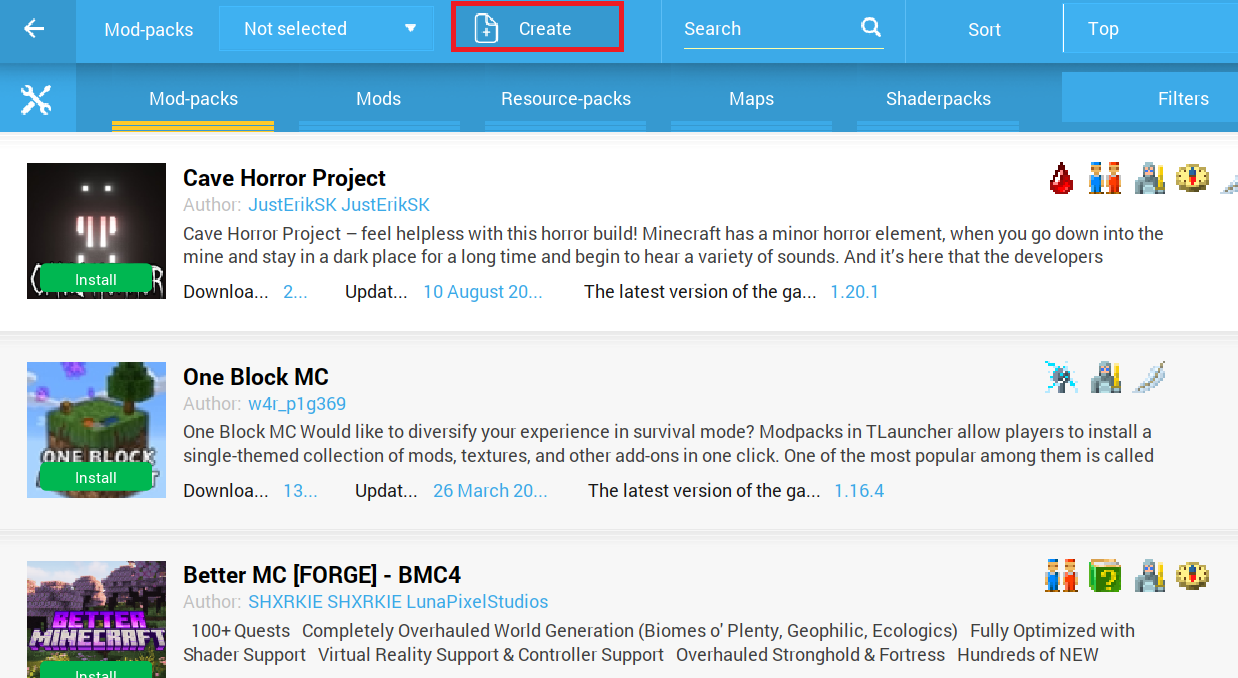
3) In the build creation window, fill in the following data: modpack's name(1), loader type — NeoForge (2), Minecraft version (3), Neoforge version — it will be selected automatically (4). Then, click 'Create.' Now you have a modpack based on NeoForge!
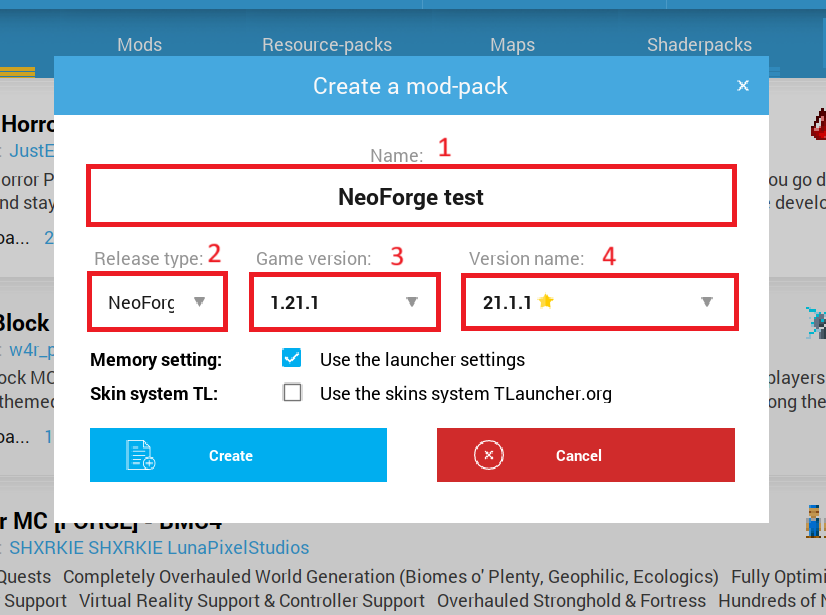
4) Given that you now have the loader, you can go to the Mods tab and install any add-ons you are interested in.
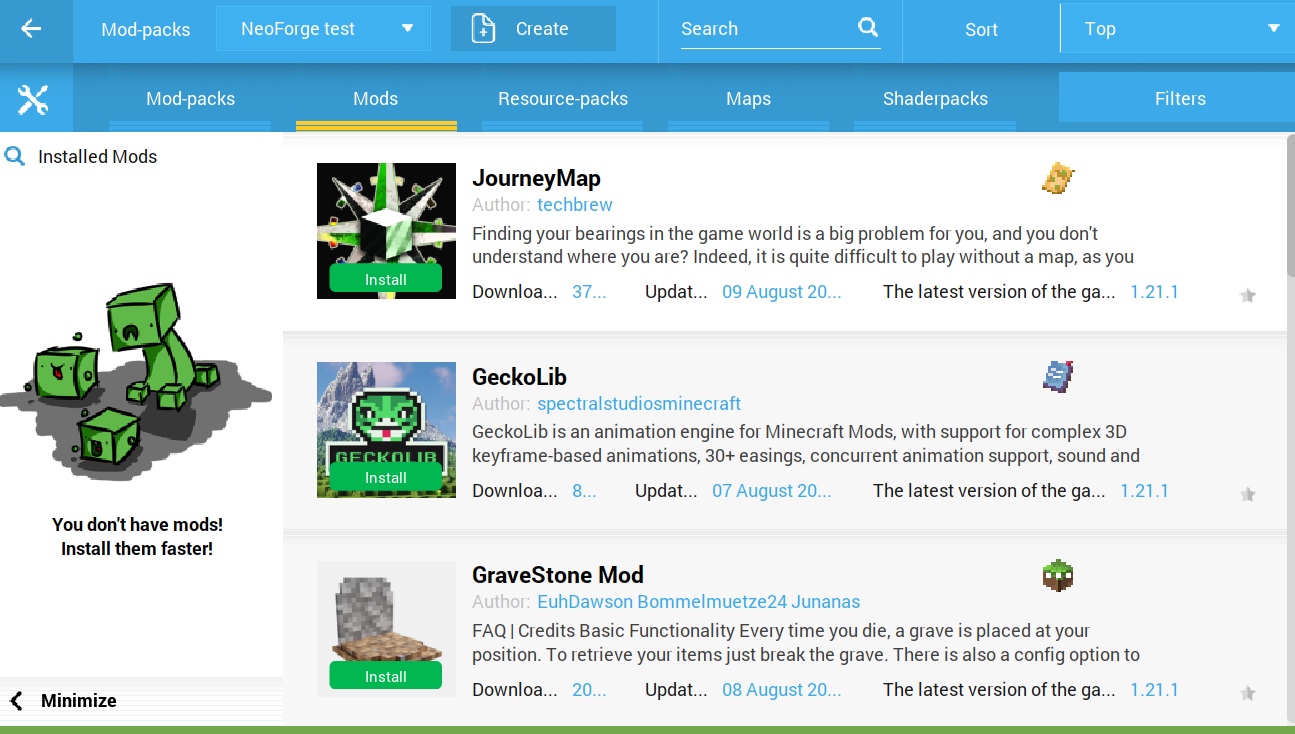
Manual installation of NeoForge
If, for some reason, you do not want to install this loader automatically, you can always do it manually by following the steps below.
Where can I download the bootloader file?
1) We strongly recommend downloading NeoForge from the official website, neoforged.net. If you download it from third-party websites, no one guarantees the security of your device and the loader's compatibility with TLauncher.
2) On the main page of the website, it is enough to click on the button to download the latest version of the loader.
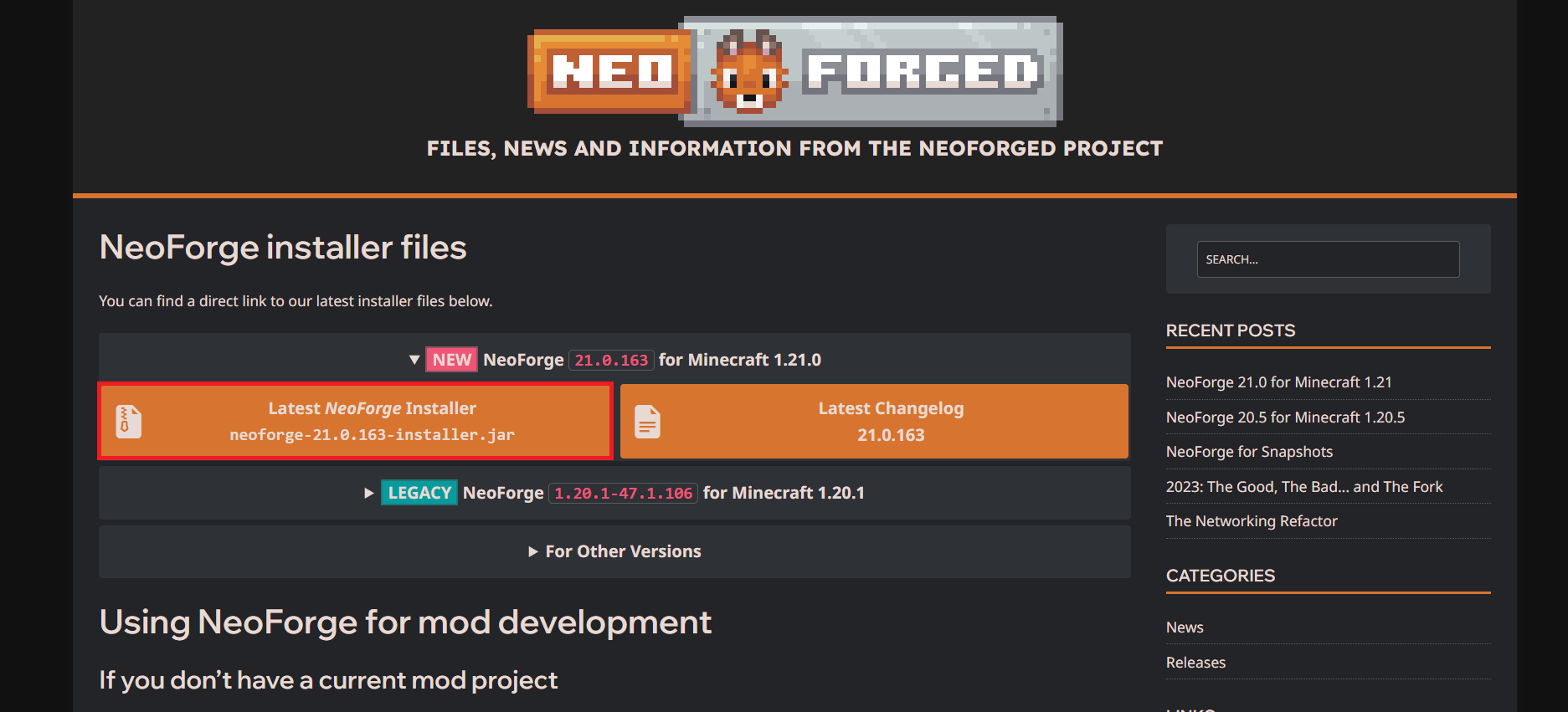
If you are interested in earlier game versions, open a tab called 'For Other Versions' and select the desired option.
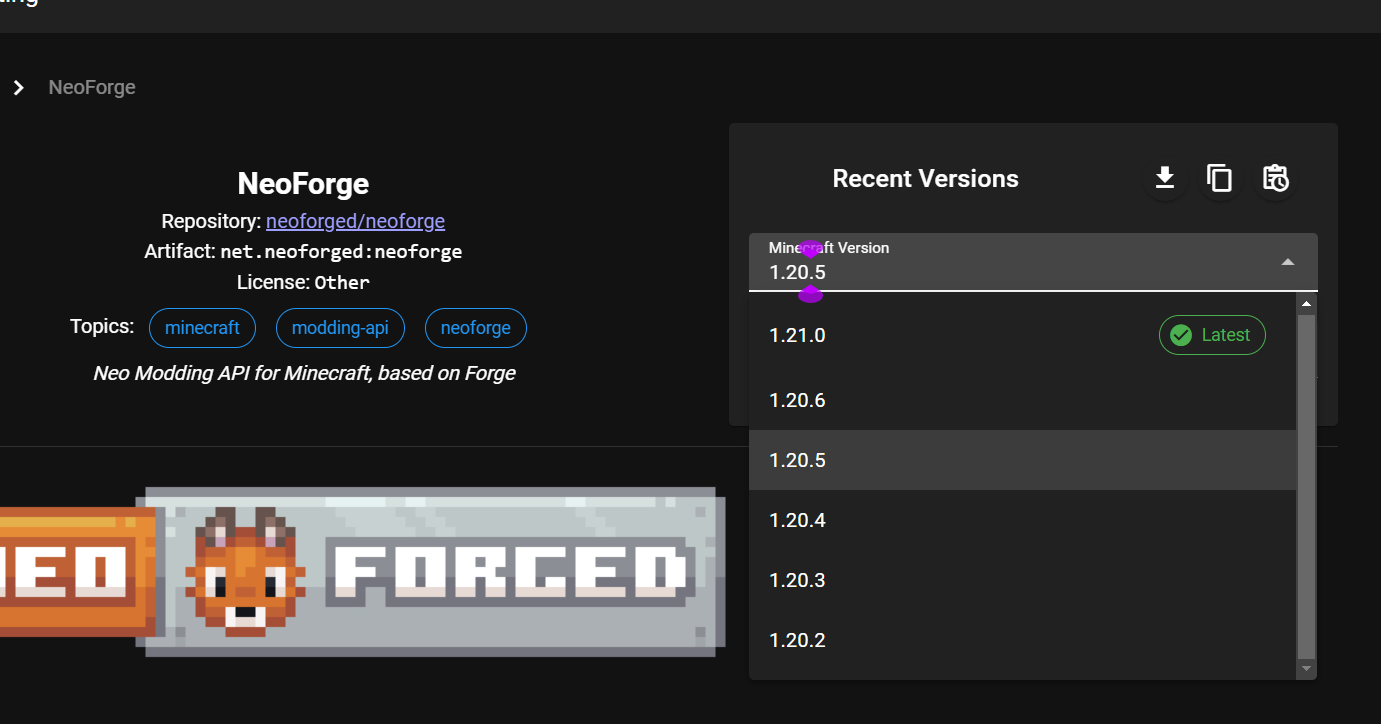
How to manually install NeoForge
3) When the file is ready, launch the installer. Select 'Install client' and specify the path where the loader is to be installed. Wait until the installation is complete.
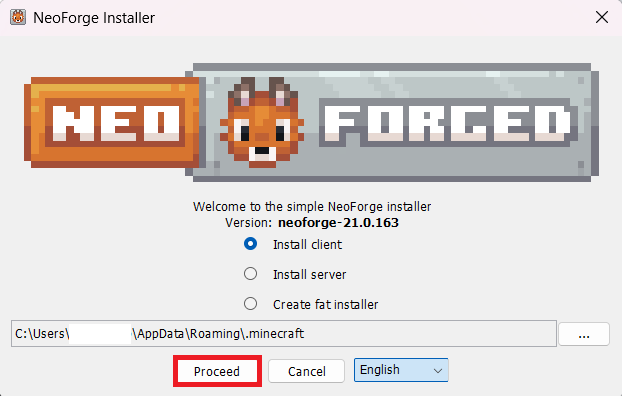
4) That's it — you can now open TLauncher (restart it if it is launched). You will see the version you need in the list. Its name will look like 'neoforge-XX.X.XXX,', where the first three digits indicate the game version and the last three indicate the version of NeoForge.
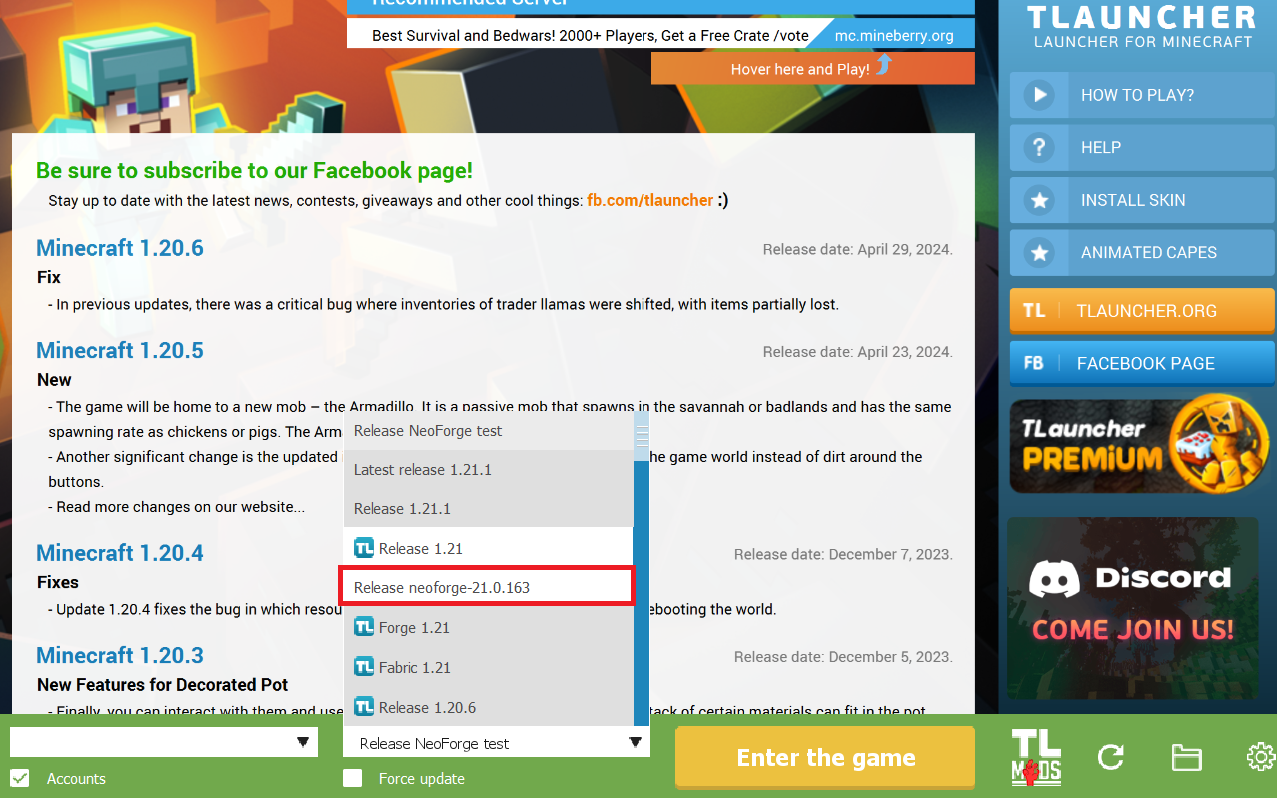
Manual installation of mods on NeoForge
Mods based on NeoForge are installed in the same way as mods for other loaders are.
1) Install the NeoForge client according to the above instructions.
2) Find and download the desired mods. It is important to make sure that they are compatible with both your preferred version of Minecraft and NeoForge.
3) Put the downloaded .jar files into the …/.minecraft/mods folder.
4) That's it — have a nice game!