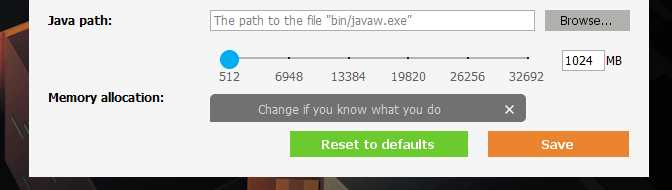Error Solution: ig9icd32.dll / ig9icd64.dll in Minecraft / TLauncher
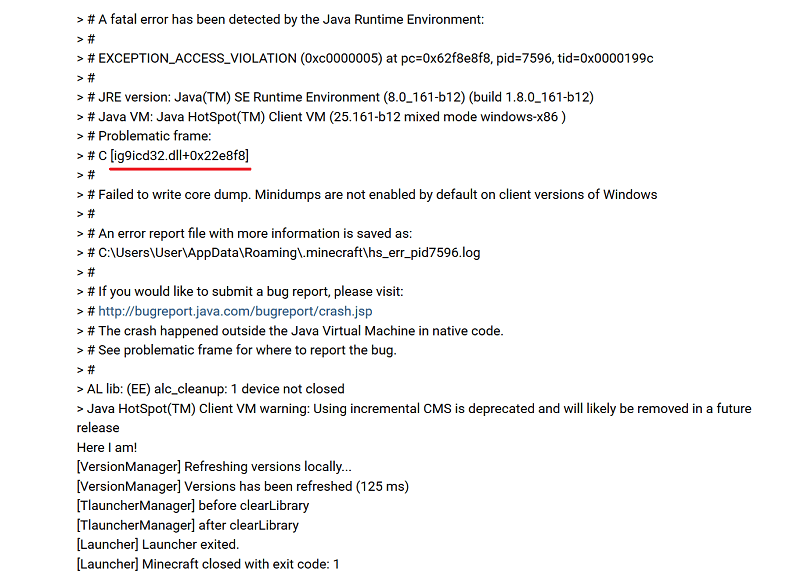
The error occurs on systems with built-in video card from Intel, due to problems with drivers.
May have an error code:
- ig7icd32.dll
- ig7icd64.dll
- ig75icd32.dll
- ig75icd64.dll
- ig8icd64.dll
- ig9icd32.dll
- ig9icd64.dll
1) Update the drivers for Intel graphics card by downloading them from the official site.. (Minimum to version 15.xx.xx.xx)
2) If that did not work, then try to enable VBOs and VSync. In the game go to: Options -> Video settings, activate:
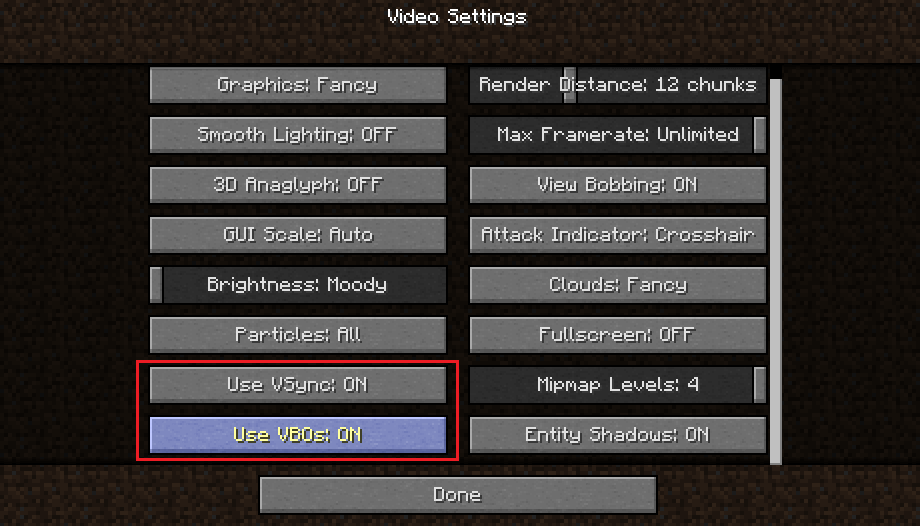
3) You can try setting the game’s memory allocation to 1GB or 2GB. In the launcher, click on the "Gear" -> "Settings". In the memory allocation, put in the field 1024 or 2048, click "Save."