How to change Login / Password / EMail on TLauncher.org
In this article, let's discuss the possibility of changing your username, password, email from your account on our site. That said, you can do everything yourself in your profile on the site.
Content:
Change the password on TLauncher.org
I don't have access to the Email linked to TLauncher.org
Change login on TLauncher.org
For the change, go to your profile on the site and click on the "Settings" button, find "Change the login and profile address on:" and in the box below enter your new login, click on the "Change" button and ready!

This is what the Change Password form looks like!
Change the password on TLauncher.org
For the change, go to your profile on the site and click on the "Settings" button, we find "Change password", enter the old password in the first field, and the new one in the second, click on "Change" and ready!
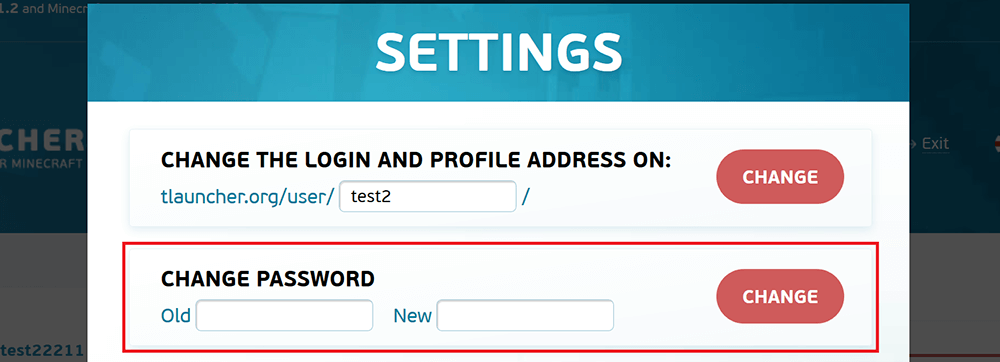
This is what the Change Login form looks like!
Change Email to TLauncher.org
1) To change, go to your profile on the site and click on "Settings", find "Change email to new", enter the old email in the first field and the new in the second, click on "Change".
2) If the old Email is correct, you will see a message about sending an email to your old email. Follow the link from the received email, the Email will be updated automatically.
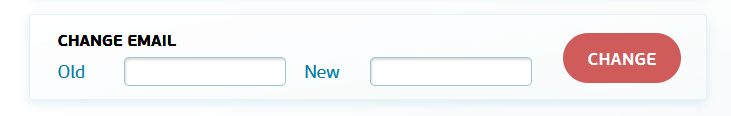
This is what the Change Email form looks like!
I don't have access to the Email linked to TLauncher.org
To change your account email in automatic mode, you need access to your old email, if you don't have it anymore, we can change it for you manually. To do this, send us a message on FB: FB.com/TLauncher, according to this template:
Hello. Please, change the email attached to the account “YourLogin”. Current email is “[email protected]”, new email is “[email protected]”. Thank you.
We will try to change as soon as possible, please be patient.



