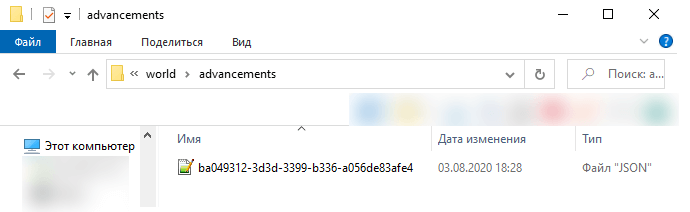Where to Find Minecraft Advancements in TLauncher
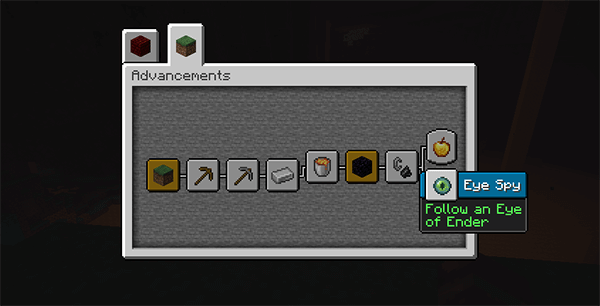
Advancements in Minecraft help players understand how well they are progressing in the game and what has been accomplished. There are various issues related to the achievements — in this guide, we will address the most common and relevant problems.
Contents:
Where to Find Singleplayer Minecraft Advancements
- Singleplayer Advancements Disappeared
Where to Find Minecraft Advancements on a Server
Where to Find Singleplayer Minecraft Advancements
The advancements that you earned in your singleplayer world are saved and stored on your PC in the game folder, namely:
.minecraft\saves\WORLD NAME\advancements\ , in .json files. Each file is a separate username for you. The name uses a UUID instead of a username.
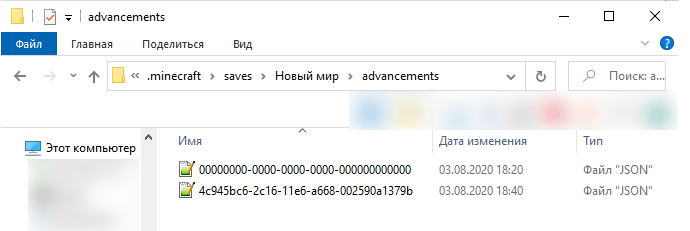
Singleplayer Advancements Disappeared
If you have lost all the Minecraft advancements in TLauncher, they may be located in a different .json file (on a different UUID*).. You can easily transfer all the advancements to another username by renaming the file to a different UUID.
For example, LOGIN1 (UUID 00000000-0000-0000-0000-000000000000), and another LOGIN2 (4c945bc6-2c16-11e6-a668-002590a1379b), this means that you should rename 00000000-0000-0000-0000-000000000000.json to 4c945bc6-2c16-11e6-a668-002590a1379b.json and the advancements of the LOGIN1 will be transferred to the LOGIN2.
*To find out your UUID, in the .minecraft folder, find TlauncherProfiles.json, they are located there for both TLauncher and Mojang accounts.
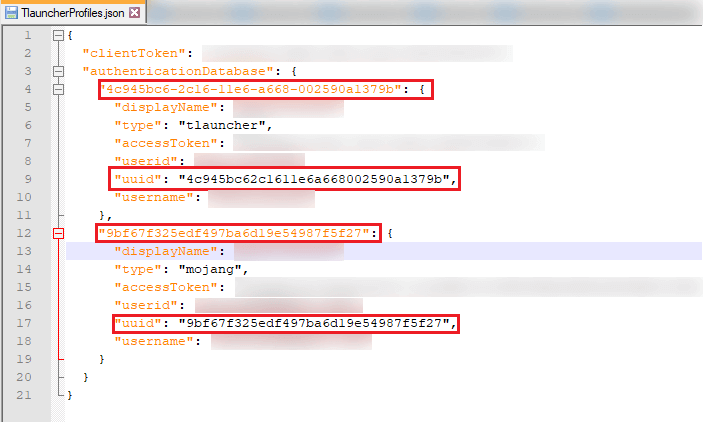
Where to Find Minecraft Advancements on a Server
To find player advancements on a Minecraft server, you should go to the server folder and then to the following subfolder: \world\advancements\ . , All .json files of players with advancements are stored there.
Note: If you don't have access to the server files, you can't copy or modify the advancements!