The solution to the error: "The lack of JavaFX in OpenJDK" when starting TLauncher
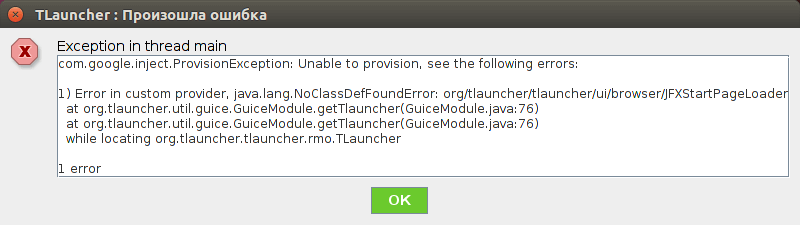
The error occurs on Linux systems when a Java package named OpenJDK is installed. All due to the fact that it lacks the necessary JavaFX library for the launcher by default. The solution is very simple and does not require much time.
Solution:1) Open the "Terminal" and check if you really have OpenJDK, by typing the command: java -version
1.1) The answer will be approximately the one where there is the name OpenJDK, so you need to install additional JavaFX.
openjdk version "1.8.0_66-internal"
OpenJDK Runtime Environment (build 1.8.0_66-internal-b17)
OpenJDK Server VM (build 25.66-b17, mixed mode)
1.2) Inscribes the following command: sudo apt-get install openjfx или sudo aptitude install openjfx
If necessary, enter the password from the system. After the installation is complete, you can try to launch the launcher!
2) There is one more way, full removal OpenJDK and installation instead of it OracleJDK. But it's easier to install an additional package from the first item.
Full error text:
com.google.inject.ProvisionException: Unable to provision, see the following errors:
1) Error in custom provider, java.lang.NoClassDefFoundError: org/tlauncher/tlauncher/ui/browser/JFXStartPageLoader
at org.tlauncher.util.guice.GuiceModule.getTlauncher(GuiceModule.java:76)
at org.tlauncher.util.guice.GuiceModule.getTlauncher(GuiceModule.java:76)
while locating org.tlauncher.tlauncher.rmo.TLauncher



