Instructions for sending bug on TLauncher developers
Sometimes it happens that using TLauncher, you may get an error and not the desired result. If you are dissatisfied with this, then you need to inform the developers (us) about your problem and we will fix it together. On this page you will find complete instructions on how to effectively send a bug report.
First step.
First, you need to perform standard actions to resolve problems that are not dependent on the Launcher:
1.1 If, for example, Launcher does not start you should re-download it from our site, because its file is probably broken.
1.2 If a simple version of Minecraft does not launch, then you should delete the entire .minecraft folder (path in Widows: c:\Users\username\AppData\Roaming\.minecraft\) and download anew any version of the game using Launcher. If you use Forge and have mods installed, you should look for a problem in them.
1.3 Delete ALL current Java versions (in Windows: "My Computer" -> "Uninstall or change a program"):
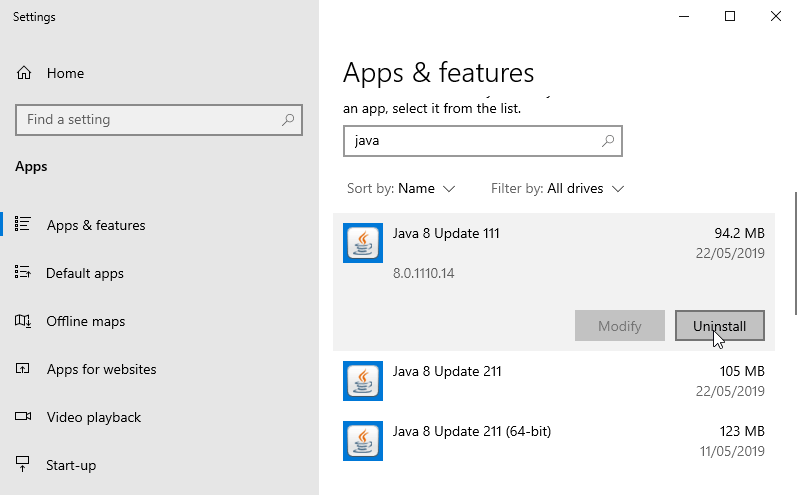
1.4 Install stable version of Java 8 Update 51: Windows x64 (check this first); Windows x32;
If none of these steps helped, proceed to the next step.
Second step.
In this step, you need to collect as much information as possible about an error, so that developers can solve it faster and help you.
2.1 Necessarily. You need to archive the entire folder with logs (not separate files in it), which can be found in Windows on c:\Users\username\AppData\Roaming\.minecraft\logs\. Right-click on the folder, select "Send to" -> "Compressed (zipped) folder".
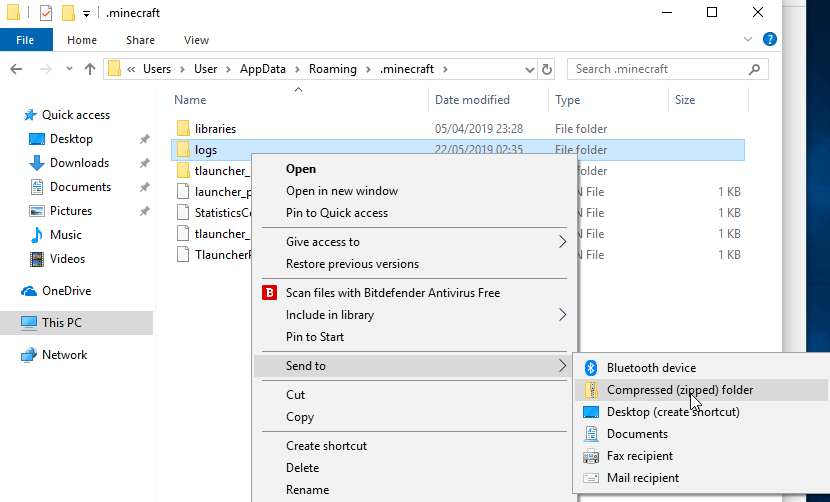
2.2. Make a screenshoot of the error.
2.3 Optional. Record a video capturing all your steps before the error emerges (there are many video capturing software, e.g. Bandicam).
Third step.
The easiest way to contact is through Facebook: Write to us on Facebook
3.1.1 Describe in great detail the sequence of your actions prior to the error, when exactly the error appeared and other useful information for solving the problem.
3.1.2 Attach all collected information from the second point (logs, screenshots and video).
3.1.3 Send a message.
After sending we will receive your request and if you have provided enough information, the decision can come in the first response from us. Otherwise, we may request additional information. We will surely answer if you write to us!
All who will help us to find bugs, constantly send errors or assist us in the development of the Launcher in any other way, will receive Premium. bonuses from us. It seems to us that such an incentive will really be beneficial for both sides.



