How to Teleport by Coordinates in Minecraft
The Minecraft world is endless because of its being generated, so it is sometimes very difficult to overcome long distances on foot. A special Teleport (TP) command will come to help, and you can use it to reach certain places by coordinates.
Contents:
How to Teleport by Coordinates
Features of the Teleport Command
How to Teleport by Coordinates
In Singleplayer
0) Download TLauncher and launch the game.
1) 1) An important aspect of using the teleport is the activation of Cheats when generating a world. This is a mandatory point, so go the game menu and click: "Singleplayer" -> "Create New World" -> "More World Options" > "Allow Cheats: On"
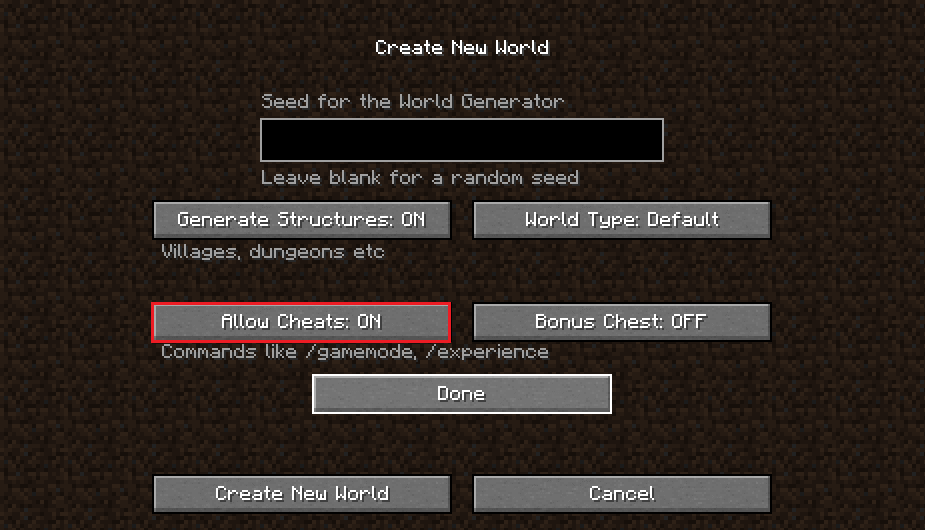
2) Open the in-game chat – press "T" if the keyboard settings are standard. Type a command to activate the teleport: "/teleport Login X Y Z" (without quotes).
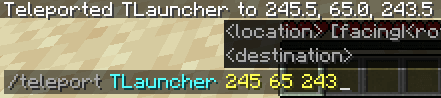
Where Login is your nickname and X, Y, Z – the required coordinates, you can find them by pressing F3:
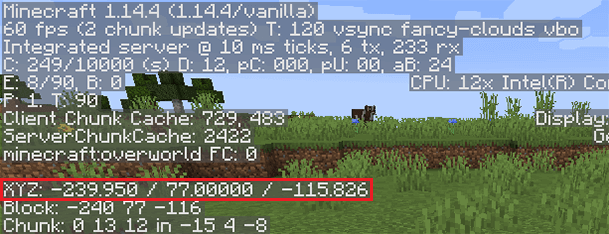
On Server
0) Download TLauncher and launch the game.
1) To obtain the right to activate the Creative mode on the server, you need to get an "admin" or ask another administrator for this.
2) Open the in-game chat – press "T" if the keyboard settings are standard. Type a command to activate the teleport: "/teleport Login X Y Z" (without quotes).
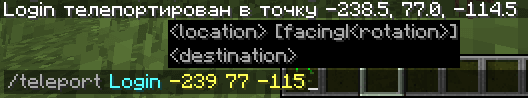
Where Login is your nickname and X, Y, Z – the required coordinates, you can find them by pressing F3:
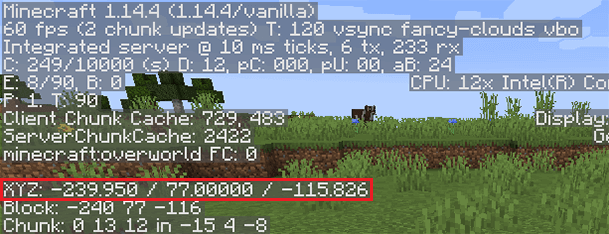
Features of the Teleport Command
- Without knowing the precise coordinates and specifying just approximate ones, one can find oneself inside the blocks and die.



