How to install snapshots and old versions of Minecraft in TLauncher
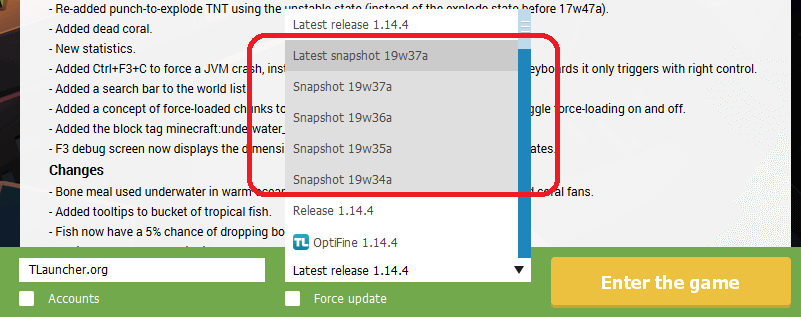
By default, unstable versions of Minecraft (snapshots) and very old versions are disabled in TLauncher. But listing these versions is very simple, just check one box in the launcher settings.
1) Launch TLauncher and click on the "Gear" in the lower right corner, select the "Settings" menu item.
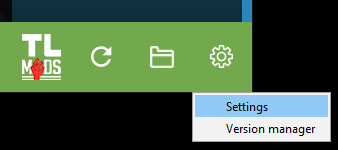
2) In the window that opens, look for the inscription "Show Snapshots", put a check mark next to it.
2.1) If you need older versions of Minecraft, then put a check mark next to the corresponding inscription.
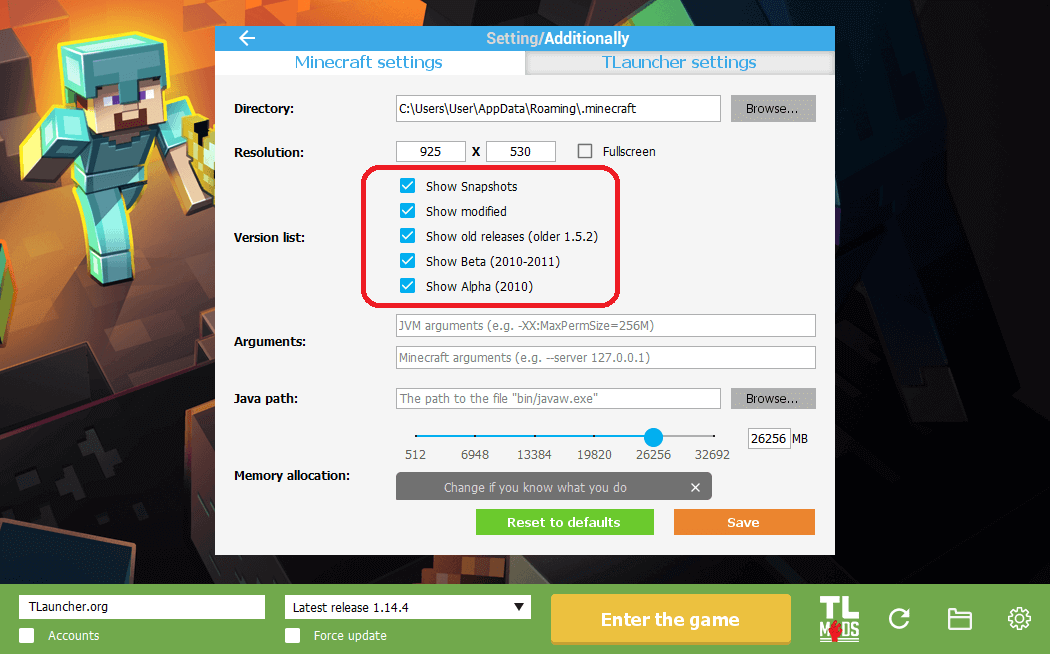
Read also:
- How to install HD skin in TLauncher
- How to install cape in TLauncher



