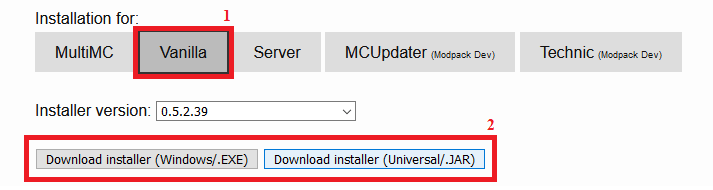How to Install Fabric for TLauncher / Minecraft
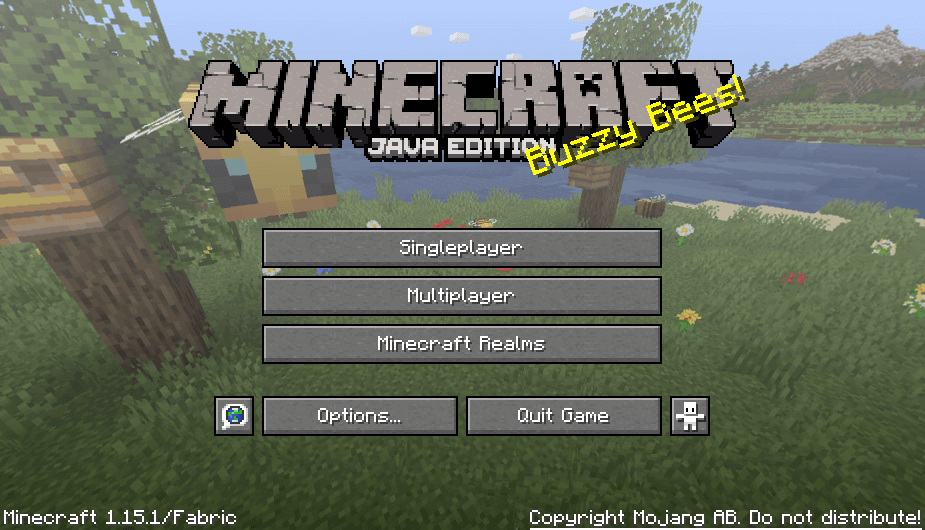
Fabric is a mod loader for Minecraft, an alternative or analogous to Forge. A lot of mods have already been made for Fabric, and it supports many versions of Minecraft. In this guide, you will learn how to download and install the Fabric version compatible with TLauncher.
Content:
- Automatic installation via TLauncher
-- Where to Find Mods for Fabric
0) Make sure you have the latest version of our launcher. You can download the current version of TLauncher from the main page.
Automatic installation via TLauncher
The implementation of the automatic installation of Fabric has begun in our launcher, just like with the other versions in the main list, they are installed in one click.
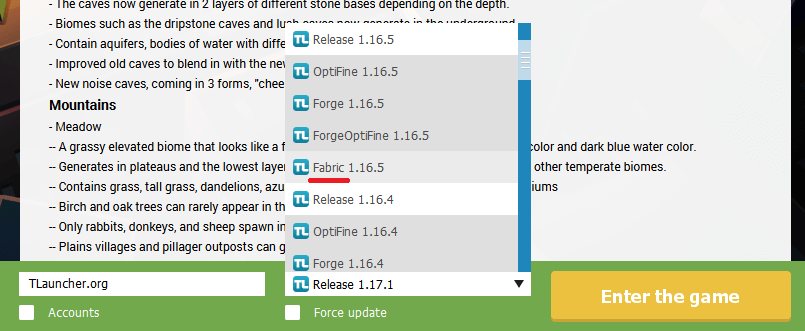
Conditions: Your TLauncher is above version 2.7.
Manual Fabric Installation
You can still install any version of Fabric manually in TLauncher, follow the instructions below and you will be fine.
Where to Download Fabric
1) The best option is to download it from the official website: fabricmc.net. We cannot guarantee that what you download from other sites will work through our launcher!
2) On the concerned site, select the "Vanilla" tab (ONLY THIS ONE!), you can download the default version (it is not the game version, but the installer version, the choice of the game version will be the next step!). Download for Windows or universal version:
Fabric Installation
3) Launch the downloaded Fabric installer and select the desired version of the game from the "Minecraft Version" list.
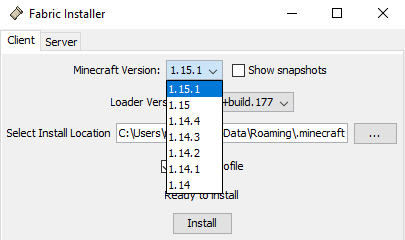
4) You don't need to select anything else, just set the "Show snapshots" checkbox if necessary! Without changing anything else, click on "Install". Done!
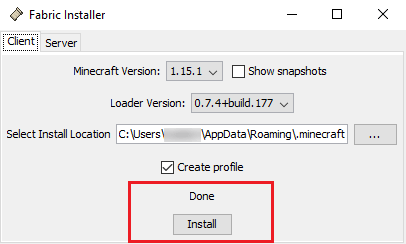
5) Close the installer and run TLauncher, look for a new version "fabric-loader-XXX+XXX" that now present in the version list. All is ready for launch.
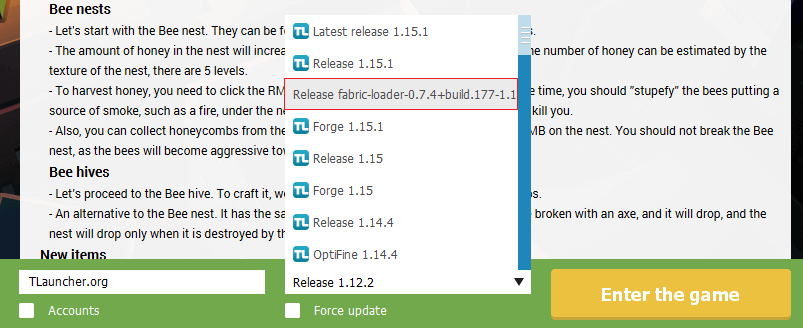
Where to Find Mods for Fabric
Mods for Fabric are installed in the same way as for Forge, to the mods folder. During such manual installation, make sure to find the indication that the mod is precisely for Fabric on the site. On our site, there are Minecraft mods for Fabric, you can find information about compatibility with Fabric or Forge in the section that contains the installation instructions.