How to install texture packs in Minecraft [TLauncher]

Textures that changes the appearance of all objects in the game have already done quite a lot, so you can always choose according to your taste, for example, in a cartoon style or medieval. But what you need to do in order to install texture packs in Minecraft? In this article is the complete user manual. It is necessary to remember that texture packs and resource packs are the same thing!
1) If you still don't use TLauncher, then download from home page, in the future the installation will be easier.
2) Pick a beautiful texture-pack and download the archive with him. Under the right version of the game or any, if there is no difference.
3) Run the downloaded launcher in the list of versions find OptiFine (which coincides with the version of the texture pack) and install this version.
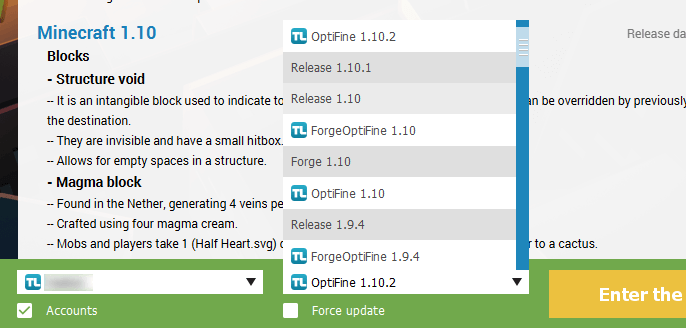
4) After that open the game folder, click "Open folder" in the launcher.
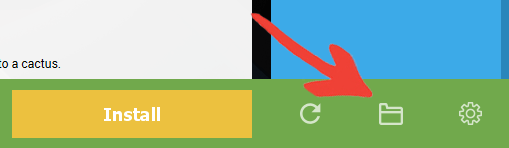
5) In this directory, locate the resourcepacks folder (create it if not present) and copy here the folder from the downloaded archive with the texture-pack.
6) Start the game and in main menu click on the button "Settings" then "resource Packs".
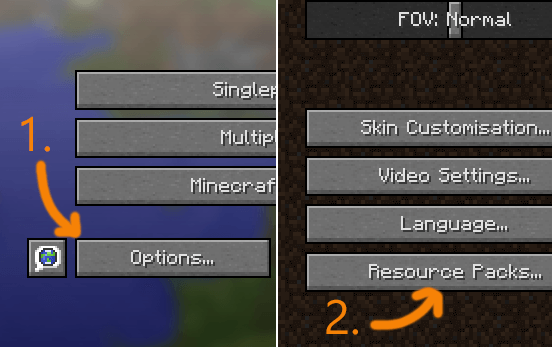
7) Click on the icon new resource pack, so he moved to the right column.
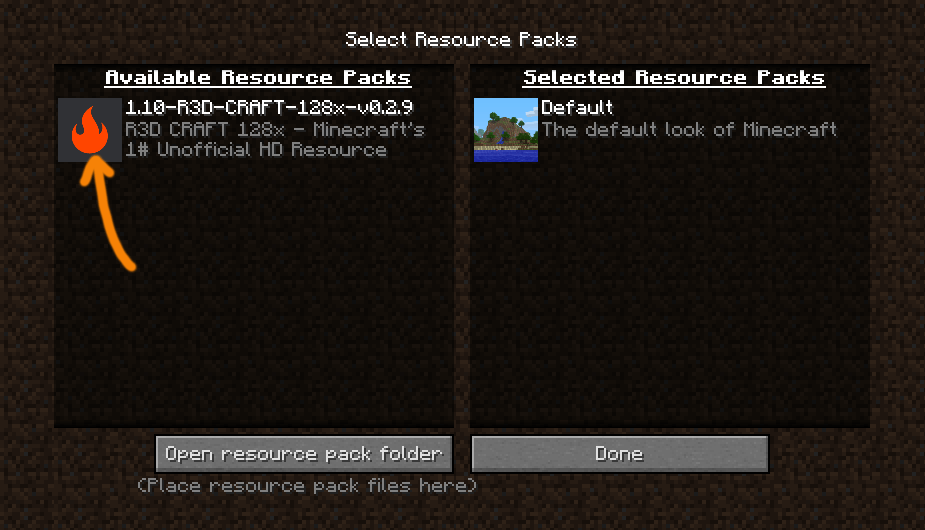
8) The installation is now complete! So could easily install texture packs in Minecraft.

See also:
- How to install mods in Minecraft
- How to install maps in Minecraft



