Memory allocation (RAM) for Minecraft and TLauncher
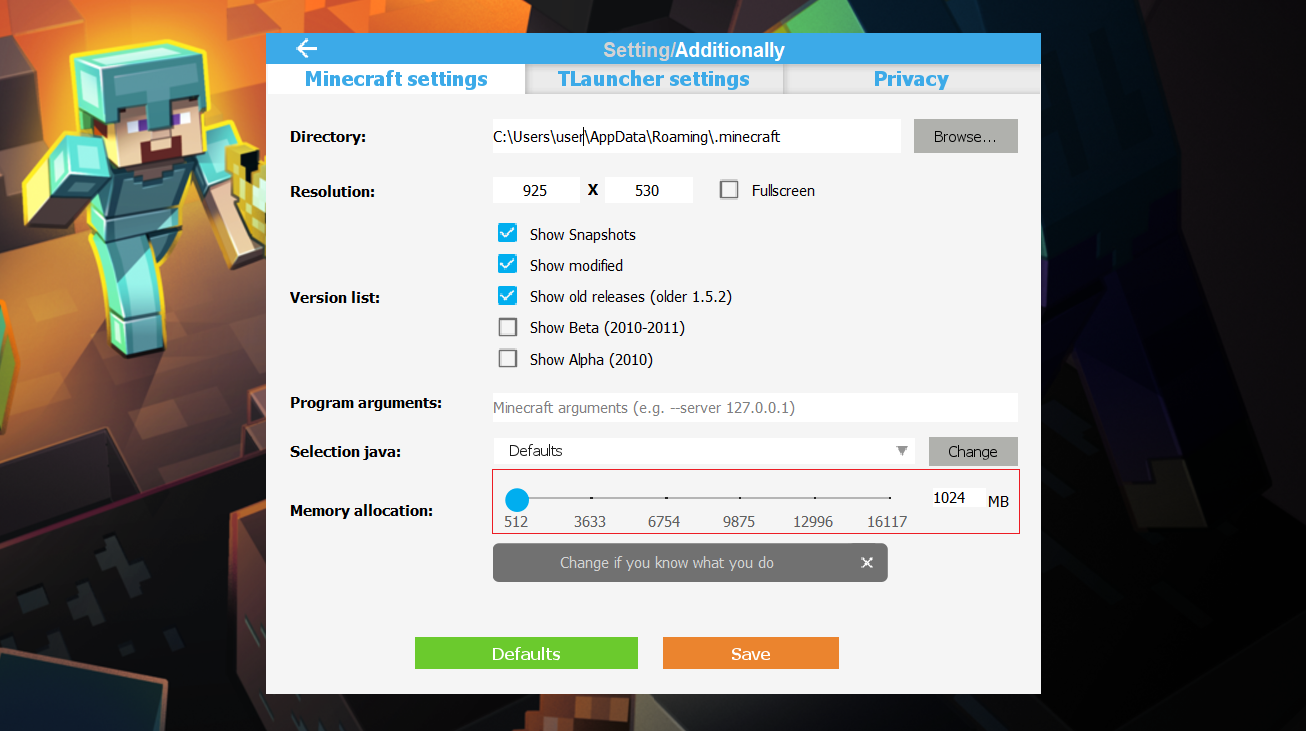
For normal operation of Minecraft, it is recommended to allocate as much memory as possible, especially when using mods and resource packs of high resolution. There are several problems in this direction, it is easy to solve them.
You can allocate only 1 GB of RAM in the launcher
In the settings launcher (Icon Gear -> Advanced), you can see that you can allocate up to 1 gigabyte of memory. All because of the bit depth set by Java x32, you need Java x64.
1) Before reinstalling Java, you must know that you have a 64-bit system. Perform the following steps to determine the bit depth:
For Windows
Go to "My Computer" -> "System Properties" -> find the inscription: "System Type" and there will be 64-bit or 32-bit.
For Linux
Open the Terminal and enter the uname -m command if x86_64 appears - then you have a 64-bit system, if i686 or i386 - then you have a 32-bit one.
2) Once you learned that you have a 64-bit system, let's start installing Java 64x. (If you still have a 32-bit system, you need to reinstall the system to 64-bit, provided that the processor supports a 64-bit scheme.)
For Windows
Download the Java 64 installer, run it and the following instructions (just click Install). Download Java 64x Windows
For Linux
Download the Java 64 installer, run it and the following instructions (just click Install).
3) After that, in the settings you can allocate the maximum amount of memory (when creating mod-packs too).
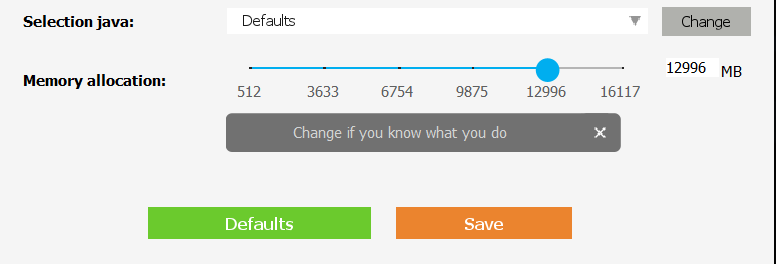
The old version of Java 32x is not necessary to delete, but if only 1 GB is displayed in the settings, delete the old version and install only Java 64x.
Read also:
- How to install HD skin in TLauncher
- How to install cape in TLauncher



