Solving the "Minecraft Was Terminated and the Developer Console Was Called" Issue in TLauncher
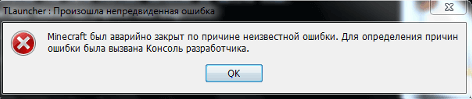
For some errors appearing at the game’s start, the launcher can't find a solution, so the Developer Console is called to manually search for the problem. This article will provide recommendations for working with this console.
Minecraft closed with exit code:
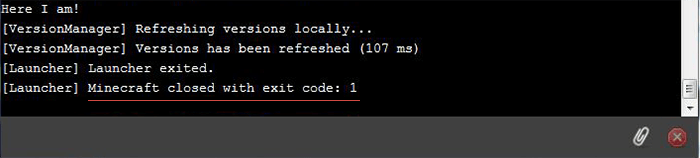
After the game did not launch and the console appeared, you can find the above text at the end of this console. Usually, after the colon, a special error code is specified, and you can use it to search for a solution.
The list of codes with links to the respective solutions:
Minecraft closed with exit code: -1073740791
SUCH CODES are numerous. If in our list, there is no certain code, use a search engine (Yandex or Google) typing something like this: "Minecraft closed with exit code: CODE NUMBER FROM THE CONSOLE". Perhaps you will find a solution on forums or any other sites.
Minecraft closed with exit code: -1 или 1
Most commonly, a problem with this code is caused by mods. In the logs, one can usually identify which mod caused the error. But if this seems perplexing, try the following solutions:
1) Completely delete all mods and install 1-3 mods. If it works, add a few more mods. Thus you will find the one that causes the crash.
2) For mods, we recommend you to use our modpack system — learn more on a special page.
3) If such a code is displayed even without mods, try "Full Reset" in the TLauncher settings (Gear icon - > "Settings" - > "TLauncher Settings" tab - > "Full Reset" button).
Java Error: Problematic frame
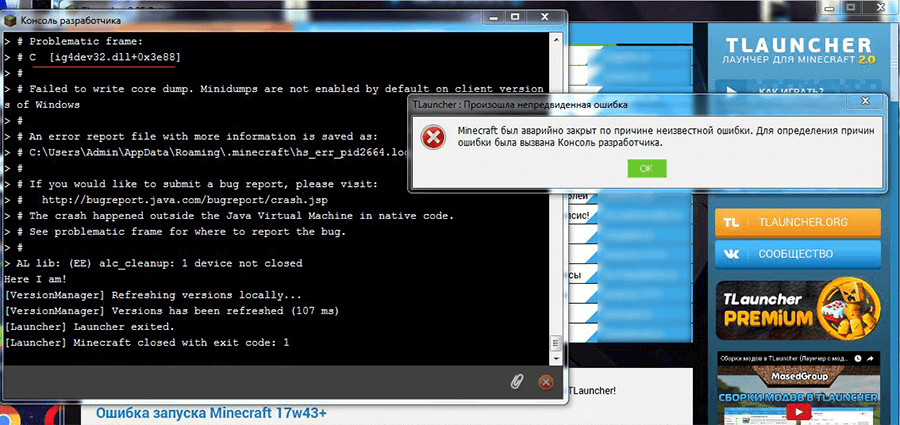
If you see such a text at the end of the console (if this will not happen, skip this) in the context of the "A fatal error has been detected by the Java Runtime Environment:" message, then you need to find a "Problematic frame".
On the next line, find ***.dll, in which the error occurs (for example, ig4dev32.dll). Refer to our guides to solve the problem:
Problematic frame: ig4dev32.dll / ig4dev64.dll
Problematic frame: ig9icd32.dll / ig9icd64.dll
If we don't have a guide for a certain error, you can search on the Internet by the following request: "***.dll error Minecraft", where *** is the name after "problematic frame" (for example, ig4dev32.dll).
Please check out our help, for more information on the errors of the game and the launcher.
Full text of the error:
Minecraft was terminated due to an unknown error. The Developer Console was called to determine the cause.



