Solution: "The skin TLauncher is not displayed / problems with authorization"
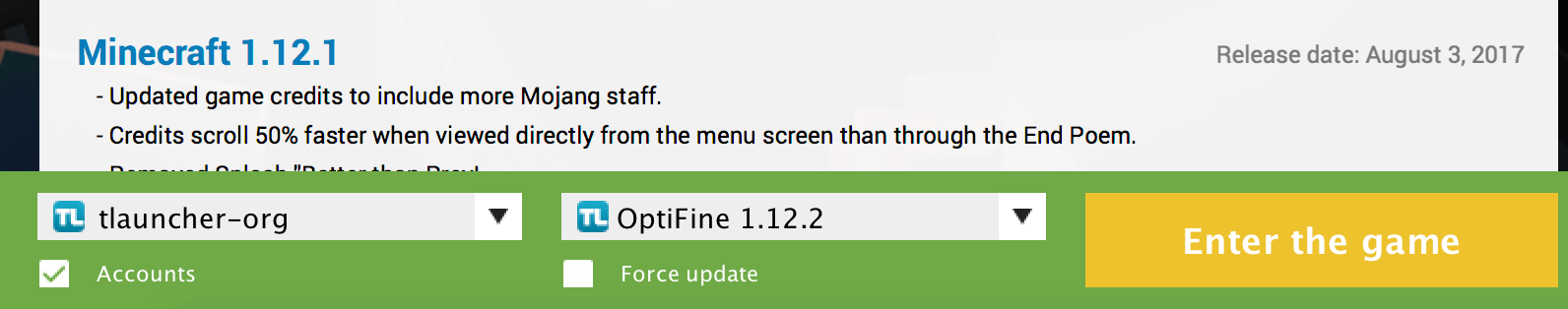
Our skins system works stably and pleases the launcher players, most of the problems are due to improper installation. Learn again the guide for installing TLauncher skins, as well as common problems and their solutions on this page.
Problems with skins
The most common problem with skins is that you run the game version without the TL icon. That is, you must have a TLauncher.org account with which you log in to the launcher and the selected version with TL (The version without the TL icon does not display our skins). It looks like in the screenshot above.
Authorization problems
Sometimes when authorizing under the account TLauncher.org and Mojang, you may receive an error that reports problems with the "Authorization Server".
The most realistic solution is to do the following: Disable the antivirus and firewall (or add to the exception), perhaps one of these blocks the connection.
Read also:
- How to install HD skin in TLauncher
- How to install cape in TLauncher



