Minecraft Pocket Edition 1.9 Download

Minecraft Pocket Edition v1. 9 – a new version of Minecraft has already been released, so it's time for us to consider all its secrets and enjoy the updates!
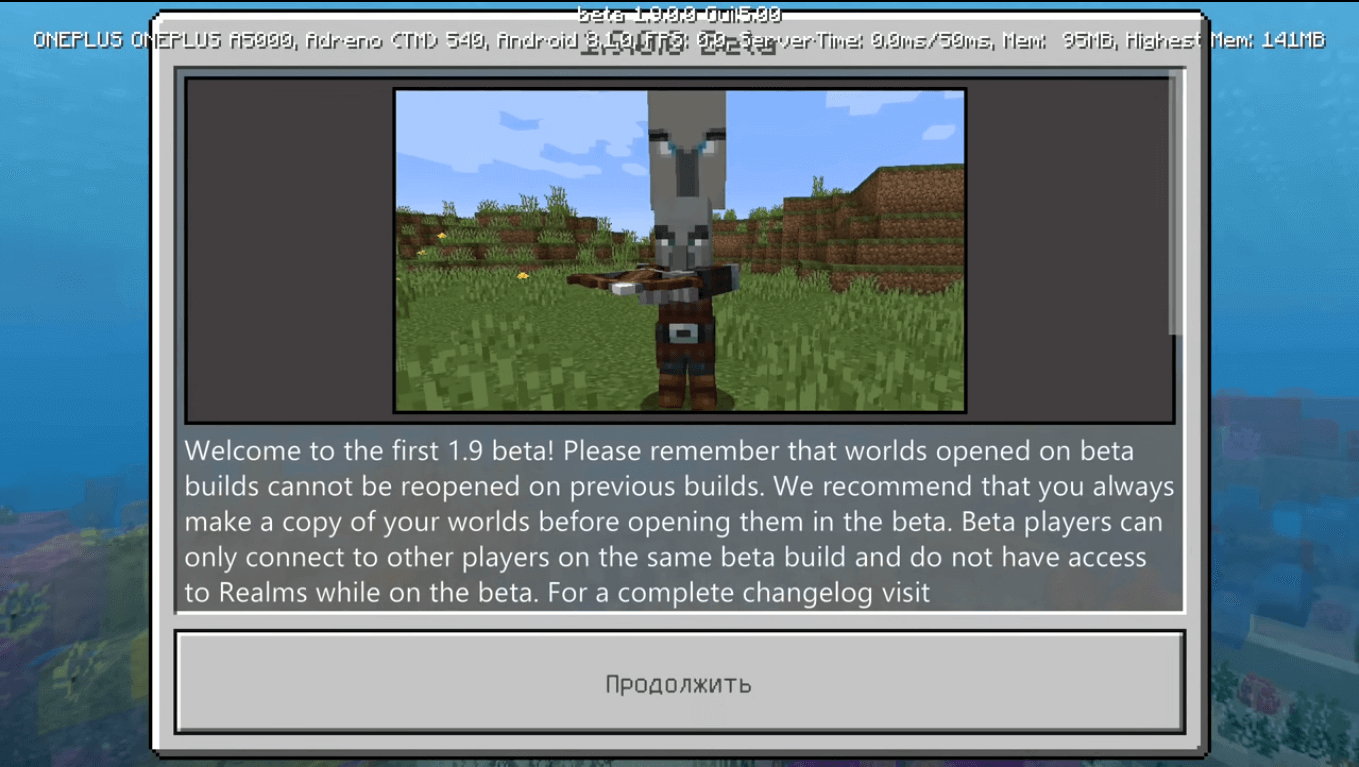
Let's start with the simplest, and that is Signs. Yes, the Signs are now of six types, which differ according to the type of material. Also the inscription color was changed, earlier it was black, that wasn't appealing, now it's white and it looks much better.

Everyone knows that if one puts stone slabs on each other, one did not get a complete solid block, that is, we saw what it consists of, now it is fixed and a new block was added, which I personally really like.
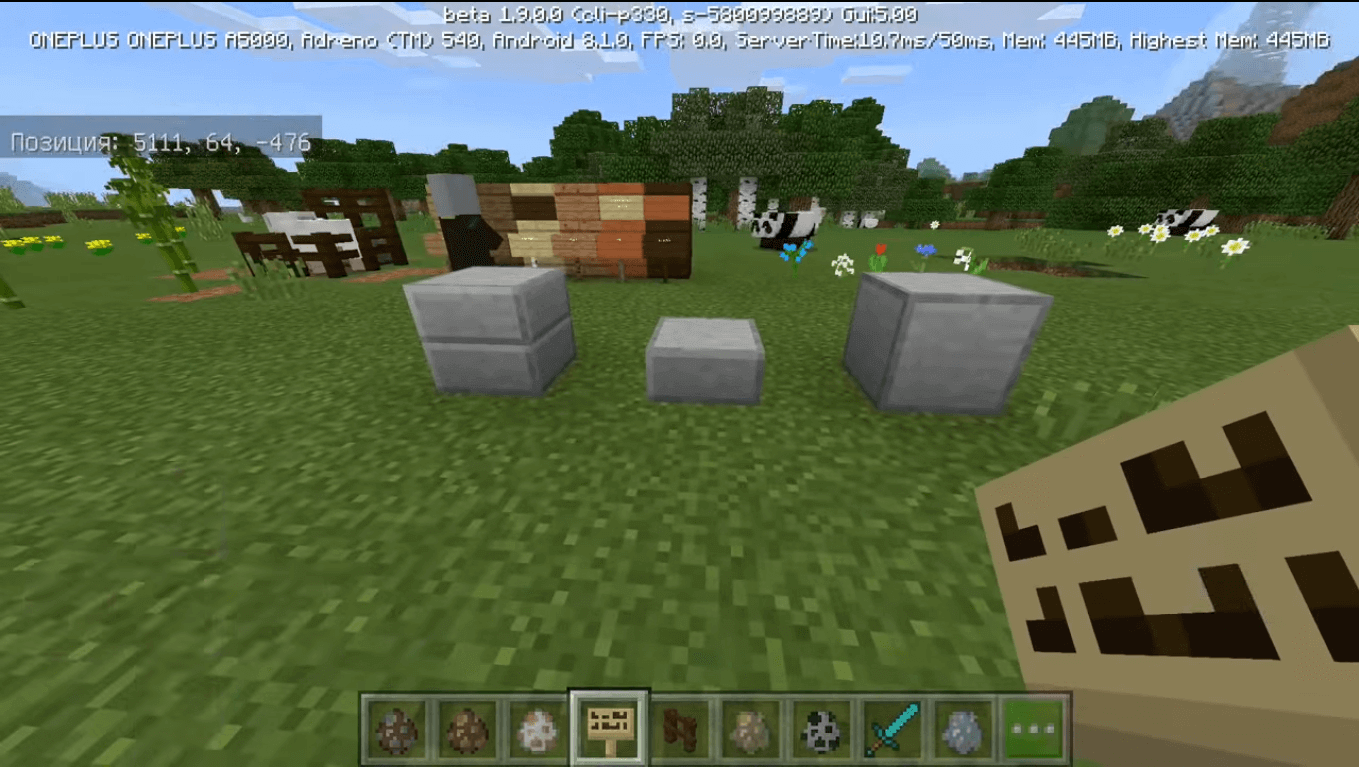
The different fence-like decorations also did not remain without attention. In previous versions, they could only be created from two materials, that of cobblestones and mossy cobblestones. Finally, it was fixed and now I can choose a material that will harmonize with my house. I think you will find the one of the 12 new fences that will appeal to you!

Nobody has forgotten that the stairs and slabs are also decorative blocks, because you can build a beautiful roof or decorate your kitchen thanks to them. There are also 12 new types, the appearance of which will make you happy.

Pillagers are a new kind of illagers who stand for the dark side and are designed to mercilessly kill civilians. Use a crossbow, which practically does not miss, as a weapon, the animation of pulling the string has not yet been added. All that affected me here is that they're killing children also, which is very sad.

Cats, all love them – so thought the developers and added a few more types of cats: red, blond, spotted, white, gray.

A new option in the world settings is Instant Respawn. Previously, after death, we had to press a button to respawn. Now if this option is enabled, the respawn will happen instantly and, most importantly, without delay. A very handy feature if you play on high difficulty and do not want to waste time on pressing the respawn button. Now it is also possible to type the /kill command and die while in creative mode – nothing special, but nice.
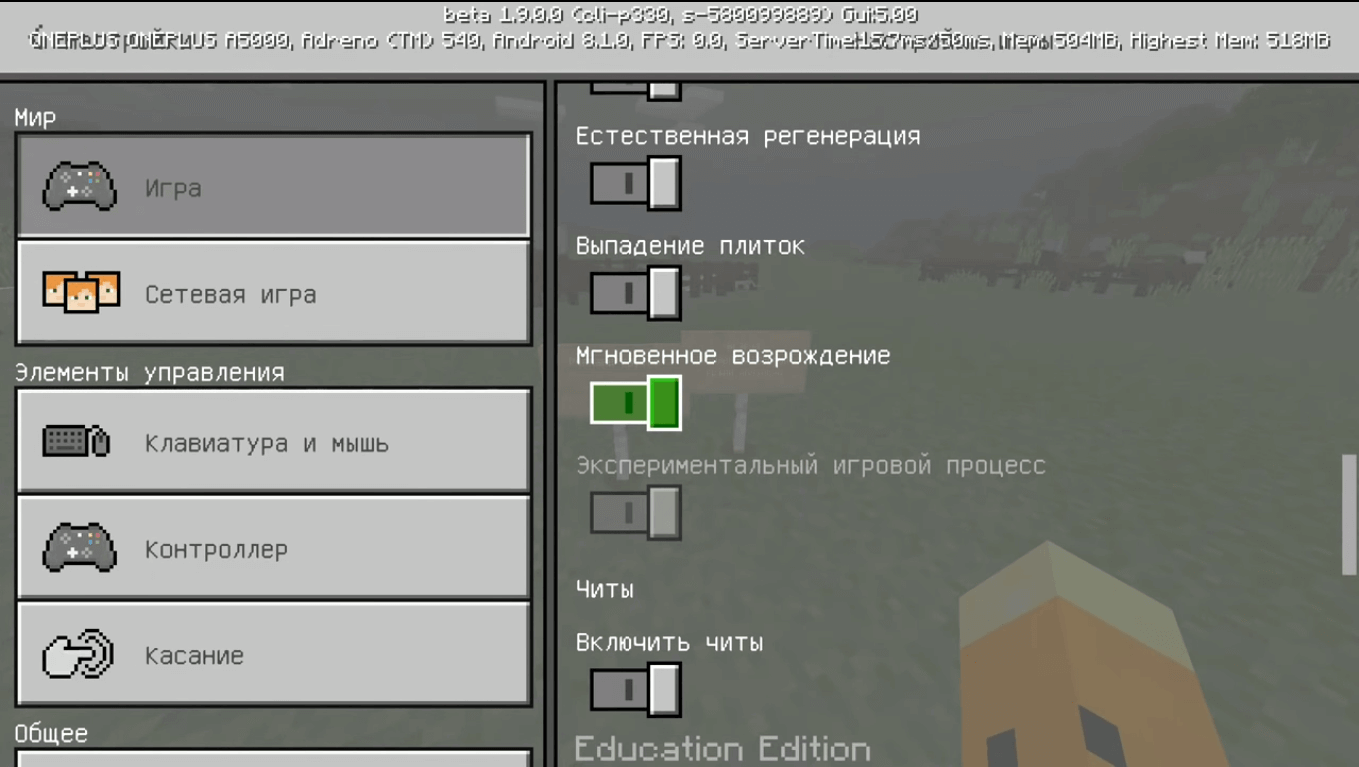
Summing it up, I want to say that this version was designed to add what the developers missed in earlier versions. Fixed numerous bugs and game crashes, which I have not mentioned. However, even such seemingly minor changes build our huge Minecraft world, and this is the most important thing!
Download Links [Android]
Download Minecraft PE 1.9.0.15:
Download Minecraft PE 1.9.0.5:




Comments (17)