Copy The Picture for Minecraft Pocket Edition
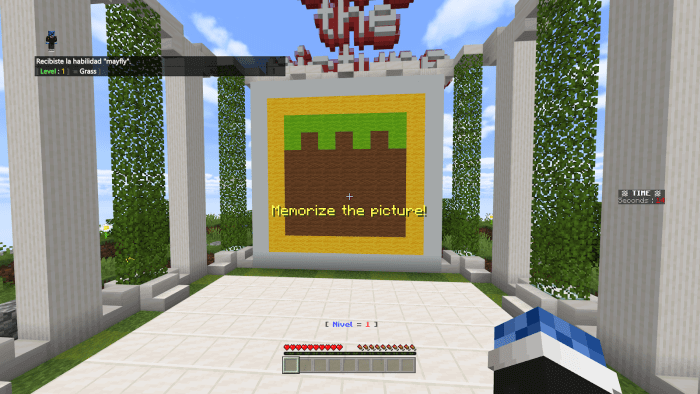 On the Minecraft expanses, there can be a lot of activities and interesting entertainment. For example, today we offer you to use the Copy The Picture map for Minecraft that offers an unusual location for exploration. In its expanses, there will be about 10 worked-out levels at your disposal, each of which will require not only maximum carefulness but also dexterity.
On the Minecraft expanses, there can be a lot of activities and interesting entertainment. For example, today we offer you to use the Copy The Picture map for Minecraft that offers an unusual location for exploration. In its expanses, there will be about 10 worked-out levels at your disposal, each of which will require not only maximum carefulness but also dexterity.

At the same time, you can choose the difficulty level that will directly affect the content itself and the methods of the map’s completion. Be careful and try to use all the opportunities correctly. We wish you good luck and a good mood!
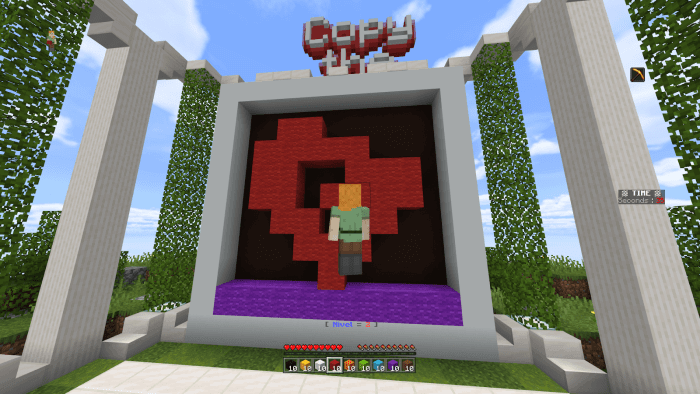
How to install the map:
The first step: Download the package with the map (Unpack if the file is in the archive).
The second step: Copy the folder with the Minecraft Copy The Picture map to the /games/com.mojang/minecraftworlds (if this folder does not exist, create it yourself)
Step three: Run the game and select the downloaded map.




Comments (1)