Find The Button for Minecraft Pocket Edition
 We continue accumulating unusual maps for adventures and invite players to pay attention to Find The Button for Minecraft. This modification is unique since it allows you to test your attentiveness and readiness to succeed despite any difficulties within your gaming environment.
We continue accumulating unusual maps for adventures and invite players to pay attention to Find The Button for Minecraft. This modification is unique since it allows you to test your attentiveness and readiness to succeed despite any difficulties within your gaming environment.
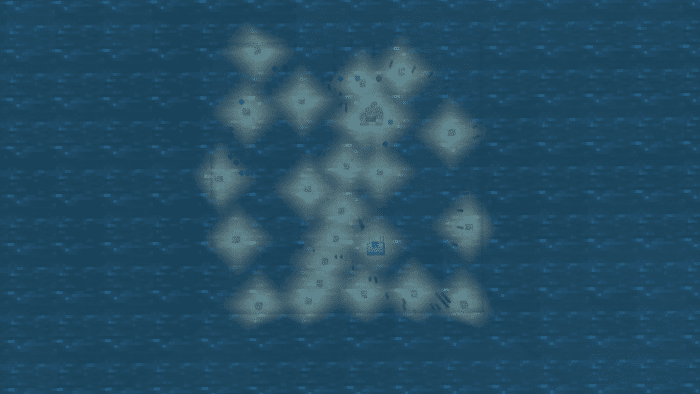
There are about five challenges where you should find a button. At first, it may seem that doing this is simple and not so time-consuming. But don’t rush to conclusions since the levels have various extraordinary features. Therefore, you should do your best to achieve an excellent result in your game. We wish you good luck and success!

How to install the map:
The first step: Download the package with the map (Unpack if the file is in the archive).
The second step: Copy the folder with the Minecraft Find The Button map to the /games/com.mojang/minecraftworlds (if this folder does not exist, create it yourself)
Step three: Run the game and select the downloaded map.




Comments (4)